How One Overlooked Google Assistant Feature Changed The Way I Use My Phone
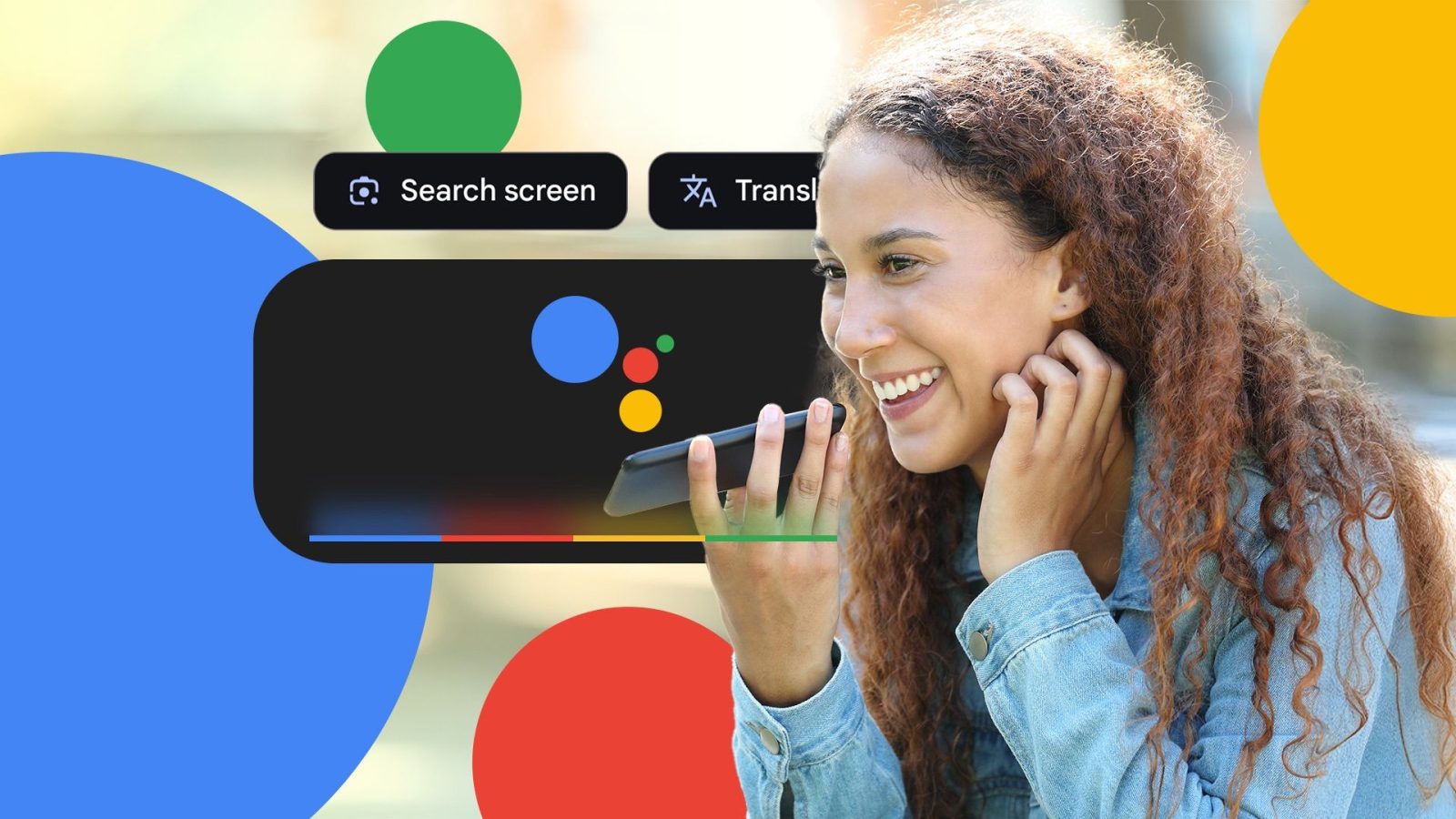
Contents
I tried to love Gemini and make things work. However, between the slow responses and having to do many things myself, I returned to Google Assistant. I regret not doing so sooner because Google plans to sunset Assistant by the end of 2025. That pushed me to explore what’s left of it before it disappears for good.
Google nerfed the tool. Most features don’t work as they used to, especially after upgrading to Android 15. My favorite was Continued Conversation, a simple setting that ensures you avoid repeating the wake phrase when you need a follow-up answer on your phone or smart speakers. Although it barely works, here are the fantastic ways I use it to bring a sense of flow to my day.

Related
Repeating Google’s wake phrase is an inconvenience
Hey Google, what’s today’s date? Hey Google, what’s tomorrow’s date?
Speaking to your Assistant without saying “Hey Google” before every command feels like a breakthrough when you first experience it. That’s what made Google’s Gemini Live discussions exciting. It leaves room for interruptions and life-like conversations with your phone, at the risk of looking ridiculous in public. Google nailed the art of natural voice interaction, even though the idea isn’t new.
Google introduced Continued Conversation in 2018. It keeps the microphone open for a few seconds after your first instruction. That way, you can make the next one without repeating the trigger words. For example, I ask Assistant, “Hey Google, what’s the weather like today?” then add, “And what’s the weather forecast for tomorrow?” instead of saying “Hey Google, what’s today’s weather like?” and “Hey Google, what’s tomorrow’s weather like?”
When you’re talking to someone, you don’t repeat their name before every sentence. It feels awkward and exhausting. Human conversation flows. We expect the person or machine to whom we’re talking to stay with us and respond in context.
Continued Conversation isn’t naturalistic like Gemini’s Live conversations. It uses a temporary mic buffer and basic condition tracking, mixed with voice match settings, to keep the mic open for a few seconds after you speak. Still, it was a huge accomplishment for the time it was launched.
Continued Conversation answers your unplanned questions
Address your train of thought at each stop

One unexpected way I tested Continued Conversation was during spontaneous research moments. You could be in the middle of an episodic series and ask, “Who directed [movie name]?” just for fun. After getting a response, ask again, “Which movie is their highest-rated?” to get recommendations.
In a way, the feature fills a space that neither Google Assistant nor Gemini fully occupies. You may not want to have a full-blown back-and-forth chat with Live, but you also don’t want to keep reaching for your phone. You want to fire off two or three quick things and move on. When you’re finished, the Assistant quietly stops listening.
It would be better if the feature allowed you to kick-start a chain of quick tasks without preparing for emergencies or impromptu situations. Routines in Google Assistant cover that idea, but they require setup. You must plan them and choose your triggers.
Continued Conversation is a missed opportunity
It could’ve been optimized for older phones

The feature never reached its full potential. It’s not available in every language and doesn’t always trigger reliably where it’s supported. Gemini may be positioned as the next big thing, but it’s a different tool. Google assumes that the average user wants full intelligent interaction, when many want quick action without friction.
For that reason alone, the original Assistant doesn’t need to be replaced to evolve. Google could have refined Continued Conversation to be more responsive and capable of running offline, so that older phones or budget smart speakers that aren’t built for heavy AI workloads can run it.
A subtle tone after the first command or a recognizable icon letting users know when the mic is listening is a good start. It was hard to tell when Assistant was waiting or not, which made follow-ups confusing.
There were times when the mic icon appeared after my first command, as it’s supposed to. Afterward, it disappeared before I could say my follow-up. Sometimes, it didn’t appear, but Assistant responded to what I said. Currently, it barely works.

Related
Everything doesn’t need to be Gemini-fied
Of all the tools to end up in Google’s graveyard, it’s hard to believe Google Assistant is one of them. Google is merging both assistants, and if you used Assistant to its fullest, it’s a great loss. These days, anything can go away, and we can’t trust that the replacement makes things better.
There are still some tools Google must avoid with AI propaganda. Apps like Gboard, Google Keep, Wallet, and Flights thrive because they haven’t been fully reworked with smart bloatware. They do what they’re meant to do, and they do it well. Let’s hope Google remembers that.
What’s your reaction?
Love0
Sad0
Happy0
Sleepy0
Angry0
Dead0
Wink0









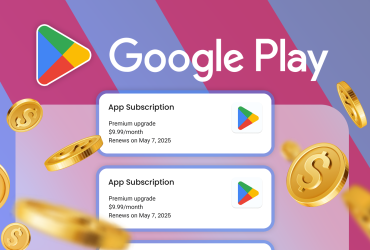
Leave a Reply
View Comments