Contents
Summary
- Google’s upcoming Android refresh features a color-coded battery icon.
- Android’s new battery indicator will switch between green, yellow, and red, along with various icons for battery saver or low power modes.
- The new battery icon bears a strong resemblance to Apple’s iOS battery icon design, with minor differences.
Thanks to a pretty extensive leak last week, we know plenty about Google’s upcoming refresh for Android (or, really, its refresh for Pixel, since that’s where you’ll see the vast majority of these changes permanently implemented). From a fully redesigned quick settings panel to all sorts of new animations, it’s looking like our first real reimagination of Android in nearly four years. Today, we’re getting a closer look at Google’s new battery icon, and it’s looking pretty great, if I do say so myself.
This new look comes from Mystic Leaks on Telegram, who also recently shared a look at Google’s Material 3 Expressive-based Clock app. This isn’t quite as big of a redesign — I’m still surprised by the new font being utilized in Clock — but considering the battery icon lives on your phone’s display practically 24/7, this might actually be more of a change whenever this refresh rolls out. It’s also building on the first look we saw back in March, but thankfully, today’s leak shows a far more refined battery icon found in Android’s status bar.
As rumored, the new icon is color-coded, lighting up green while your device is plugged in, yellow while actively in battery saver mode, and red after hitting 20 percent. You’ll also notice small changes to the icon during these states: A small lightning bolt appearing to its right for charging, a small plus symbol for battery saver. In its standard state, though, the battery icon remains white. All of these examples also include a battery percentage within the symbol itself, though presumably, you can disable that within settings.
Google’s upcoming battery icon is more than a little familiar
Hey, can I copy your homework? Sure, just change it up a bit

Of course, as Mystic Leaks points out themselves, this icon is giving off big iOS-vibes. Rather than the vertical battery display you’ve likely been used to for years, this one looks almost identical to the icon Apple’s used for ages. The familiarity only grows stronger when you enable low power mode on iOS — which turns the battery yellow — or flip on battery percentage, which displays the number within the icon. And without those extra icons, even the right tip of the outline looks practically unchanged between systems.
It’s not a 1:1 match, since Google’s icon utilizes black text on white and Apple’s does the exact opposite, but if we’re being perfectly honest with ourselves, it’s hard not to see the resemblance. I also don’t think it matters all too much. What we’ve seen from Google’s redesign efforts doesn’t strike me as iOS-like on a macro level, and frankly, I think that’s what’ll matter to most users. That said, it’s yet another example of these two rival operating systems finding some level of convergence together, and I can’t help but find it fascinating.
What’s your reaction?
Love0
Sad0
Happy0
Sleepy0
Angry0
Dead0
Wink0






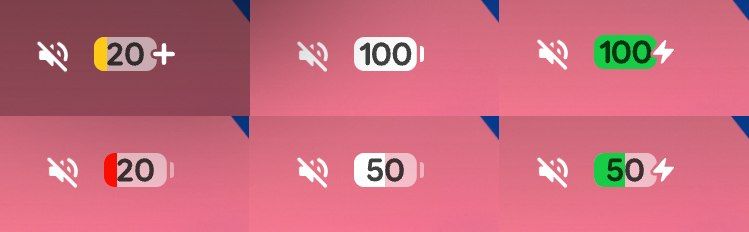




Leave a Reply
View Comments