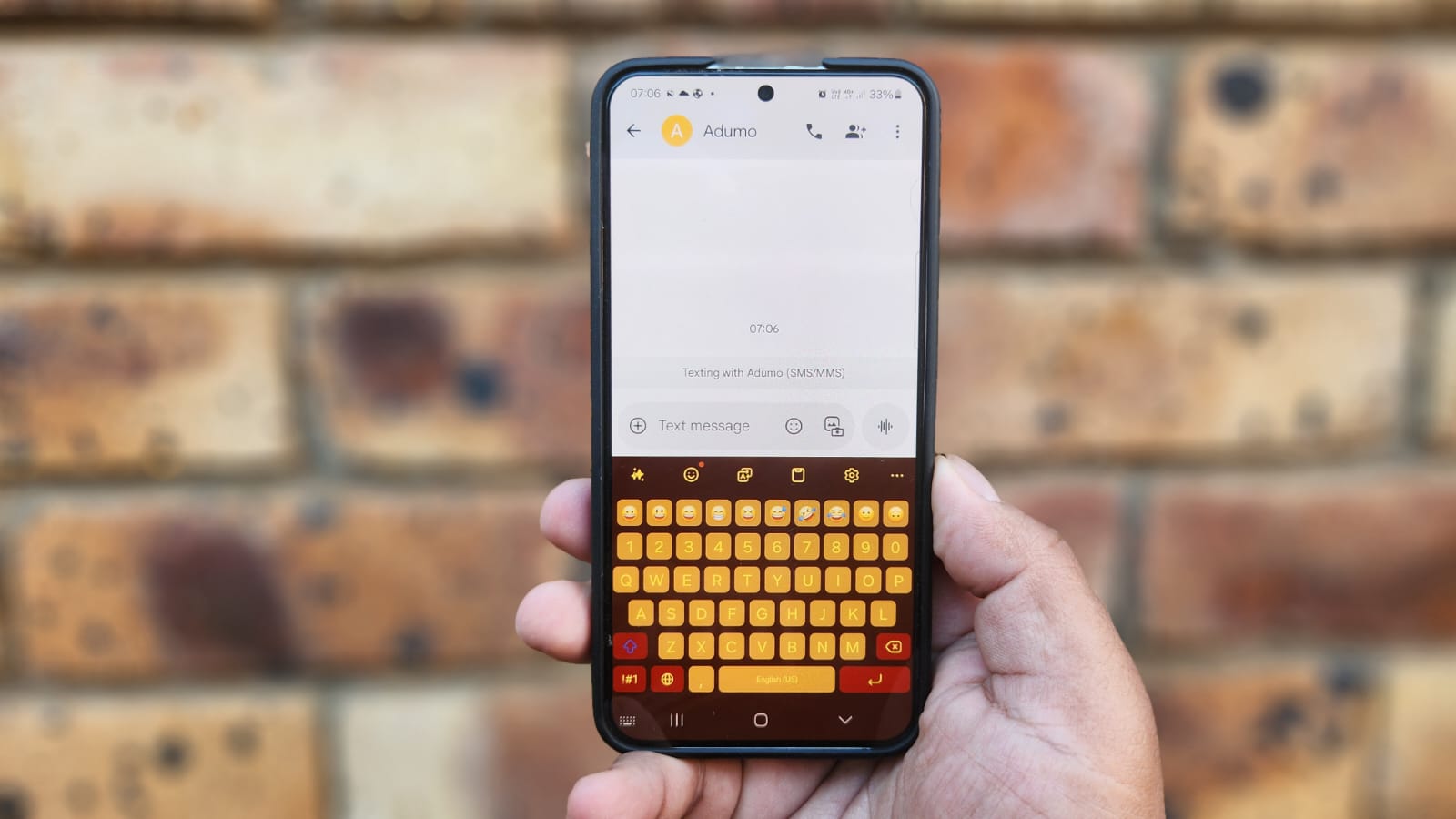
Contents
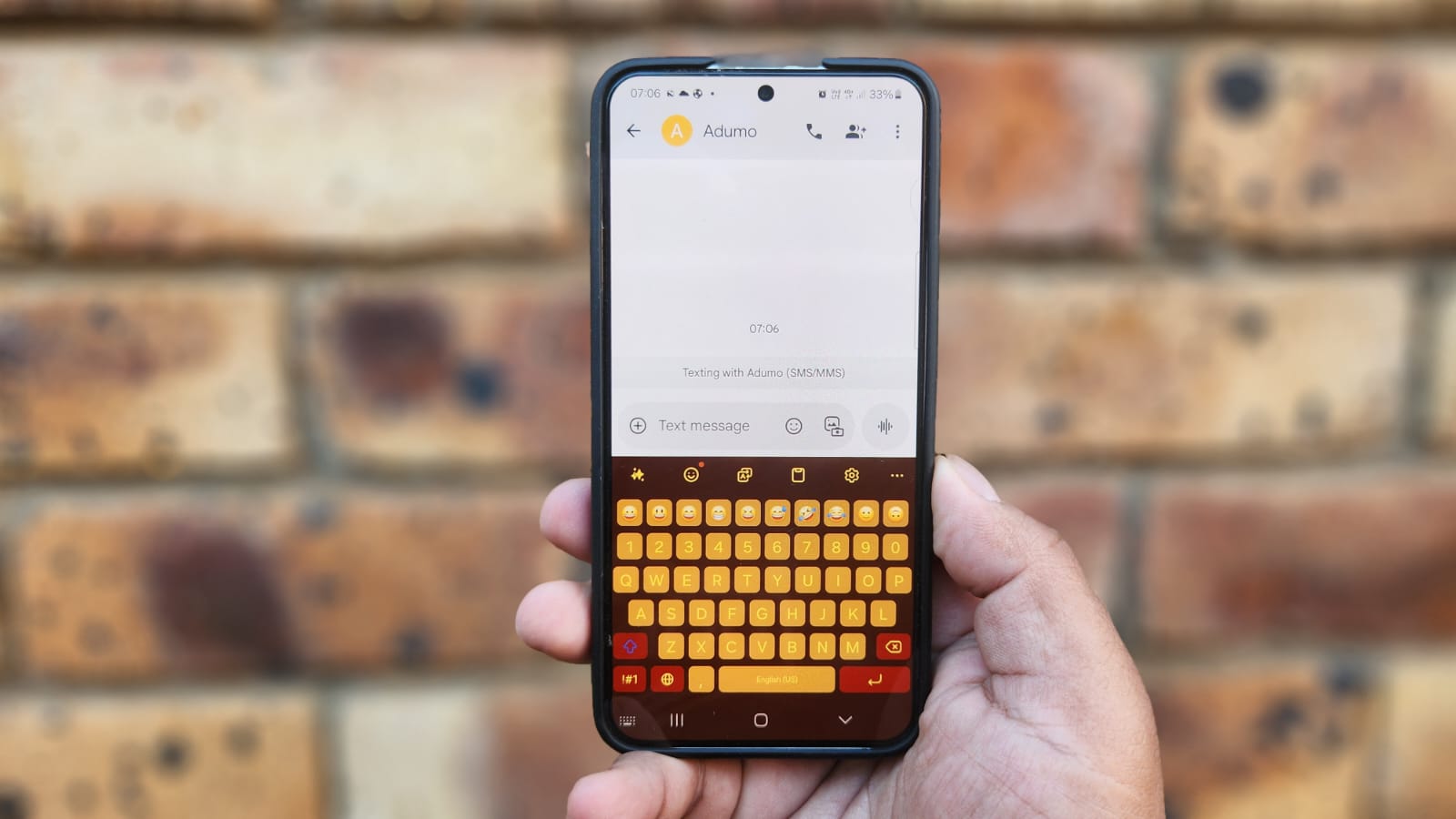
Saeed Wazir / Android Authority
I prefer Galaxy phones over the competition because they offer extensive customization features to personalize my experience. No other platform offers as much freedom, and I love having unique themes and layouts that match my style.
Good Lock is one of my go-to apps for customizing and enhancing my phone’s functionality. It’s free and includes several modules geared towards specific enhancements, like homescreen customization.
Today, I’ll cover the Keys Cafe module, which I use to create bespoke Samsung Keyboard designs. It’s the perfect keyboard customization tool because its comprehensive features can transform the key layout and add visual enhancements, like bright colors and effects.
Keys Cafe includes five tools called Make your own keyboard, Style your own keyboard, My Sticker, Play keyboard game, and Advanced keyboard setting. Each of these handles a different aspect of the keyboard customization process, which I’ll explain in detail below.
There are two ways to download Keys Cafe. The first option is to download it from the Samsung Galaxy or Google Play stores as part of the Good Lock app. This way will also download other modules to customize your phone’s sounds, themes, and other settings. You can also download Keys Cafe as a standalone app from the above stores if you only want to customize your keyboard and don’t need the other tools.
Have you tried customizing your phone’s keyboard?
6 votes
I start with a new layout as a foundation

Saeed Wazir / Android Authority
Make your own keyboard is the first tool in Keys Cafe. It’s the best place to start because it provides a clean slate as a foundation to build upon. I can choose a Simple, Dvorak, or ColeMak keyboard as a foundation and then get to work adding the keys I want. Alternatively, I can try a Math, Chemistry, or combined Math and Chemistry keyboard, although these are more suited for professionals who need unique symbols and formulas.
Make your own keyboard is the best place to start because it provides a clean slate to work with.
After selecting my base layout, I delve into the settings. The interface displays a standard white keyboard and lets me add more rows of emojis or other symbols to the top. Having too many extra rows makes it challenging to find the right keys amongst the clutter, so I stick to two or three at the most. I then modify the rows by adding and removing individual keys to ensure I always have quick access to the ones I use often. These are usually smiley and angry face emojis, along with hearts, to send to my wife.
Another feature assigns frequently used words to a single key. The presets include common words like “Hi” and “Sorry,” and I create my own, like “Goodbye” and “Get lost,” so I don’t need to type them out all the time. I only use a handful of these words because space is tight, and I need room for other keys.
Custom layouts can get cramped, and I can make things more manageable by adjusting the key size. I change the height and width of each key individually to make the spacebar, comma, or other commonly used keys larger and easier to access. The same feature lets me select all the keys simultaneously and adjust their sizes to spread or bring them closer together, depending on the available space.
Add custom themes and vibrant colors to the keyboard

Saeed Wazir / Android Authority
Style your own keyboard is the second Keys Cafe tool for adding custom colors and themes to liven up the layout. The tool is divided into two sections. My Themes is for creating unique keyboard designs from scratch, and Recommendations, which lists various preset color options to make things easier. After choosing custom colors from these tools, I can use the Effects and Sound tabs at the bottom of the interface to add other cosmetic upgrades to my keys.
I prefer building custom keyboards with My Themes when I feel creative. The creation tool displays a standard white keyboard onscreen with circles highlighting certain zones. I then change the colors of each zone with the RGB picking tool to create an original theme. There’s no limit on the color combinations, and I can save multiple themes to match my mood or wallpaper. This tool is ideal for individuals who enjoy tinkering and are willing to invest time in creating something different. On the other hand, it can be complicated for beginners and requires the Good Lock Theme Park module to work.
The Recommendation feature is more user-friendly and includes over 30 preset color combinations to upgrade my keyboard’s appearance. The presets offer a wide range of dark and bright colors, which are easy to apply. I usually go through all of them to see which one I like the best or try to find a color scheme that matches my phone’s theme.
Style your own keyboard adds custom colors and themes to liven up the layout.
I take my key customization further with the Style your own keyboard Effects tool at the bottom of the interface. It displays several swirling colors and motion effects on its home screen, which I can apply to the keys. When I press them, I’ll see colorful animations and movement effects that last around a second. I use this feature sparingly, only adding one effect at a time, because having a maximum of three running simultaneously can be overwhelming and distracting.
The Sound tool, located at the bottom right, adds audio to each keypress. It includes preset sounds, like Calm, Space, and Retro, which I can activate with a radio button. Hearing sounds on every keypress isn’t my thing, but others will appreciate it.
Create unique stickers from your photos and images

Saeed Wazir / Android Authority
My Sticker is the third Keys Cafe tool and a fun and straightforward feature for creative users. To create a sticker, I select images from my library or take a photo. After choosing the images, I then crop them to the size I prefer. I can also add new tags from emoji presets or create my own with the text input tool.
The custom sticker I created will now be available in the Samsung Keyboard app, and I can use it in my messages. I enjoy creating custom stickers from images of animals and family photos, which I can send to friends to add a personal touch to my messages.
Test your typing skills with these keyboard games

Saeed Wazir / Android Authority
The Keys Cafe Play keyboard game utility is more of a fun feature and isn’t for customization. I’ve still included it because it’s part of the Keys Cafe module and includes two games, Sentence Practice and Word Rain to improve your typing skills.
Sentence Practice displays a phrase or sentence in a window. I then need to type it out as quickly and accurately as possible in the window below. The game ends after ten phrases and provides an accuracy and speed score for my typing skills.
Play keyboard game isn’t for customization, but I’ve included it because it’s part of the Keys Cafe module.
Word Rain tests typing speed. The words fall down the screen like rain droplets, and I need to type them as fast as I can before they pile up and cause a flood. The water level rises whenever I don’t spell a word fast enough, and the goal is to reach the highest score and stage before drowning.
Tweak performance with Advanced Keyboard Setting

Saeed Wazir / Android Authority
The last tool in Keys Cafe is called Advanced Keyboard Setting. It’s less flashy compared to the others and consists of simple sliders to activate or deactivate certain keyboard settings.
The settings include tools to use sticker suggestions in a larger view, turn off the delete accelerator, and add a longer spacebar when typing URLs. I don’t use any of the Advanced Keyboard Setting features, but they are worth testing because you might like them.
Tinkering with my keyboard isn’t just about stylish visual effects, as having custom keys makes my typing faster and easier. I also appreciate that Keys Cafe offers sliders to toggle its customization features on and off, allowing me to revert to the default keyboard whenever I want. If you enjoy upgrading your keyboard with Keys Cafe, you may also want to try other Good Lock modules, such as Theme Park or Sound Assistant, to give your phone’s aesthetics an overhaul.
What’s your reaction?
Love0
Sad0
Happy0
Sleepy0
Angry0
Dead0
Wink0









Leave a Reply
View Comments