![here’s-a-closer-look-at-wear-os-6;-customizable-color-themes,-material-updates,-modes-[gallery]](https://betadroid.in/wp-content/uploads/2025/05/21713-heres-a-closer-look-at-wear-os-6-customizable-color-themes-material-updates-modes-gallery.jpg)
Contents

Google’s first preview of Wear OS 6 has arrived, with some major redesigns in tow and a welcome new feature addition.
Material 3 Expressive updates
Wear OS 6 is the first version of Google’s smartwatch OS to be based on Android 16. In line with Android 16’s QPR1 update, this means bringing the platform’s new design language, Material 3 Expressive, into the fold.
The new design language can be see in a few locations, When lists end, there’s a new “bubble” shape to the bottom button, meeting the radius of the display. This is most readily seen in the app drawer, notifications, and multitasking menu.



You can also see Material 3 Expressive’s influence throughout the design language. The Quick Settings have the new, bolder icons found throughout Google’s designs, and the unlock page has new animations that feel right at home in Material 3 Expressive.
It’s not overbearing, though, at least in this initial preview of Wear OS 6. Google will presumably have some further updates and refinements ahead of the full release – toggles, for example, haven’t been updated to match the new design in this build, but are confirmed to be coming – but things are looking good to start.


Customizable color themes
Perhaps the biggest update in Wear OS 6 is that Material You themeing has arrived. By default this is based on your watch face and changes as you swap between faces. An “Applying theme” message shows up whenever you change watch faces, and the themeing is very comprehensive throughout the OS. You’ll find it on notifications, buttons, the Quick Settings, and more.









Beyond automatic themes, though, you can also set a theme manually. Under Settings > Display > Color theme, you’ll be presented with eight different color theme options.
- Moonstone: Gray & purple
- Ivy: Green hues
- Porcelain: Earthy tones
- Iris: Light purple with green
- Lemongrass: Green with purple and blue
- Jade: Earthy green tones
- Indigo: Blue with pink accents
- Peony: Pink and purple and maroon
Or, if you wish, you can turn off the colors entirely and get a theme that’s purple with some orange accents – an interesting choice for “no theme.”




Modes are coming to Wear OS
Google is also bringing Modes to Wear OS. First having debuted in Android 15, this feature is effectively an upgraded version of Do Not Disturb.
On Wear OS, the feature isn’t quite as powerful. You can’t create custom Modes, but you do get some granular controls over what conditions can break Do Not Disturb, Theater Mode, and Bedtime Mode. If I had to guess, this very much feels like Google trying to create some continuity between the phone and smartwatch experience, but even if that is the case, it opens the door to further integration over time. Since this is just an emulator, too, it’s possible we’re not seeing some cross-phone integration with Modes.




When will Wear OS 6 be available?
For now, Wear OS 6 exists solely as a preview in Android Studio. There’s no way to sideload it on a Pixel Watch, and no updates are rolling out just yet. If history serves as an example, Wear OS 6 will first debut on Samsung’s next Galaxy Watch release, due in July, before heading to Pixel Watch later in the year. Samsung’s take on the update will also very likely lack the design changes seen here.
What do you think of the update so far?
More on Wear OS:
- Material 3 Expressive is already making its way to Wear OS Tiles
- Wear OS 6 brings Material 3 Expressive redesign, Gemini
Follow Ben: Twitter/X, Threads, Bluesky, and Instagram
Add 9to5Google to your Google News feed.
FTC: We use income earning auto affiliate links. More.

What’s your reaction?
Love0
Sad0
Happy0
Sleepy0
Angry0
Dead0
Wink0







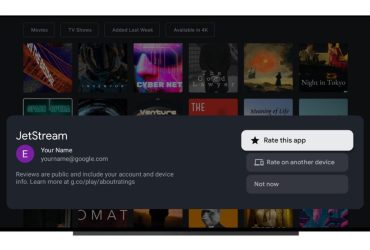
![google-shows-android-16’s-live-updates-with-maps,-uber-eats,-rolling-out-‘over-the-next-year’-[gallery]](https://betadroid.in/wp-content/uploads/2025/05/21705-google-shows-android-16s-live-updates-with-maps-uber-eats-rolling-out-over-the-next-year-gallery-370x250.png)
Leave a Reply
View Comments