Google’s Phone App Will Disable Sideloading During Calls With New Plans To Curb Scams


Sign in to your Android Police account

Summary
- Android 16, expected in June, will introduce an “Advanced Protection” mode consolidating existing security features and adding new ones like enhanced Scam Detection for the Phone app.
- The improved Scam Detection in Android 16 will prevent users from making critical device changes (like installing unknown apps) during active calls and will warn users attempting to open banking apps while screen sharing with unknown contacts.
- Protection for banking apps during screen sharing is a pilot feature initially launching in the UK.
Google’s Android 16 is almost ready for prime time. After reaching Platform Stability with Beta 3 back in March, followed by April’s final milestone in the form of Beta 4.
Ever since the beta program for the upcoming major OS update went live, there’s been a constant stream of information surrounding what features might make their way to user device when stable comes knocking. According to Google’s ‘Android Show’ today, one such feature set to debut with Android 16 in June is a new ‘Advanced Protection’ mode, which aims to make securing your device feel less like a chore.
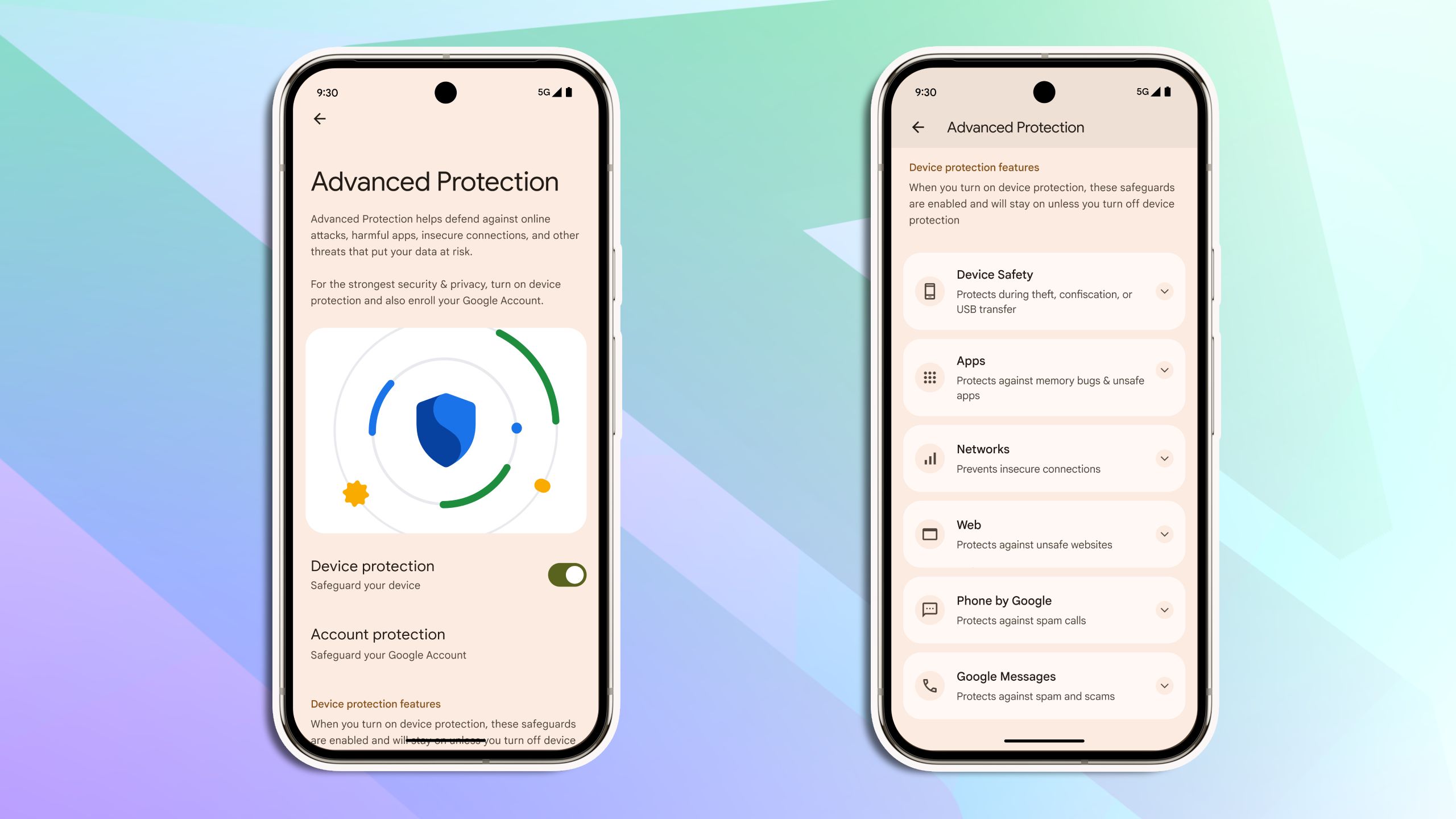
Related
Advanced Protection will consolidate a range of Android’s security features under one roof. With stable Android 16, this will include features like Theft Detection, Offline Device Lock, Play Protect, safe browsing features, and more. These are all features we’ve already seen in action.
More importantly, with future quarterly releases, Google will add new features like Intrusion Detection, Inactivity Reboot, USB Protection, and Scam Detection for the phone app to the mix. The latter, which already uses Gemini Nano 2 for real-time scam detection and subsequent alerts, is poised to get much better at preventing scams with Android 16.
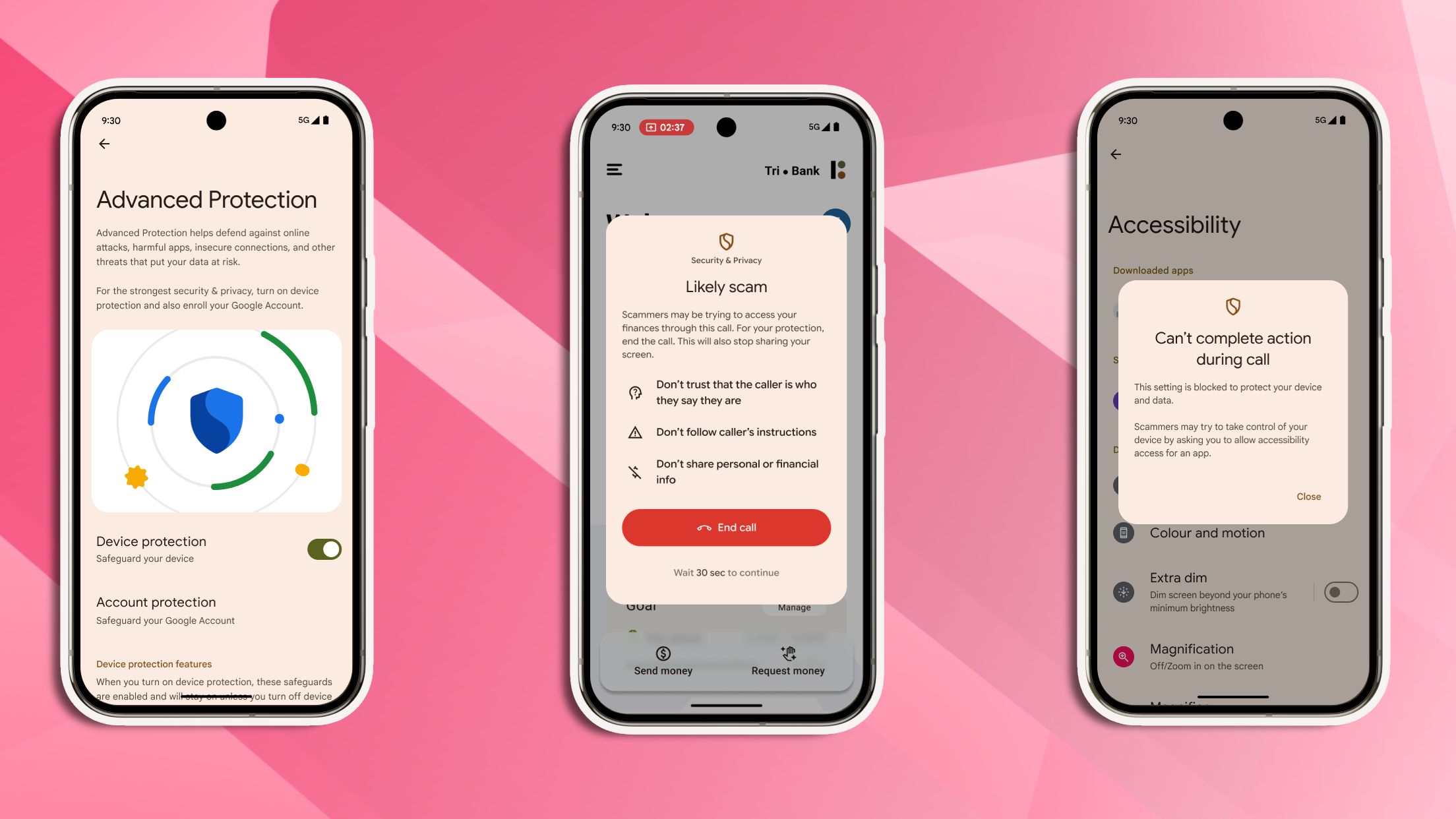
Source: Google
Google will supercharge Phone by Google’s Scam Detection capabilities in two primary ways: by preventing you from making critical changes to your device during an ongoing call and by pushing ‘Likely Scam’ alerts if you attempt to launch a banking app while screen sharing with an unknown contact.
Both the features have previously been spotted in beta, but it’s good to have official confirmation from Google about their eventual arrival.
Critical change prevention

Related
With Advanced Protection enabled, users would be unable to install apps from unknown sources and change critical device settings during an active phone call. The reasoning behind this likely stems from the fact that scammers often try to persuade unsuspecting victims into sideloading malware under the guise of it being a genuine app.
Android 16 will know when you’re on an active call, and during its entirety, it will prevent you from being able to toggle the ‘Install unknown apps’ or sideloading permissions.
Protection for banking apps

Related
Similarly, Google wants to combat scammers impersonating banks, government agencies, and other trusted institutions. Said scammers often use screen sharing to guide unsuspecting victims into transferring large amounts of money out of their account. To better protect users from such in-call scams, Google will begin pushing alerts when you attempt to launch a banking app while on a call with an unknown contact with screen sharing active.
“Scammers may be trying to access your finances through this call. For your protection, end the call. This will also stop sharing your screen,” is what the alert would say, with an accompanying big red button to end the call. In case it’s a false alert, users will be able to continue sharing their bank screen after a 30-second delay.
It’s worth noting that in-call protection for banking apps is a pilot feature that will only be available in the UK when it first launches. If and when it expands globally remains to be seen.

Related
What’s your reaction?
Love0
Sad0
Happy0
Sleepy0
Angry0
Dead0
Wink0
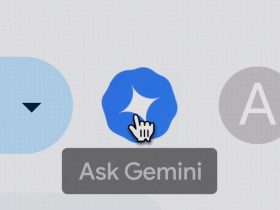










Leave a Reply
View Comments