Google’s New Image Feed Wants To Be Your Next Creative Mood Board
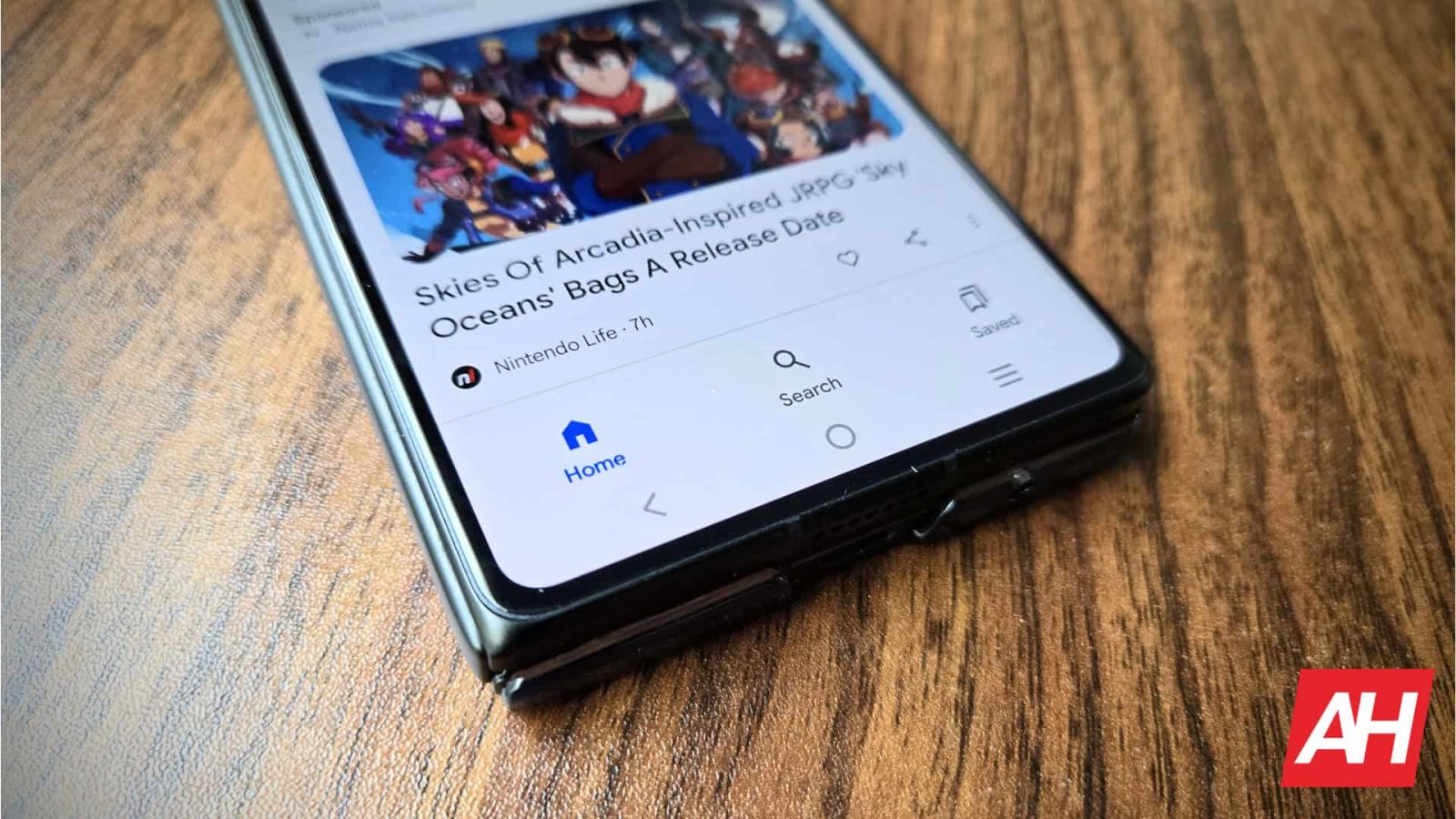
Google has a long history of adopting features from other apps and integrating them into its own ecosystem of apps, and the latest appears to be coming from Pinterest. Pinterest, if you’re unfamiliar, is an image board app that lets users discover things they like and save them to personal image boards for any number of reasons.
The most common reason people use Pinterest is for inspiration. For example, you’ll see a lot of interest boards for things like home decor, arts and crafts, and the like. It goes well beyond those two categories, though, and Google seems to be following this trend with its own image boards feature inside the Google app. This feature was first reported on by The Information back before Google I/O 2025, but the show came and went, and no such feature was presented or discussed. Google is reportedly still working on it, however, and now there’s visual evidence of what it looks like.
The Google Pinterest feature pulls images from Search based on your topic picks
Much like the recommended content on Google TV and other services, Google’s Pinterest-like feature has you select topics you like and then begins to dump images into the feed based on those chosen topics. You have to select at least three, but you can select more if you like. Topics also vary pretty widely by the looks of it.
According to Android Authority, which was able to discover the new feature in the latest version of the Google app, you have topics like nail art, women’s fashion, men’s fashion, travel, food & drink, home decor, DIY crafts, makeup, and what looks like several others.
It’s also noted that this feature is “still very much a work in progress,” suggesting that the way it works and the way it looks could change by the time it launches.
The whole point of an app like this, or in this case, a feature, is to save and share things you find interesting. Google makes it pretty simple to do this with the new Images tab. All users will need to do, unless this changes later, is long-press on the image. From there, it lets you save images to your own board, as well as share those images with others. Presumably on social media or through messaging apps.
You can also use the long-press on it to do a Google Lens search. Just in case you aren’t sure what it is or want to learn more about it. There’s also an option to remove it from your image board if it’s something you don’t like.
There’s no mention of when this is supposed to be released. That being said, it’s not likely to be just around the corner. Given that it was stated to be a work in progress. It looks far enough long, however, that it could come sometime later this year.
What’s your reaction?
Love0
Sad0
Happy0
Sleepy0
Angry0
Dead0
Wink0









Leave a Reply
View Comments