Google’s New AI Filmmaking Tool Fuses Veo, Imagen, And Gemini

Summary
- Google unveiled Flow, a multimodal AI for cinema, and showcased its applications at I/O 2025.
- Flow combines Gemini, Veo, and Imagen for creating videos, enhancing storytelling.
- Flow offers cinematic editing, trimming, and multimodal prompt support for storytelling professionals along with scene expansion and other features.
Google shook the foundations of what we could expect from artificial intelligence and generative models in the coming months. At its latest conference for developers, I/O 2025, Google spoke more about Gemini than AI, in general. Moreover, it showcased pioneering new applications for it, in AI Mode for the legacy Search business, support in Chrome, and more. For creatives who wouldn’t be satiated by the latest Imagen models or Gemini, Google unveiled Flow — a powerful video creation suite fully dependent on Veo 3 and other models to help users craft stories.

Related
We don’t blame you if the whirlwind of Google’s names for its AI arsenal becomes complicated to navigate. While Gemini is the mainstay for everyday applications for potentially billions of users, the company has invested efforts in developing models specifically for creative professionals. Imagen is a purpose-built image generator while Veo converts the same textual inputs into video. Google Veo 2 generated video without audio, but at I/O this week, the company unveiled Veo 3 that manages synced audio-video.
Flow, the new model, is seemingly named after the trance-like state of focus most creatives leverage to deliver their best work. Essentially, it is a combination of Gemini, Veo, and Imagen together, culminating in the successor to VideoFX. Google isn’t mincing words when it says these are early days for Flow, but the model can already convert textual prompts to images, then use the images together to make a short video clip, trim the scene, and lastly add subsequent or preceding scenes by rinsing and repeating.
Fully equipped for cinematic storytelling
Weave magic with your words
Cinematographers can use Flow to call shots out by name, specify additional detail for each clip they create, and even go as far as to specify how the virtual camera should move throughout the shot. Google says the outputs will adhere to the prompts and deliver “stunning cinematic outputs that excel at physics and realism.” If you’re worried about struggling with image generation, Flow also allows fusing generated art with images or other assets you created independently.
My favorite element is reminiscent of the Google-owned photo editing app Snapseed, where you can expand the frame beyond what you captured. Similarly, Flow allows trimming or stretching any generated clip, and Flow will create a new ending for it, complete with multimodal prompting support if you have a direction for the story in mind.
Flow is already rolling out to Google AI Pro and Ultra subscribers in the US, with support for more countries on the roadmap. Given the resource-intensive nature of AI video processing, we don’t think this model will be available to more affordable subscription tiers anytime soon. That’s reiterated by the hard cap of 100 generations per month for Pro users, while Ultra customers get Veo 3 support with integrated audio generation for added realism.
What’s your reaction?
Love0
Sad0
Happy0
Sleepy0
Angry0
Dead0
Wink0







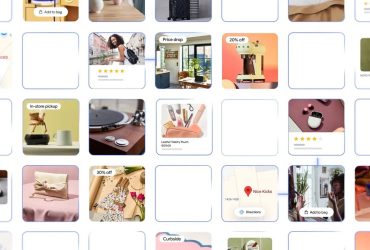


Leave a Reply
View Comments