Google’s February Pixel Update Is Here, And It’s Fixing These Annoying Audio And Bluetooth Issues

Mishaal Rahman / Android Authority
TL;DR
- Google has begun rolling out its February 2025 Pixel update globally for devices ranging from the Pixel 6 series to the latest Pixel 9 lineup.
- The update addresses Android Auto audio glitches affecting most Pixel models.
- Pixel 9 series devices also get a fix for occasional Bluetooth connection problems with certain accessories.
Google has begun distributing its February 2025 software update for Pixel smartphones, targeting a range of models from the Pixel 6 series all the way to the latest Pixel 9 lineup. The update, now rolling out globally in phases, focuses on resolving specific audio and Bluetooth quirks reported by users, alongside routine security enhancements.
Owners of Pixel 6 through Pixel 9 devices — including the Pixel Fold, Tablet, and carrier-specific variants — can expect fixes for Android Auto audio glitches that occasionally disrupted output under certain conditions. Meanwhile, the Pixel 9 series (Pro, Pro XL, Pro Fold) is also getting a dedicated patch addressing Bluetooth connectivity hiccups that sometimes prevented pairing with accessories like earbuds or smartwatches.
Pixel Feb 2025 update: Software versions and availability
The update is rolling out in phases across different regions and carriers, meaning not all users will receive it immediately. Google has listed multiple software versions depending on the region and carrier. For most users, the global update carries the software version AP4A.250205.002, while carrier-specific versions exist for T-Mobile, Telstra, and EMEA (Europe, Middle East, and Africa) users.
Here’s the comprehensive list of software versions and changelog provided by Google:
Global
- Pixel 6: AP4A.250205.002
- Pixel 6 Pro: AP4A.250205.002
- Pixel 6a: AP4A.250205.002
- Pixel 7: AP4A.250205.002
- Pixel 7 Pro: AP4A.250205.002
- Pixel 7a: AP4A.250205.002
- Pixel Tablet: AP4A.250205.002
- Pixel Fold: AP4A.250205.002
- Pixel 8: AP4A.250205.002
- Pixel 8 Pro: AP4A.250205.002
- Pixel 8a: AP4A.250205.002
- Pixel 9: AP4A.250205.002
- Pixel 9 Pro: AP4A.250205.002
- Pixel 9 Pro XL: AP4A.250205.002
- Pixel 9 Pro Fold: AP4A.250205.002
T-Mobile
- Pixel 9: AP4A.250205.002.C1
- Pixel 9 Pro: AP4A.250205.002.C1
- Pixel 9 Pro XL: AP4A.250205.002.C1
- Pixel 9 Pro Fold: AP4A.250205.002.C1
Telstra
- Pixel 7: AP4A.250205.002.B2
- Pixel 7 Pro: AP4A.250205.002.B2
- Pixel 7a: AP4A.250205.002.B2
- Pixel Fold: AP4A.250205.002.B2
- Pixel 8: AP4A.250205.002.B2
- Pixel 8 Pro: AP4A.250205.002.B2
- Pixel 8a: AP4A.250205.002.B2
- Pixel 9: AP4A.250205.002.B2
- Pixel 9 Pro: AP4A.250205.002.B2
- Pixel 9 Pro XL: AP4A.250205.002.B2
- Pixel 9 Pro Fold: AP4A.250205.002.B2
EMEA
- Pixel 6: AP4A.250205.002.A1
- Pixel 6 Pro: AP4A.250205.002.A1
- Pixel 6a: AP4A.250205.002.A1
What’s included
The February 2025 update includes bug fixes and improvements for Pixel users – see below for details
- Audio
Fix for issue with audio output in Android Auto under certain conditions*[1] - Bluetooth
Fix for issue occasionally preventing connection with certain Bluetooth devices or accessories*[2]
*[1] Pixel 6, Pixel 6 Pro, Pixel 6a, Pixel 7, Pixel 7 Pro, Pixel 7a, Pixel 8, Pixel 8 Pro, Pixel 8a, Pixel Fold, Pixel Tablet, Pixel 9, Pixel 9 Pro, Pixel 9 Pro XL, Pixel 9 Pro Fold
*[2] Pixel 9, Pixel 9 Pro, Pixel 9 Pro XL, Pixel 9 Pro Fold
All Pixel devices running Android 15 are eligible for the update, and users will receive a notification once it becomes available for their device. Those eager to update can manually check for it under Settings > System > Software Update. Security-minded users can also review detailed patch notes via Google’s Pixel Security Bulletin.
Got a tip? Talk to us! Email our staff at [email protected]. You can stay anonymous or get credit for the info, it’s your choice.
What’s your reaction?
Love0
Sad0
Happy0
Sleepy0
Angry0
Dead0
Wink0






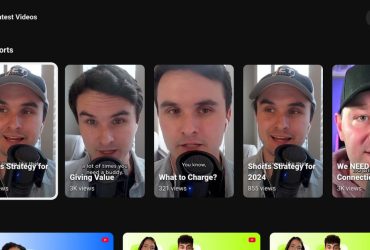



Leave a Reply
View Comments