Google’s AI Mode Will Soon Be Able To Buy Products For You

Contents
Summary
- Google is enhancing its AI Mode shopping experience by integrating it with existing shopping features, making it free for all US users and leveraging its vast Shopping Graph for intelligent product discovery based on context and user queries.
- New AI-powered tools are being introduced, including an “agentic checkout” feature that allows users to track prices and automatically purchase items when they meet the desired price point, handling the checkout process via Google Pay.
- The virtual try-on tool is getting a significant upgrade, now allowing users to upload their own full-length photos to see how clothing items will look on their actual body, rolling out as a Search Labs experiment in the US.
Google’s annual I/O developer conference kicked off today, giving us a good look at a significant portion of what Google has planned out for the foreseeable future. From Android 16 and its Material 3 Expressive redesign, to Android XR, and its Gemini integration for real-time tasks, I/O was full of heavy-hitting announcements.
But there’s also stuff that I’d describe as solid, but not necessarily as heavy-hitting as the next major OS upgrade and Android XR.
Google’s consistently pushing upgrades to its suite of shopping features. Similarly, since AI Mode’s arrival in March, it, too, has consistently received facelifts and incremental improvements. Now, Google is essentially merging the two, bringing its suite of shopping features directly into AI Mode.
AI Mode, which started out as a Gemini Advanced-exclusive feature, is now free for all in the US. Formerly waitlisted, the feature is now rolling out for all with no Search Labs sign-up required.
Google highlighted that shopping via AI Mode will be a highly intelligent experience. Its Shopping Graph is vast, with more than 50 billion product listings from all over the world. AI Mode essentially taps into these listings to provide contextual details like reviews, prices, color options, and availability. Let’s say you ask the AI tool to show you a cute travel bag, “it understands that you’re looking for visual inspiration and so it will show you a beautiful, browsable panel of images and product listings personalized to your tastes.”
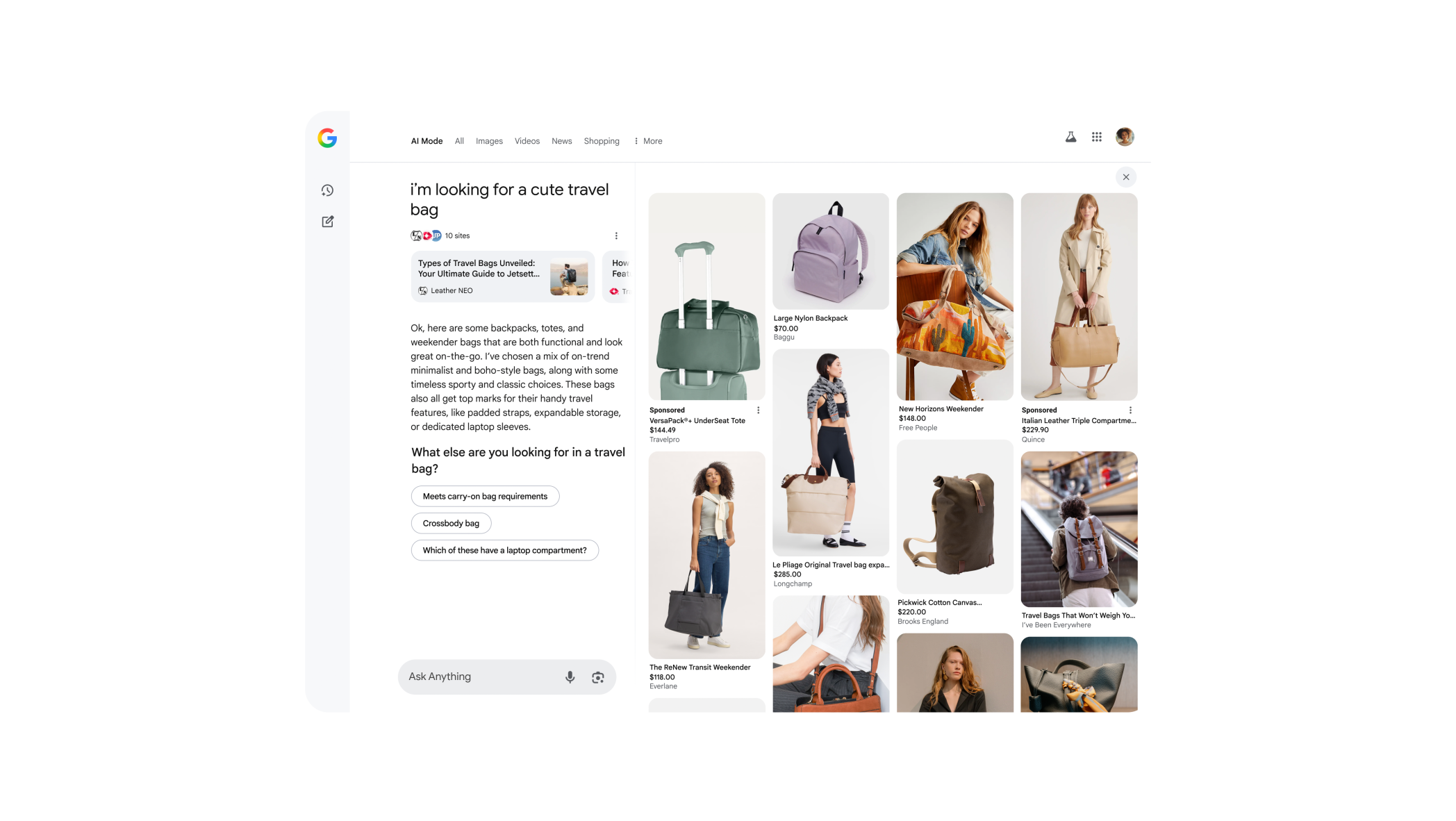
Source: Google
Users then have the option to narrow their search down with phrases like “for a trip to London.” AI Mode would then filter in options suitable for long-distance travel and potential rainy weather.
AI Mode’s ability to tap into contextual details to help you find exactly what you’re looking for will roll out in the US in the coming months.
Agentic Checkout can buy products for you
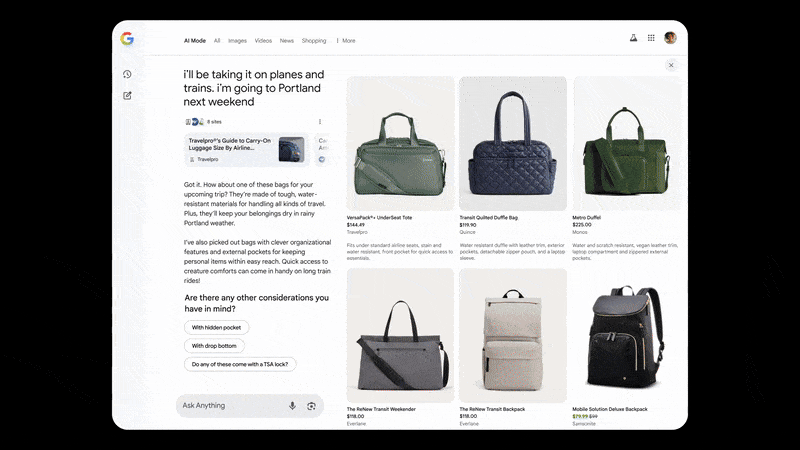
Source: Google
Tools like CamelCamelCamel and PriceTracker are great for keeping an eye out for discounts on that product you’ve lately been eyeing. AI Mode can do that now, and in addition, it can buy the tracked product too.
Rolling out in the coming months to product listings in the US, users will soon be able to “track price” of any product listing and set a desired price for it. If and when the product drops to (or below) your specified price, AI Mode will push a price drop notification to your device.
Keep an eye out for a price drop notification and, if you’re ready to buy, just confirm the purchase details and tap ‘buy for me.’
If consent is given, AI Mode goes to the merchant’s website, adds the product and the desired quantity to the cart, and securely completes the checkout on your behalf using Google Pay.
More personal virtual try-on
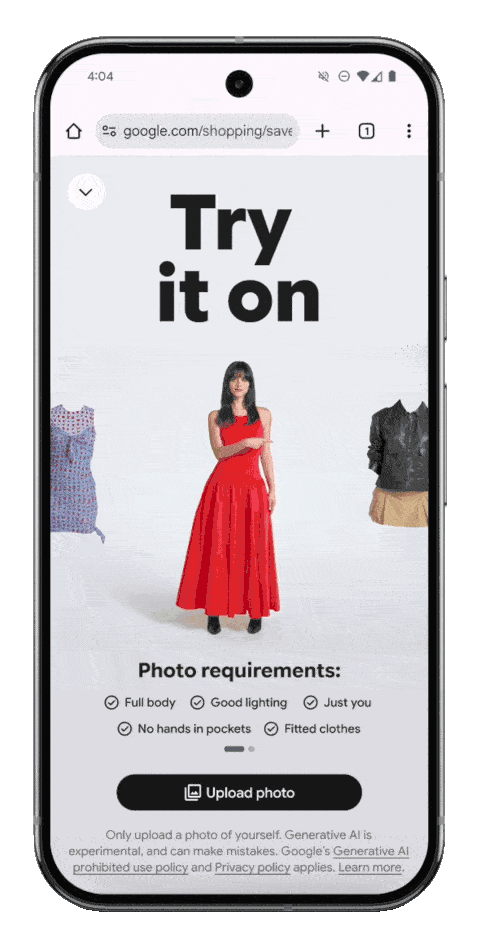
Source: Google
Google’s virtual try-on tool made its debut all the way back in June 2023. Since then, the feature has received several solid updates, with the most recent one being its expansion to makeup and more clothing types. Up until now, the tool has allowed users to see what an article of clothing would look like on different body types. Now, Google wants to put you in the picture — literally.
Rolling out now as a Search Labs experience in the US, users should soon be able to upload full-length photos of themselves to see what shirts, pants, skirts, and dresses look like on you. Here’s how you can opt-in to try out the feature today:
Mobile
- Open the Google app on your smartphone.
- Tap the Labs button (flask icon) on the top-left.
- Navigate to the AI experiments section.
- Opt-in to the “try on” experiment.
Desktop
- Head to the Google Labs website.
- Under New experiments/AI experiments, turn on the “try on” experiment.
What’s your reaction?
Love0
Sad0
Happy0
Sleepy0
Angry0
Dead0
Wink0

![what-gemini-app-features-are-free-versus-paid?-[june-2025]](https://betadroid.in/wp-content/uploads/2025/06/26106-what-gemini-app-features-are-free-versus-paid-june-2025-280x210.jpg)







Leave a Reply
View Comments