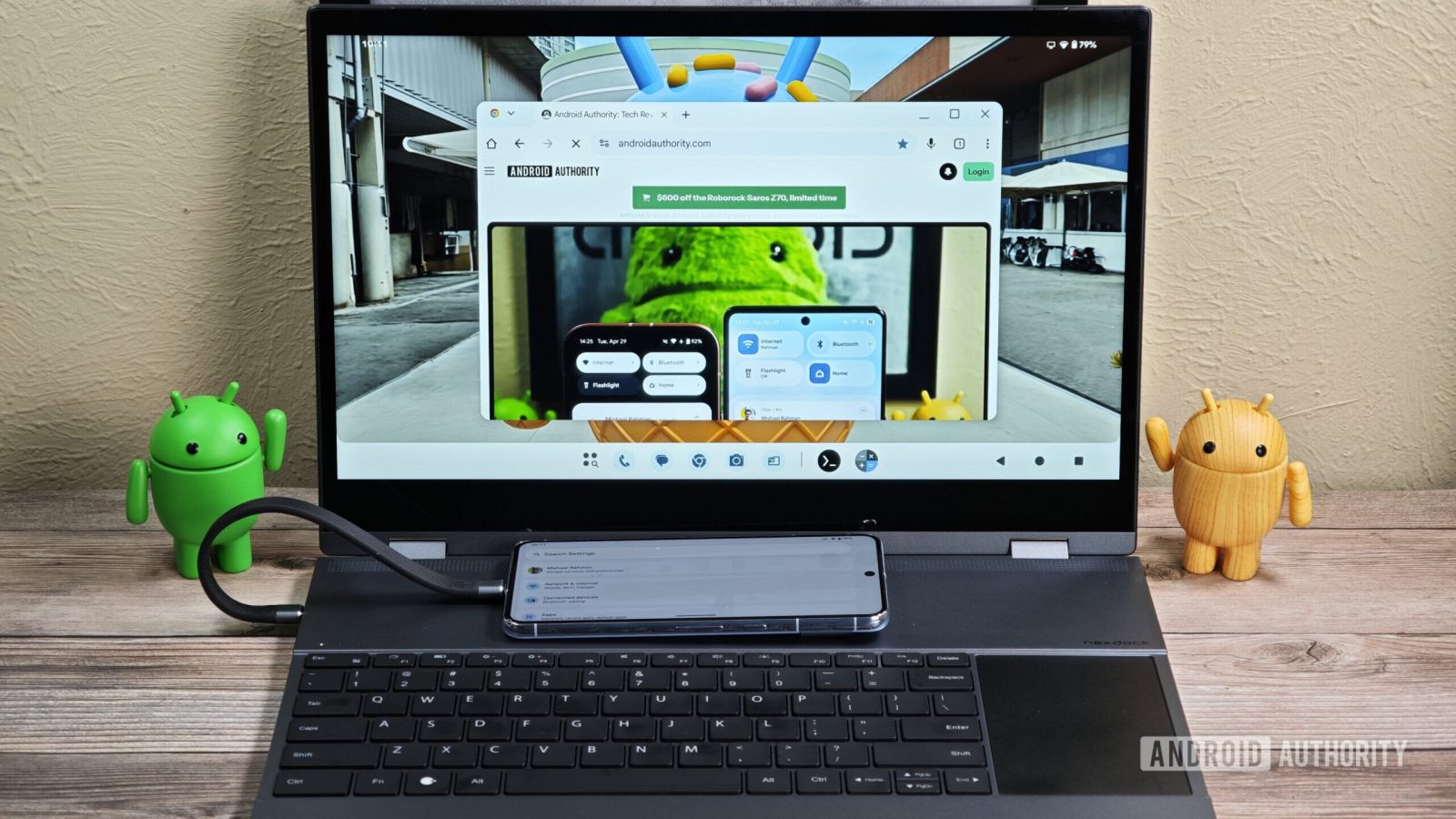
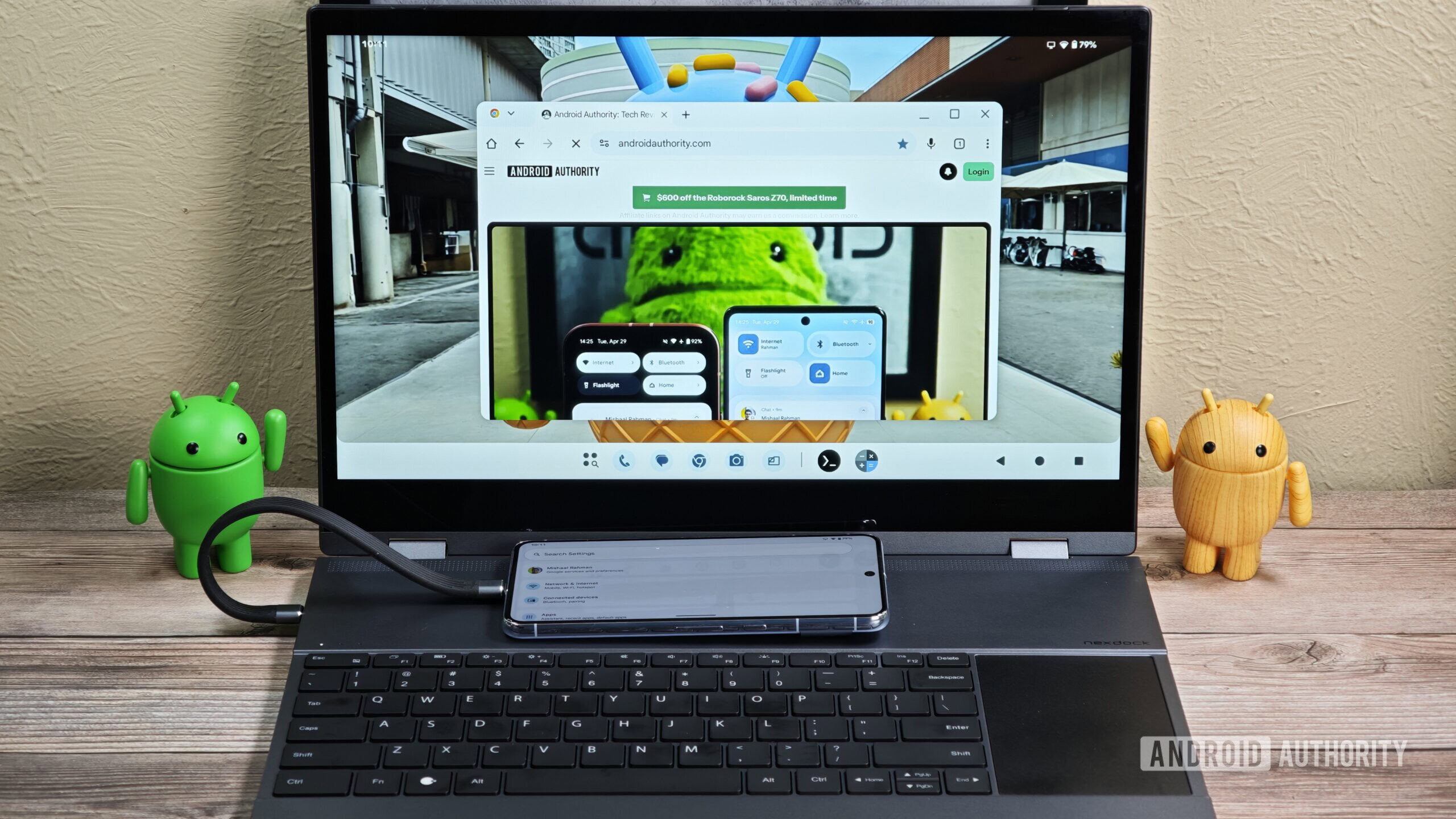
Mishaal Rahman / Android Authority
TL;DR
- Google officially announced its new desktop mode for Android phones, bringing a PC-like experience to external displays.
- Built with Samsung on the DeX foundation, it offers enhanced desktop windowing and will be testable in an Android 16 quarterly beta.
- This mode enables freeform app windows, independent display operation, and the ability to extend sessions across multiple screens.
At this week’s Google I/O developer conference, Google finally confirmed some details of its long-awaited desktop mode feature for Android phones. The company not only confirmed that it’s building a new desktop mode experience for phones connected to external displays but that this experience will be available for testing soon in an upcoming Android 16 quarterly beta.
Earlier this month, Android Authority revealed that Google is developing its own DeX-like desktop mode experience for Android. This feature offers an intuitive, desktop-like interface on external displays, complete with a taskbar for launching pinned or recent apps in freeform windows. It builds upon the desktop windowing foundations that Google developed for tablets in the first quarterly release of Android 15, but it adds extra options to account for the fact that these windowing features are now shown on an external rather than an internal display.
During the Developer Keynote at Google I/O 2025, Google revealed that Android 16’s new desktop mode is built on the foundation of Samsung DeX.
“We’ve been collaborating with Samsung, building on the foundation of Samsung Dex, to bring enhanced desktop windowing capabilities in Android 16, for more powerful productivity workflows.” – Florina Muntenescu, Developer Relations Manager at Google
Google also confirmed that it is bringing several enhancements to how Android handles external displays. The company says that Android 16 adds “foundational platform support for connected displays,” likely referring to the PC-like external display tools we discovered back in March.
“In Android 16, we’ve been adding foundational platform support for connected displays that will be available in AOSP in the coming months in developer preview.” – Alex Vanyo, Developer Relations Engineer at Google
Finally, Google confirmed that these improvements will be available soon for testing. During the “unlock user productivity with desktop windowing and stylus support” talk at Google I/O, Francesco Romano, a Developer Relations Engineer at Google, said that Android’s new desktop windowing features will be available as a developer preview for phones connected to external displays in upcoming beta releases of Android 16 QPR1. Furthermore, Android’s enhanced support for external monitors is also coming soon as a developer preview in the Android beta program.
During the talk, the developer also shared some additional details of how Android 16’s new desktop mode will work. For instance, the developer revealed that the minimum window size is 386 x 352 dp, that apps can create custom headers, and that when desktop windowing-enabled devices like tablets are connected to an external monitor, the desktop session will be extended across both displays.
On all devices that support the new desktop windowing mode, the internal and external displays operate independently, with apps being specific to the display on which they’re running. Windows, content, and the mouse cursor can move freely between the two displays.
Android’s improved desktop windowing capabilities for phones and enhanced support for external monitors aren’t available in the latest Android 16 QPR1 Beta 1 release. We don’t know if they’ll be available in the Android 16 QPR1 Beta 2 release, but it’s certainly possible. We don’t anticipate there being many changes between what we revealed earlier and what will go live in the upcoming releases, but if we spot any differences, we’ll let you know.
Are you excited to try out Android’s new desktop mode for phones? Let us know in the comments below!
Got a tip? Talk to us! Email our staff at [email protected]. You can stay anonymous or get credit for the info, it’s your choice.
What’s your reaction?
Love0
Sad0
Happy0
Sleepy0
Angry0
Dead0
Wink0










Leave a Reply
View Comments