

Sign in to your Android Police account

Summary
- Google TV now allows setup without Google Home app on select Hisense TVs.
- Hisense’s 2025 U7 and U8 Google TVs are the first to utilize the new process.
- More Google TV devices will get the updated setup process soon.
Google TV has always required the Google Home app for setup, but now, Google is slowly rolling out a new method that’ll seem familiar to iOS users. Beginning with specific smart TV models, Google TV can be set up without any particular app at all.
As announced today on Google’s Keyword blog, some new Hisense TVs are the first to gain access to Google’s new, simplified Google TV setup flow. While previously, setting up a Google TV device required manually opening up the Google Home app and following the setup flow there, with these new TVs, nearby Android phones will automatically display a setup notification when a compatible Google TV device is powered on. The TV will also display a QR code you can scan with either an Android phone or an iPhone to begin setup.

Source: Google
Google says that this new, easier setup workflow is currently exclusive to Hisense’s 2025 U7 and U8 Google TVs. These are expensive sets, with MSRPs starting at $1,299.99 for a 55″ U7 model, but Google says that the new setup experience will expand to more Google TV devices over time.
Coming to more devices this year
Google TV’s updated setup process is coming to other Google TV devices “later this year.” Google doesn’t provide a list of which devices, but mentions “select” Onn streaming boxes.
The workflow sounds similar to setting up an Apple TV streaming box. In Apple’s ecosystem, bringing an iPhone or iPad near a new Apple TV device during setup will allow you to complete the process on your handheld device without having to download any additional apps. As described by Google, this process should work similarly with Google TV devices and Android phones. The QR code should be a convenient backup option if the automatic setup process fails to kick in.
What’s your reaction?
Love0
Sad0
Happy0
Sleepy0
Angry0
Dead0
Wink0




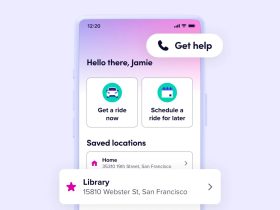






Leave a Reply
View Comments