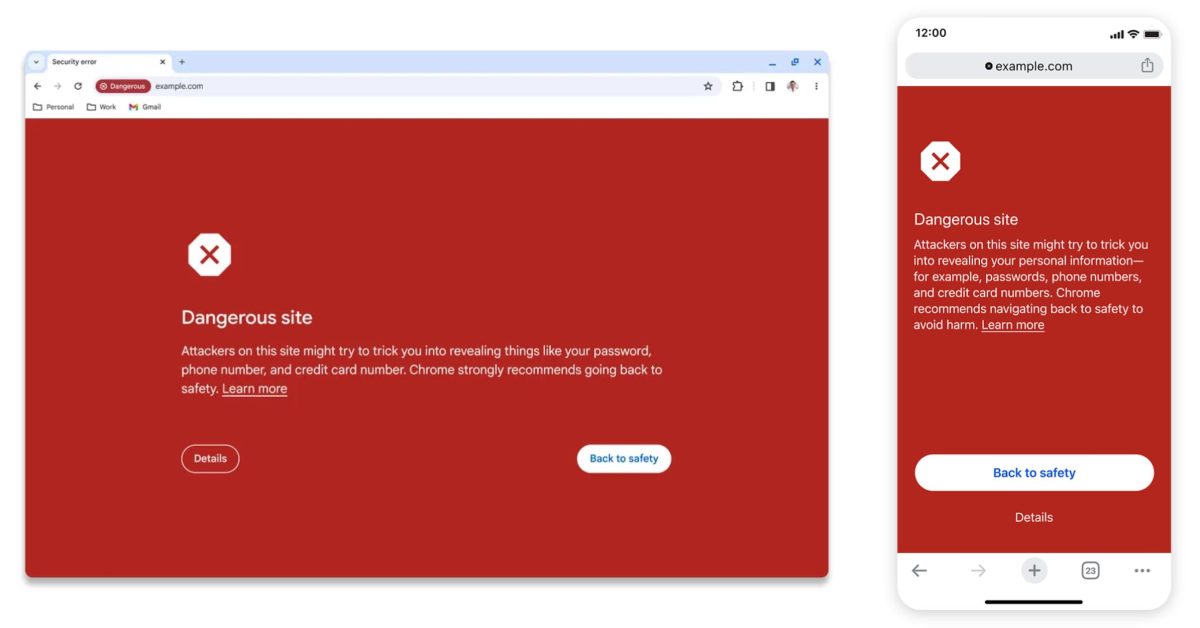
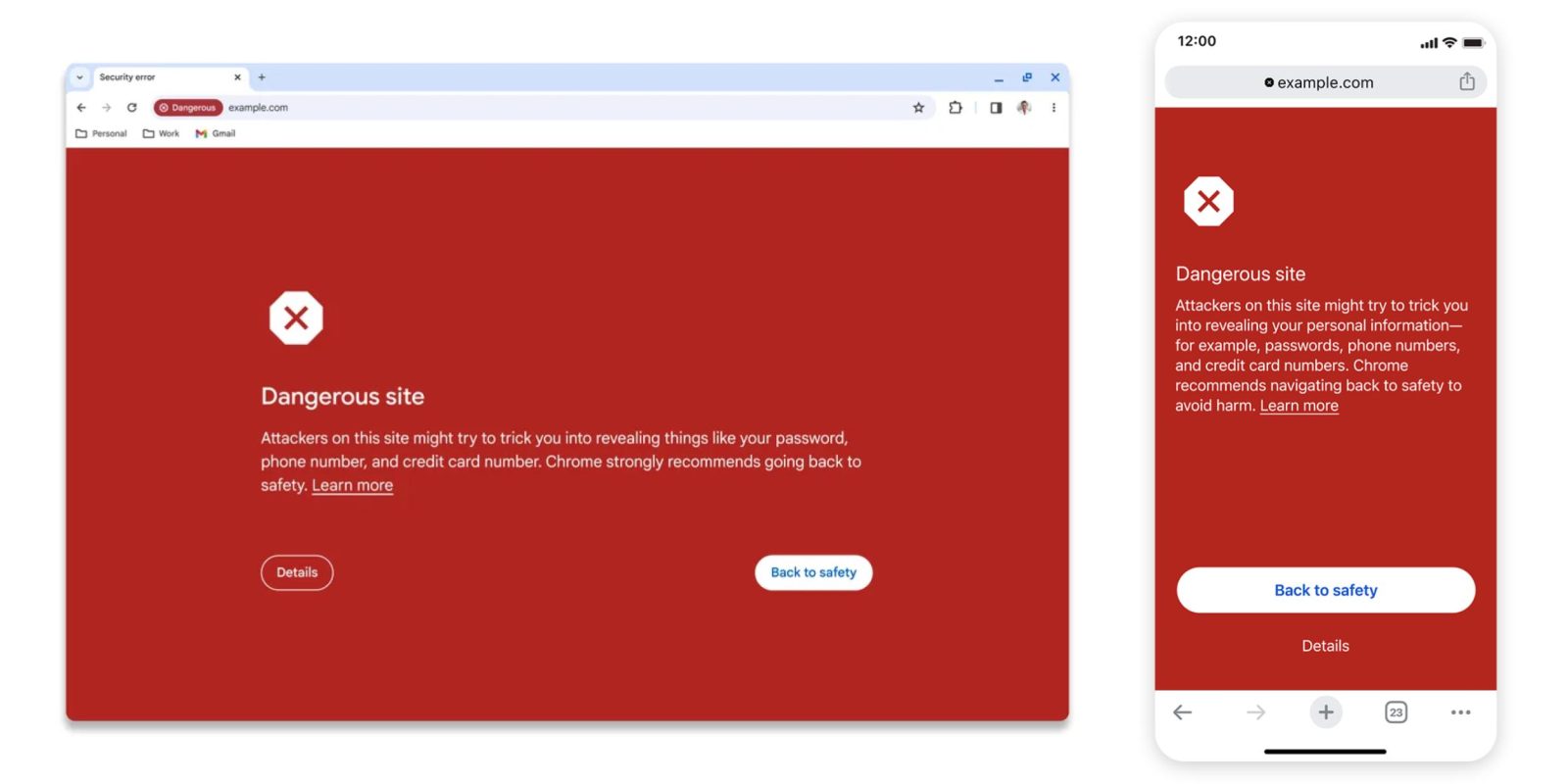
As part of Safer Internet Day, Google shared that Safe Browsing’s Enhanced Protection mode has been enabled by over 1 billion Chrome users.
Google Safe Browsing protects users from phishing, malware, scams, and other online threats when clicking on links across Chrome, Android, Search, Gmail, and Google Ads, as well as third-party browsers. It protects 5 billion devices.
By default, Chrome users are set to Safe Browsing’s Standard Protection. You can opt-in to Enhanced Protection for “advanced AI and machine learning models designed to spot dangerous URLs engaging in known phishing, social engineering and scam techniques.” Introduced in 2020 to counter “increasingly sophisticated threats” online, other touted benefits include:
- …identify URLs designed to look similar to trusted domains
- …suspicious pages are compared to known attack patterns to identify potential risks
- …runs more than 300,000 deep scans of suspicious files against advanced scanners every month, helping to find new forms of malware that haven’t been seen before

Turning on Enhanced Protection doesn’t just improve security for you, but also for everyone on the web. Once it detects a page or download as malicious, that information can then protect all future users who visit those sites.
In all, Enhanced Protection users are “two times as safe from phishing and other scams when compared to Safe Browsing’s Standard Protection mode.”
To enable, go to Chrome Settings > Privacy and security > Security > Safe Browsing > Enhanced protection.

More on Chrome:
- Chrome will stop syncing if you haven’t updated in a very long time
- Google says Eclipsa Audio support is coming to Chrome and Android
- How to customize the Google Chrome toolbar with shortcuts on Mac, Windows
Add 9to5Google to your Google News feed.
FTC: We use income earning auto affiliate links. More.

What’s your reaction?
Love0
Sad0
Happy0
Sleepy0
Angry0
Dead0
Wink0









Leave a Reply
View Comments