

Edgar Cervantes / Android Authority
TL;DR
- The Google Photos app now shows you which albums a picture or video belongs to on the information page.
- Though not mentioned in the description, the handy feature was added in the most recent update.
- The feature has been available in the web version of Google Photos for some time.
Now and again, an app adds a feature that makes so much sense that it’s hard to believe it wasn’t there before. That was the feeling we had today when we discovered what came in the most recent Google Photos update. When viewing the information section of a photo or video, you’ll now be shown which albums it’s in.
Our attention was drawn to this update by an X post of user Artem Russakovskii, and we have since verified it ourselves. The responses to the post suggest that this was a long-awaited feature for some users.
One reason that we hadn’t spotted this change before is that Google made it with seemingly no form of announcement. It arrived with the latest Google Photos version 7.11 update on December 16, but the album signposting addition isn’t mentioned in the Play Store description of the update, nor is there any mention of it on the Google Photos blog. It’s almost as if Google was slightly embarrassed that the feature was missing in the first place.
The albums in which the photo or video features are now shown on the information page, which is reached either by swiping up on the media or tapping the three-dots menu in the top right of the screen. The album or albums will appear between the section with tagged people or pets and the effects section.
The update makes it easier to find associated media or just to remind yourself of the context in which the photo or video was captured. It also brings the mobile app in line with the web version of Google Photos, which has highlighted which albums a photo or video belongs to for some time.
Got a tip? Talk to us! Email our staff at [email protected]. You can stay anonymous or get credit for the info, it’s your choice.
What’s your reaction?
Love0
Sad0
Happy0
Sleepy0
Angry0
Dead0
Wink0




![this-phone-is-truly-ultra-[video]](https://betadroid.in/wp-content/uploads/2025/05/23529-this-phone-is-truly-ultra-video-280x210.jpg)

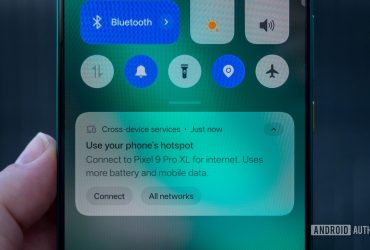
![what-google-messages-features-are-rolling-out-[may-2025]](https://betadroid.in/wp-content/uploads/2025/05/23489-what-google-messages-features-are-rolling-out-may-2025-370x250.png)
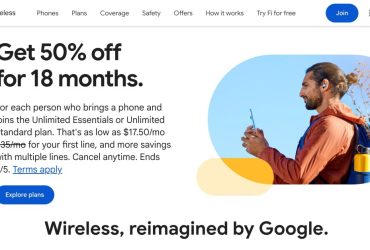
Leave a Reply
View Comments