
Contents

Sign in to your Android Police account

Google Photos is my go-to choice for storing precious memories in the cloud, and it’s not particularly close. Not only does it seamlessly save my photo collection, but sharing and sending images and videos only takes a handful of taps. Unfortunately, sharing your vacation album with friends and family comes with a pretty big downside: the inability to edit anything saved within that shared collection on Android. Luckily, after years of public outcry, Google’s doing something about it.
Google Photos now allows you to edit photos or videos saved within shared albums on Android devices, erasing a pretty big limitation to utilizing one of the app’s best features. The company confirmed this change with a post on the Google Photos Help forums, outlining exactly how to edit shared albums and a couple of caveats you might want to keep in mind. Edits will be public to whoever has access to those images — you’ll still need to save a copy if you want to make private changes — and you’ll need to be the owner of those select videos or photos you want to change.
A familiar process for a long-awaited change
One that was already available on rival platforms
Shared editing options on Android vs. iOS.
Assuming neither of those roadblocks are in your way, though, editing an image in a shared gallery within Photos requires the same steps as any unshared image. Once you’re finished editing, you’ll see a prompt to “save and share edited copy,” which will automatically replace the original version with your modified image.
Google Photos has had editing tools for shared albums available on both iOS and the web for a while now, making today’s update more of a catch-up than an all-new way to curate and cultivate your collection. Still, while I can’t speak for anyone else, I know the vast majority of my interactions with Photos occurs on mobile, and I myself have run head-first into the mess of hoops and workarounds that editing a shared image — an image you control, mind you — requires.
Currently, I’m still seeing the old “save a copy” method live on my Pixel 9a, specifically on app version 7.25.0.747549628. Editing a photo on Android requires me to save it as a new copy within that album — creating a duplicate for everyone — while on iOS, I’m prompted to either save my changes over the original or to save a copy. It’s likely that this is a server-side change, so we could be waiting just a little while longer to see these revised edit options.
What’s your reaction?
Love0
Sad0
Happy0
Sleepy0
Angry0
Dead0
Wink0






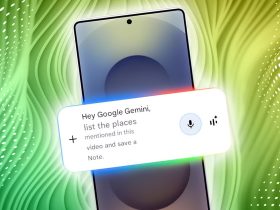




Leave a Reply
View Comments