Google One Is Getting A Fresh Coat Of Paint For Android 16 (APK Teardown)


Joe Maring / Android Authority
TL;DR
- An Android Authority teardown of the Google One app has revealed some design tweaks.
- The settings menu has received a visual overhaul in line with Google’s Material 3 Expressive style.
- This comes after Google revealed Android 16’s own overhaul last week.
Google is giving Android 16 a fresh coat of paint with its Material 3 Expressive design language. These visual tweaks will come to Google’s own apps, and now we’ve got a first look at Google One‘s visual changes.
You’re reading an Authority Insights story on Android Authority. Discover Authority Insights for more exclusive reports, app teardowns, leaks, and in-depth tech coverage you won’t find anywhere else.
An APK teardown helps predict features that may arrive on a service in the future based on work-in-progress code. However, it is possible that such predicted features may not make it to a public release.
We dug into a new version of the Google One app for Android (version 1.264.761235635) and managed to enable some Material 3 Expressive changes. These visual tweaks only apply to the settings menu right now. Check out our comparison below.
Perhaps the most notable change here is that we’ve got much larger headers at the top of the page. The various options are also placed in boxes with rounded corners, complete with lines dividing them. We also see different, larger toggles in the “manage email preferences” section.
The larger headings, in particular, will be useful for visually challenged people, although it does look like the individual menu items have a slightly smaller font size compared to the current UI. Otherwise, this new design doesn’t seem to adhere to Material You color theming, but we’re guessing this will be fixed in a future version.
Our discovery also comes a week after Google released the first Android 16 QPR 1 beta software, which includes the Material 3 Expressive overhaul. So you should download that on a spare Pixel phone if you want a preview of things to come. The beta also includes features like a customizable lock screen clock, customizable Quick Setting tiles, and a Magic Portrait feature for wallpapers.
Got a tip? Talk to us! Email our staff at [email protected]. You can stay anonymous or get credit for the info, it’s your choice.
What’s your reaction?
Love0
Sad0
Happy0
Sleepy0
Angry0
Dead0
Wink0






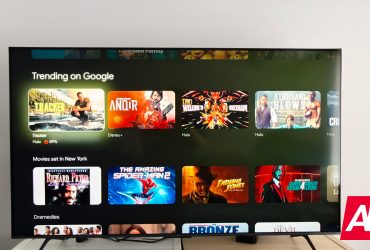


Leave a Reply
View Comments