Google Messages Will Soon Tell You Exactly What Happened To That Sent Message
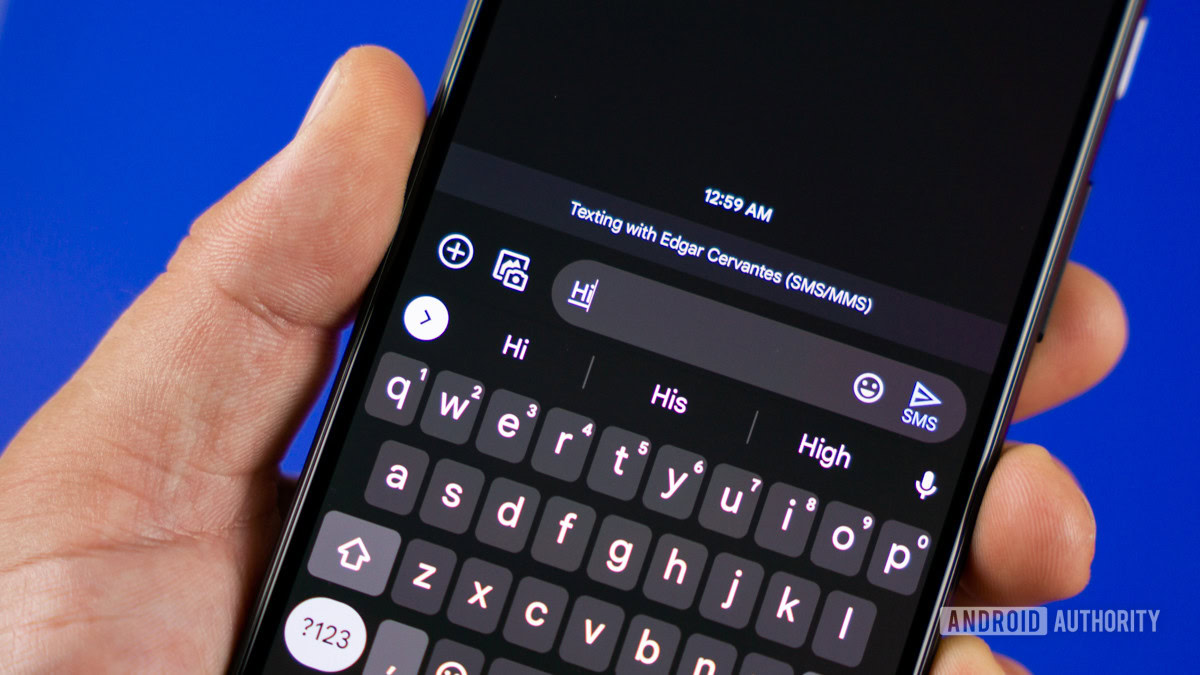

Edgar Cervantes / Android Authority
TL;DR
- An Android Authority teardown has discovered a new UI for the “view details” page in Google Messages.
- This option typically pops up when you long-press a message, giving you more information about it.
- The new UI will give you more detailed info about the message and recipients.
Google Messages has received many tweaks and additions in the last couple of years, from messaging yourself to Gemini integration and beyond. Now, it looks like the company is overhauling a key menu to be much more helpful.
You’re reading an Authority Insights story on Android Authority. Discover Authority Insights for more exclusive reports, app teardowns, leaks, and in-depth tech coverage you won’t find anywhere else.
An APK teardown helps predict features that may arrive on a service in the future based on work-in-progress code. However, it is possible that such predicted features may not make it to a public release.
We dug into a recent Google Messages beta (messages.android_20250223_01_RC00.phone.openbeta_dynamic) and discovered that Google is overhauling the “view details” page. This option pops up when you long-press on a message, giving you more information about the missive.
The current UI (seen in the first image below) shows very basic information such as the time it was sent and received, the sender and recipient’s phone numbers, and whether it was an SMS or RCS message. However, we were able to enable the new UI and it’s a massive upgrade over the old one. The new interface now shows the relevant message in the top half, along with any emoji reactions to it. Meanwhile, the bottom half of the menu now gives you richer information about the sender and recipient (e.g. contact name and profile picture). The menu also uses read receipts to differentiate between who’s read the message and who’s merely received it. It also looks like this works for group chats.
Interestingly, this new “view details” menu will also include the original message if you’re viewing a reply. Furthermore, you can tap on a contact’s profile picture from this menu to get three quick actions (call, text, view profile info). Check out the screenshot below.
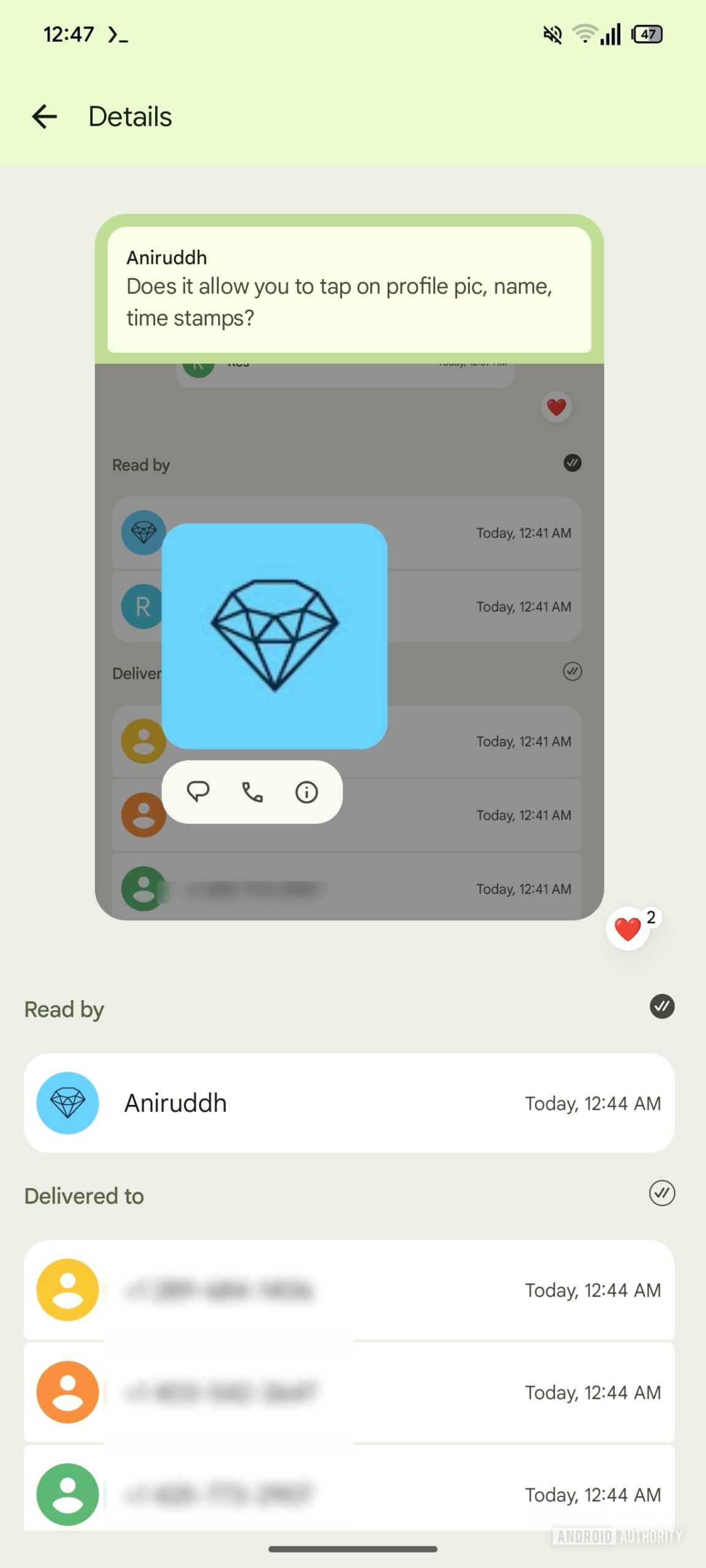
AssembleDebug / Android Authority
This is definitely a welcome overhaul, as it makes the “view details” page far more useful. So, we’re keeping our fingers crossed that users will get this change sooner rather than later.
Got a tip? Talk to us! Email our staff at [email protected]. You can stay anonymous or get credit for the info, it’s your choice.
What’s your reaction?
Love0
Sad0
Happy0
Sleepy0
Angry0
Dead0
Wink0

![the-boring-galaxy-s25-series-is-extremely-successful-[video]](https://betadroid.in/wp-content/uploads/2025/05/19652-the-boring-galaxy-s25-series-is-extremely-successful-video-280x210.jpg)





Leave a Reply
View Comments