Google Messages Wants To Help You Quickly Free Up Space, But It’ll Come At A Cost

Sign in to your Android Police account

Summary
- Google Messages may replace the forward shortcut with a delete button for video files received via RCS.
- The change makes forwarding video messages less convenient but allows users to free up space.
- This new feature is expected to be released soon, but there is no official timeline for its availability.
There are lots of similarities between Google Messages and other best messaging platforms like WhatsApp. The comparison with Meta’s instant messaging is interesting because Google was spotted borrowing some of the useful WhatsApp features for Google Messages, the forward shortcut for shared media being one of the latest WhatsApp-inspired features the company is planning to add to Messages.

Related
The forward shortcut button makes things quicker to share messages with others, so in that way, the more types of content it gets support for, the better it is. However, the Mountain View tech giant may have changed its mind about the forward shortcut when it comes to video content received via RCS. In its APK teardown of the Google Messages beta for Android (version messages.android_20250507_02_RC00.phone.openbeta_dynamic), folks over at Android Authority has found that Google is planning to replace the forward shortcut with another button that will help users free up space.
Image source: Android Authority
Google wants to replace the forward shortcut with a quick delete button for video files received via RCS in Google Messages. That means the only way to forward video messages in Google Messages is by long-pressing on the video, making the quick sharing a bit more inconvenient. On the other hand, since videos take up significant space, the delete shortcut is good news for anyone who receives lots of them and wants to free up space. All that’s now required of you is to spot the ones you no longer need to keep and tap the delete button beside the video message.
It’s worth noting that this new delete button replaces the forward shortcut only for video content. For everything else you received via RCS, you’ll see the same old double-arrow share icon, unless, of course, Google decides to implement this for all types of RCS messages.
When is the delete shortcut for video messages coming?
Android Authority managed to get the new delete shortcut working, and that indicates the company may not be far away from releasing it to the public. That said, there is no official timeline as to when it will be available for users. It’ll be interesting to see whether it becomes available for beta users first, like the new “Delete for everyone” option, or becomes available for everyone on its first day of release.
What’s your reaction?
Love0
Sad0
Happy0
Sleepy0
Angry0
Dead0
Wink0



![walmart’s-$30-google-tv-streamer-is-now-in-stores-and-it-supports-usb-c-hubs-[video]](https://betadroid.in/wp-content/uploads/2025/05/20046-walmarts-30-google-tv-streamer-is-now-in-stores-and-it-supports-usb-c-hubs-video-280x210.jpg)
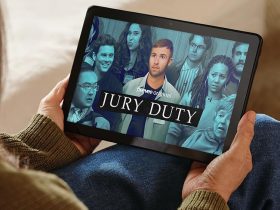






Leave a Reply
View Comments