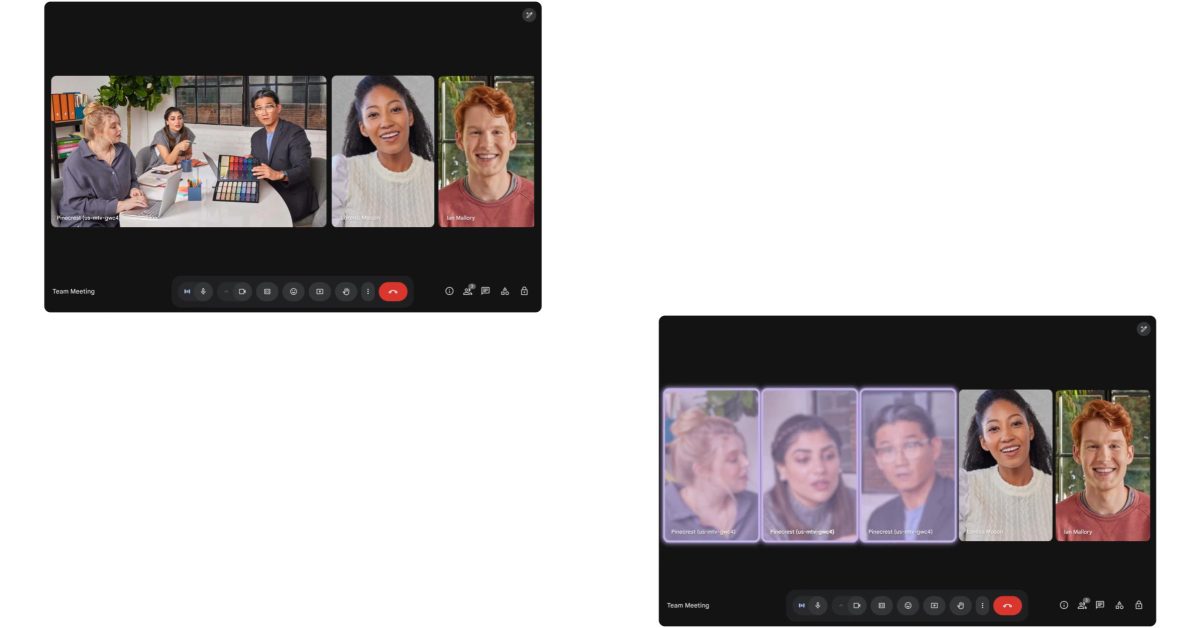
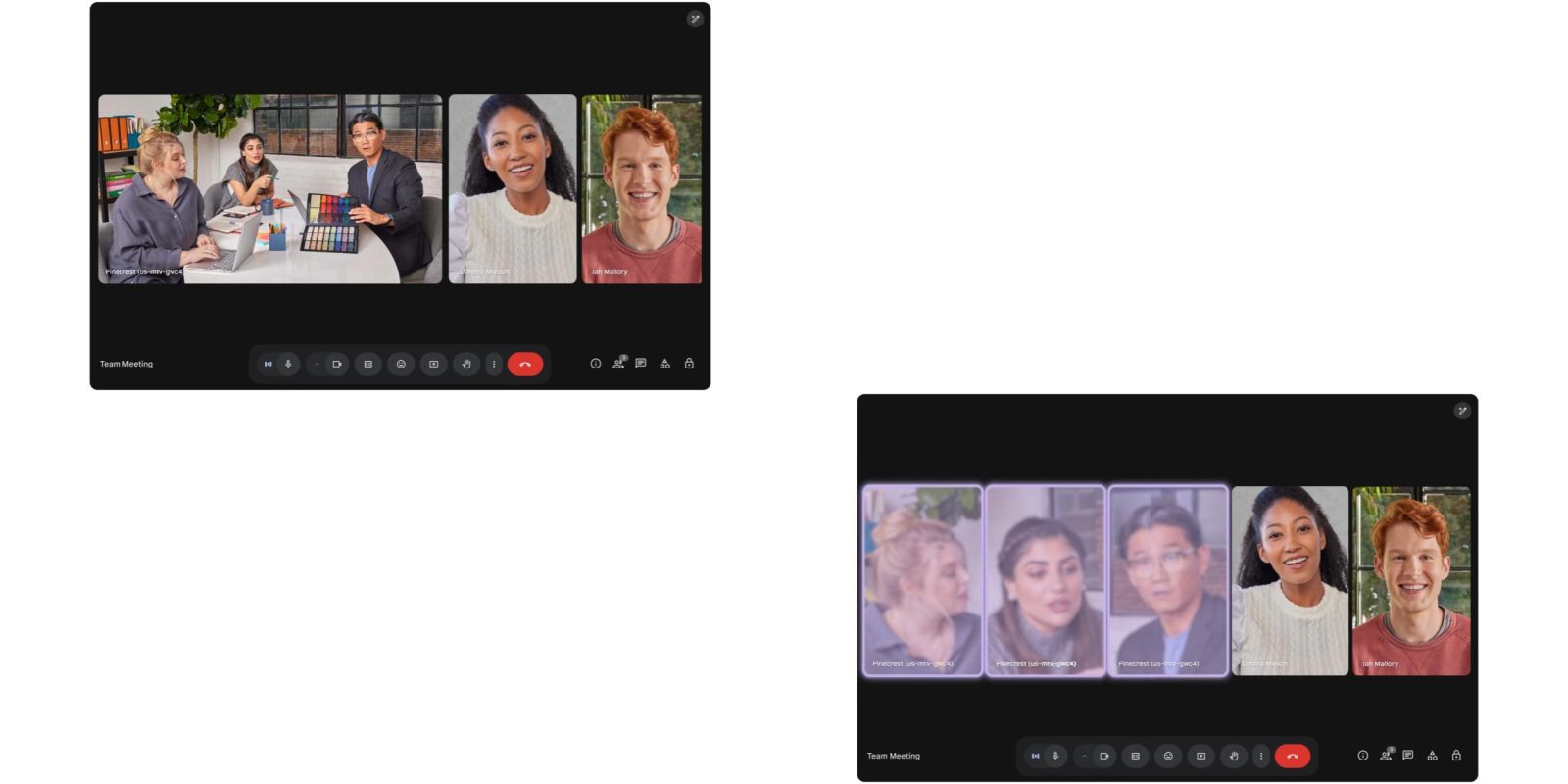
Google Meet is getting a big update with Dynamic layouts that better frame people and video feeds
First previewed in 2023, Dynamic layouts can “prioritize faces by cropping out excess background video,” with Portrait tiles being the end result.
Of note is how Google Meet Dynamic tiles can take up to three people — if they’re not sitting too close together — in the same room and create individual video tiles for them (as seen in the example above). Others in the meeting “can pin these tiles in their layout as they would any other tile,” while Google will only highlight the “tile of the in-room speaker” thanks to “AI-enabled active-speaker detection” with no special hardware required.
Meanwhile, Google now features “optimized tile placement logic to enable much more efficient layouts that minimize unused space.” If your camera is off and just a profile image is showing, users will now see “color-sampled tile theming.” Google Meet has also increased the pin limit from three to six.
Other updates today include:
- Larger room tiles in the grid when ‘Dynamic tiles’ is not active
- More flexibility around how tiles are cropped, including self-view:
- When you set your self-view preference, it will carry over across meetings.
- Some users may prefer that their video feed never be cropped by other Meet users. Users can select “Show my full video to others” from the three-dot overflow menu of their self-view tile. This will cause their video to always render as an uncropped tile for other users. We encourage sign-language interpreters especially to consider using this feature to ensure that arms and hands are not unintentionally cropped out.
- When Dynamic tiles are in use in a room with a Google Meet hardware device, users can associate their name with their face from Companion mode on Web so their tile can be labeled.
- Users who do not wish to see portrait tiles can still do so by switching from Auto (dynamic) to Tiled (legacy) in the layout options selection menu.
Overall, Google touts a “refreshed, modern feel to the meeting grid.”
…allocates available space based on content being presented, tiles pinned by users, and more to address a core hybrid-work challenge of remote meeting participants not being able to easily see or identify in-room users.
This is rolling out over the coming weeks. In terms of availability:
- Dynamic layouts are available for all Google Meet meetings on the web and from meeting rooms via hardware devices. They are available for all Google Workspace customers as well as users with personal Google accounts.
- Dynamic tiles and Face match require a Google Meet hardware device and associated license.
Add 9to5Google to your Google News feed.
FTC: We use income earning auto affiliate links. More.

What’s your reaction?
Love0
Sad0
Happy0
Sleepy0
Angry0
Dead0
Wink0






![what-features-do-you-get-with-gemini-advanced?-[april-2025]](https://betadroid.in/wp-content/uploads/2025/04/16164-what-features-do-you-get-with-gemini-advanced-april-2025-370x250.jpg)

Leave a Reply
View Comments