Google Is Bringing Native Gemini Support To Chrome Starting Tomorrow
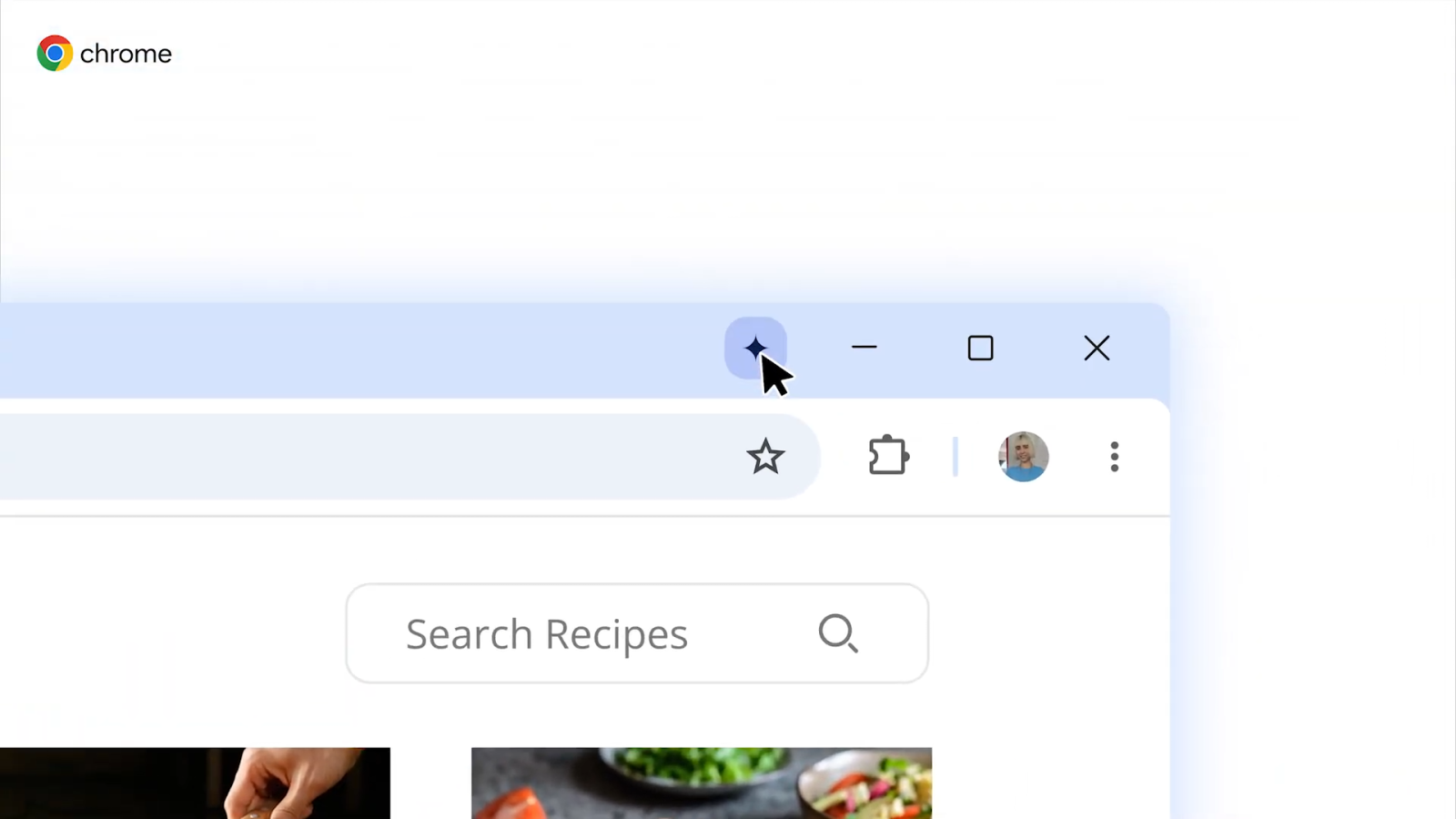
Contents
When it comes to this year’s Google I/O, Gemini is the name of the game. After announcing last week that its Assistant replacement is coming to a ton of new devices, including TVs, cars, and your smartwatch, Google is also bringing built-in Gemini to the most obvious place imaginable: your browser. Beginning tomorrow, Gemini is rolling out to Chrome on Windows and macOS, adding an integrated assistant that looks to be starting out small, but has big implications for the future of Chrome.
At launch, Gemini is accessible in a few different ways. That classic sparkle icon now exists next to the window controls at the top of the browser, with alternate access available through keyboard shortcuts — Ctrl+G on Mac, Alt+G on Windows — or through the taskbar on your respective OS. You can either type your queries out to Gemini, similar to how the current browser-based chatbot works, or you can activate Gemini Live to converse with Chrome directly.
Gemini has already been pretty easily accessible within Chrome through the ‘@gemini’ command in the omnibox, but this obviously takes things to the next level. As you can see in the video above, Google’s preview of Gemini in Chrome showcases recipe queries, study tips, and automated tasks that allow you to create, for example, calendar appointments without swapping tabs. As skeptical as I personally feel about an AI assistant poking and prodding at me while I’m trying to get work done in Chrome, it definitely seems like it has potential.
Gemini is taking over, whether you like it or not
It remains to be seen what Google’s full plans might look like
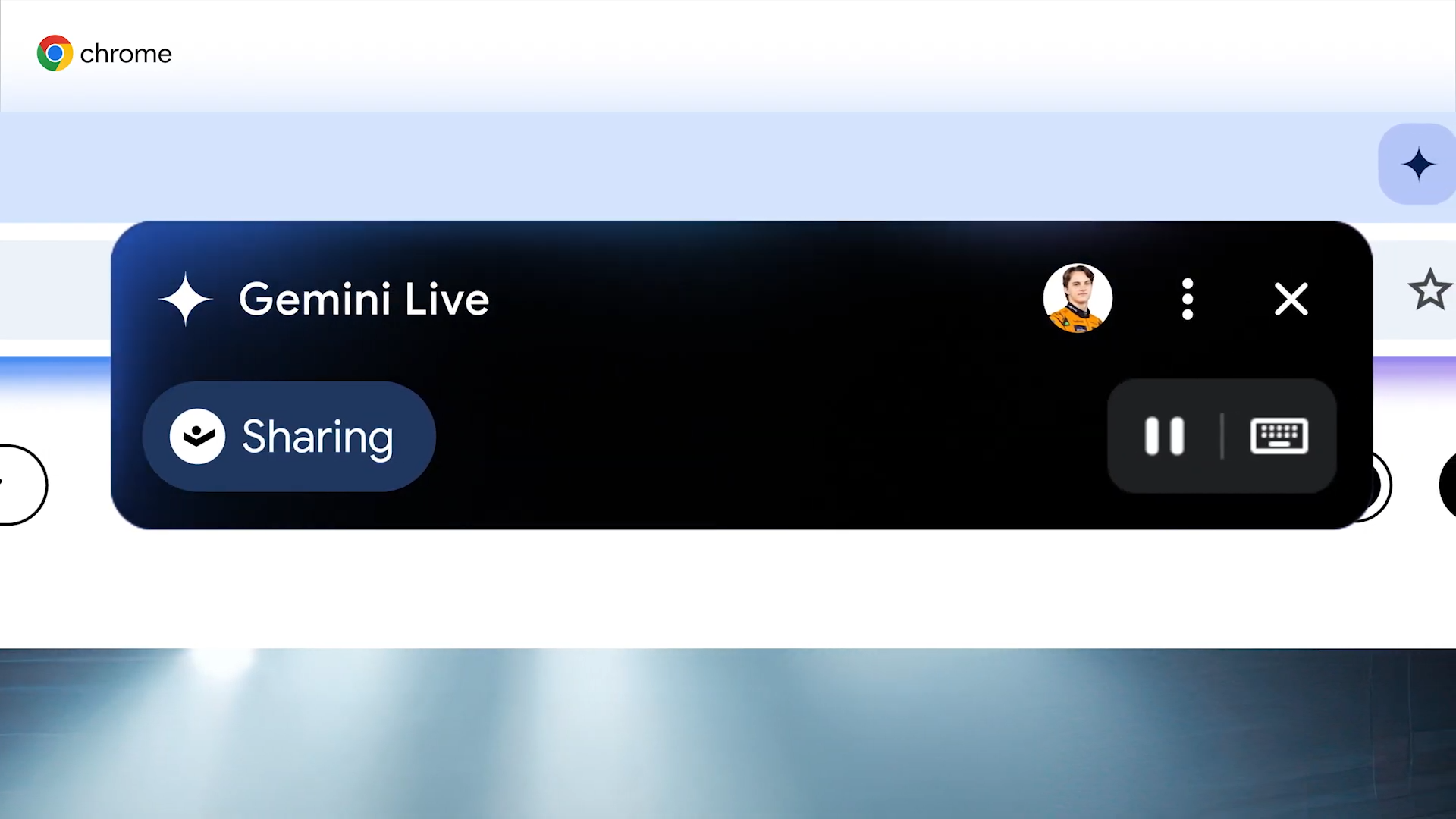
Source: Google
Unfortunately, most of that potential is coming down the road. Google’s future roadmap for Gemini in Chrome sounds pretty promising, with the ability to work across multiple tabs, as seen in today’s video demonstration. That’s one case where I could really see Gemini making a real difference in your day-to-day life, whether you’re shopping, studying, or working. Swapping between multiple tabs to compare and contrast data can be really annoying, and handing that off to a chatbot makes sense to me.
I’m less sold by Gemini’s agentic future. Google says Gemini will be able to navigate websites on your behalf, using recipes as an example of automatically skipping past the written introduction and jumping directly to the actual recipe. Maybe it’s the writer in me, but I don’t love the idea of my browser deciding what is and is not essential on the internet. Recipe blogs have always been the butt of an internet joke — there’s a reason literally every major and minor recipe blog has a “skip to recipe” button, after all — but there can be important context in the written portions of those articles, and I fear this could just drive writers to abandon those sections altogether.
Also, Google describes this as working with “a single command,” but… clicking the “skip to recipe” button is also a single command. It’s a little unclear exactly what this is actually improving, since you’ll still need your hands to activate Gemini Live. But I digress.
Finally, Google says it wants Gemini in Chrome to “automate more of your least favorite online tasks,” turning what it describes as “30-minute tasks” into “3-click journeys.” In a briefing ahead of I/O, Google’s example came down to holiday card planning, allowing you to eventually skip over the process of copying and pasting data. But it’s a pretty vague promise, and I’ll need to see some actual examples before I even think about getting excited.
To try out Gemini in Chrome at release, you’ll need to be a paid subscriber on either the Pro or Ultra plan. You’ll also need to be based in the US, use English as your Chrome language, and be on Windows or macOS — sorry, Chromebook fans, but this one’s not for you. Google says this update is “rolling out” beginning tomorrow, May 21st, but it’s unclear when it’ll reach everyone’s PC. These changes also apply to Beta, Dev, and Canary channels.
What’s your reaction?
Love0
Sad0
Happy0
Sleepy0
Angry0
Dead0
Wink0

![what-gemini-app-features-are-free-versus-paid?-[june-2025]](https://betadroid.in/wp-content/uploads/2025/06/26106-what-gemini-app-features-are-free-versus-paid-june-2025-280x210.jpg)







Leave a Reply
View Comments