Google Is A Search Company, So Why Is Search So Bad On My Pixel Phone?
Contents

Andy Walker / Android Authority
For years, Nova Launcher was my preferred Android launcher. Initially, its lengthy list of customization options attracted me, but its powerful search capabilities truly won me over. I could easily access obscure parts of an app directly from its search bar, saving time scrolling through app lists and reducing home screen clutter. There was no longer a need to pin important apps for easy access. However, this changed when I got a Pixel 8 and encountered Pixel Launcher‘s limited search for the first time. I was disappointed.
Nova Launcher isn’t developed by a massive search company whose name is synonymous with search, yet it excelled in search functionality. Google, responsible for both Pixel hardware and software, falls embarrassingly short with Pixel Launcher.
What do you think of the search functionality on Pixels?
3 votes
Search is everywhere on the Pixel, but it’s ineffective

Andy Walker / Android Authority
A launcher’s search bar should be the most powerful tool on an Android smartphone. It should take me exactly where I want to go, or at least close. If I want to access a specific Slack channel, I should be able to do so directly. If there’s a setting I want to change, like adjusting default apps, my launcher’s magnifying glass should guide me there. Judging by Pixel search, it seems that Google doesn’t quite agree with me.
For those unfamiliar with Pixels, there are two ways to access search through the launcher. You can tap the permanent home screen search bar at the bottom of the screen or swipe up to access the app drawer’s search facility. The latter is slightly more customizable, but it’s not immediately accessible.
A launcher’s search bar should be the most powerful tool on a smartphone. This isn’t the case on the Pixel.
To give Google some credit, there are aspects of the home search bar I like. I can tap the G logo to open my manicured Discover feed. I also appreciate how the keyboard disappears with a downward scroll and reappears when the search bar is active. This detail shows Google’s understanding of smart usability features. However, these little details are overshadowed by larger problems.

Joe Maring / Android Authority
Let me explain these in more detail, starting with a simple search term. Tapping the home screen search bar and typing “settings” doesn’t provide a list of toggles but a wall of web search suggestions. I’m unsure why Google thinks I’d want to visit “settings iPhone” on my Pixel 8. Only by scrolling down does the phone reveal options to search directly within the Settings, Play Store, Maps, and Contacts apps. These options should be at the top, or Google should allow me to reorder sections within the search page.
Pixel Launcher’s search stops short of being truly useful, only offering surface level results.
To Google’s credit, this is the case with the app drawer search. I can disable web search results here, but this option should also be available on the home search bar. App drawer results also occasionally include quick settings options, but why not all settings? You can see how Nova’s results compare in the next section.
Even more puzzling is the lack of deep integration with Google’s own apps. While searching Calendar from the app drawer search yields options to add an event, I can’t search for a specific event using keywords. I can’t search for Keep notes, Pixel Weather locations, Sheets documents in Drive, or Photos albums from either search bar.
One might argue that I don’t need to use the home search bar on my Pixel if it’s not useful, but it’s hard to ignore. Google makes it a permanent fixture on the home screen that can’t be moved or hidden. The company clearly wants me to use it, even more so than the app drawer search option.
Third-party launchers shouldn’t offer smarter search on Pixels than Google, but they do

Andy Walker / Android Authority
I don’t believe I’m being too harsh on Google, especially when we compare the Pixel search results with Nova Launcher’s results running on the same phone.
When I search “settings,” Nova immediately lists actual settings options, initially arranged alphabetically: About phone, Accessibility, Airplane mode, All apps, and Battery. This is available right off the bat; no additional add-ons are necessary. I can refine results by adding more details to my search. “Settings da” offers links to Default apps, Data usage, and Date and time.
Beyond settings on my phone, I can also jump directly into shortcuts within third-party apps. In Nova’s settings, I can enhance my search scope through API integrations, allowing access to Spotify library items (seen below), Calendar events, Slack channels, and Twitch streams to name a few.
With Nova, there’s no need to open Calendar and scroll for a specific event I made months ago; I can simply search for it from the bar and access it immediately. I can extend these capabilities further with Sesame Shortcuts, an optional add-on that allows even more integration with third-party apps and their shortcuts.
Pixel Launcher offers none of these deeper integration features, even with some of Google’s own products.
Pixel Launcher offers none of these deeper integration features, even with some of Google’s own products. I know the company once offered a more intricate search system with an API on its devices, but it halted these efforts. While it has reintroduced some integrations to Pixel Launcher’s search, the experience pales in comparison to Nova.
Pixel search could be much, much better

Andy Walker / Android Authority
So what’s the fix? Switching over to Nova Launcher permanently on my Pixel 8 is a workaround, but one that introduces its own problems. Despite Google’s patches, third-party launchers still suffer from animation issues on Pixels, and Nova is keenly affected. Returning to the home screen from any menu results in flashes and stutters. Despite its robust search features, Nova is not an option for now. Pixel Launcher performs so much better on its native hardware.
My only hope is that Google improves Pixel Launcher’s search utility in the future. This focus would help novice and power users find content on their devices more efficiently and turn the launcher into a gateway to Google’s services. With Android 16 promising new features, including refreshed animations and refined UI elements, I urge the company to consider building a more comprehensive launcher search experience. Pixel users deserve it.
What’s your reaction?
Love0
Sad0
Happy0
Sleepy0
Angry0
Dead0
Wink0
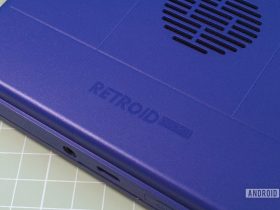










Leave a Reply
View Comments