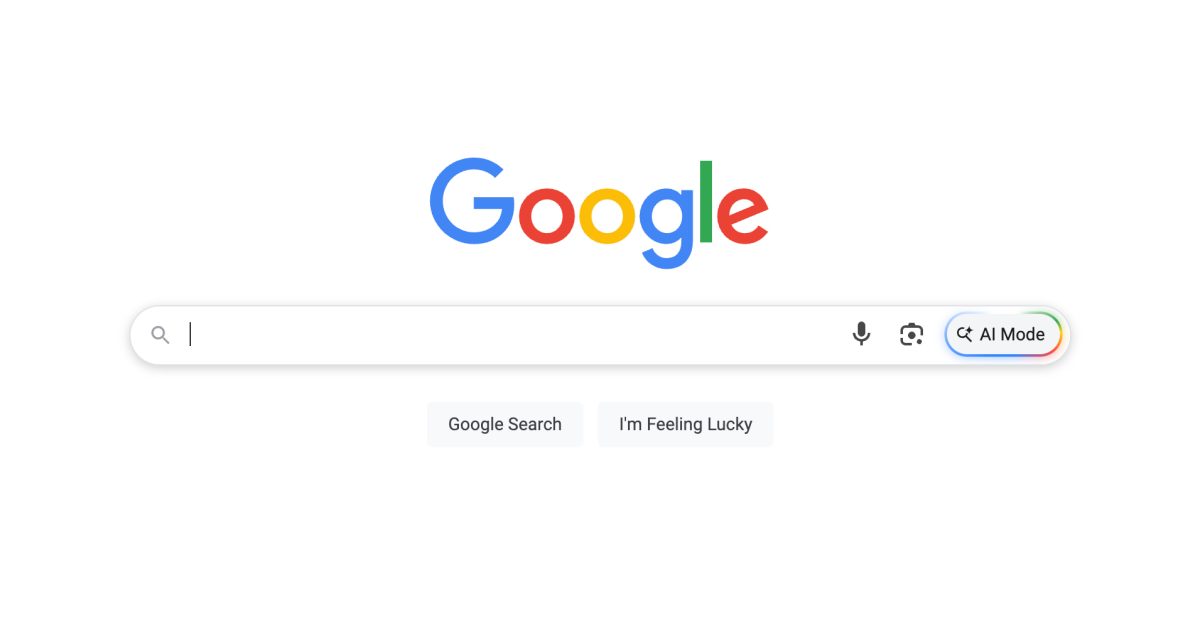
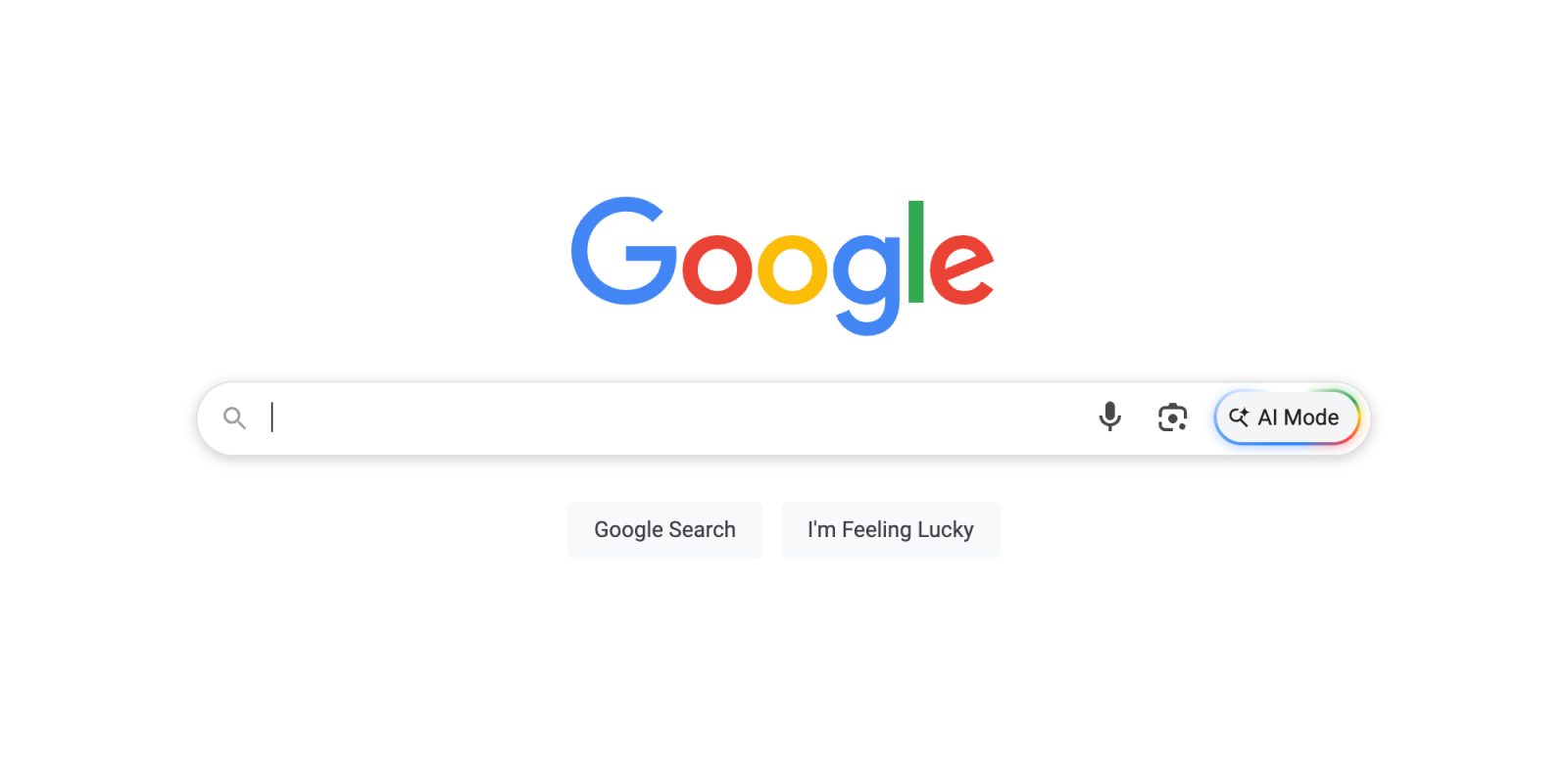
Following Android and iOS, Google Search on the web wants to add an “AI Mode” shortcut right on the iconic homepage.
On mobile, the Google app has a prominent AI Mode button in the Search field. Something similar is now being tested on google.com.
“AI Mode” with the magnifying glass sparkle icon appears inside a pill at the right after the microphone and Google Lens shortcuts. Tapping opens the google.com/aimode landing page where you can quickly access history using the side panel.

If you have entered a query into the Search field, tapping the new button launches AI Mode. Google previously tested a design that replaces the “I’m Feeling Lucky” button.
On initial page load, there’s a colorful animation around the pill that then fades away. We’re seeing this changed when enrolled into Search Labs, but it’s not yet widely available.
In other AI Mode developments, Google app beta users on Android are once again seeing AI Mode as a shortcut option in the Search homescreen widget. This is not yet in the stable channel.

More on Google AI Mode:
- Pixel Launcher starts rolling out AI Mode shortcut for Google Search bar
- Google starts testing ‘Search Live’ in AI Mode
- Google AI Mode can create charts to answer financial questions
- Google has a new voice input waveform for AI Mode
Add 9to5Google to your Google News feed.
FTC: We use income earning auto affiliate links. More.

What’s your reaction?
Love0
Sad0
Happy0
Sleepy0
Angry0
Dead0
Wink0








Leave a Reply
View Comments