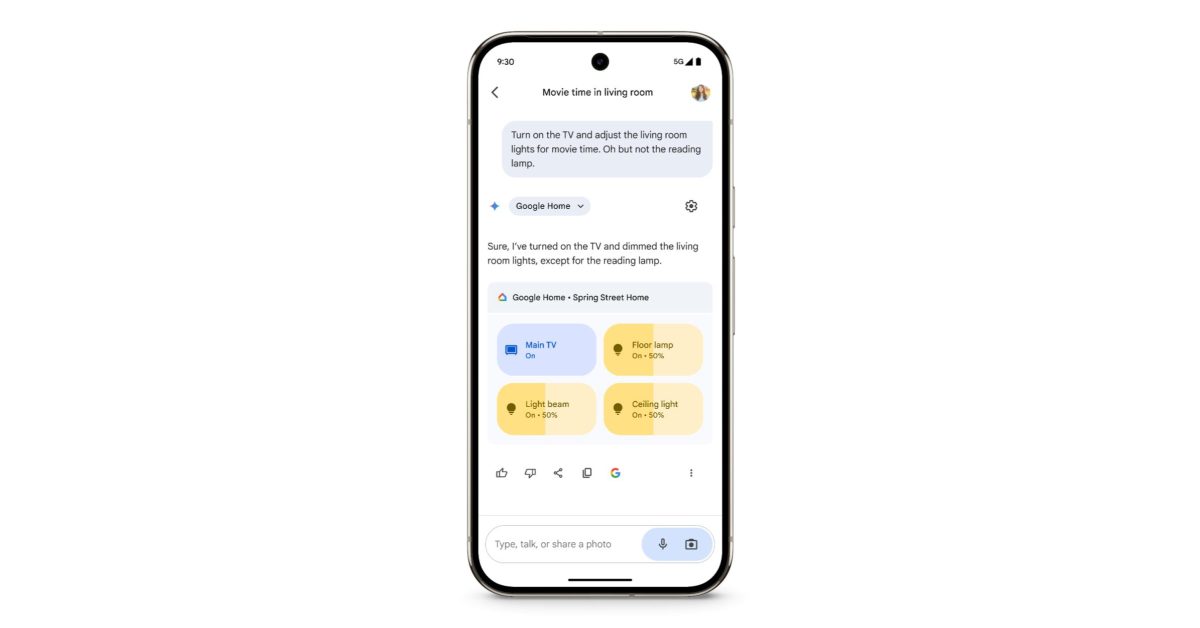
Contents
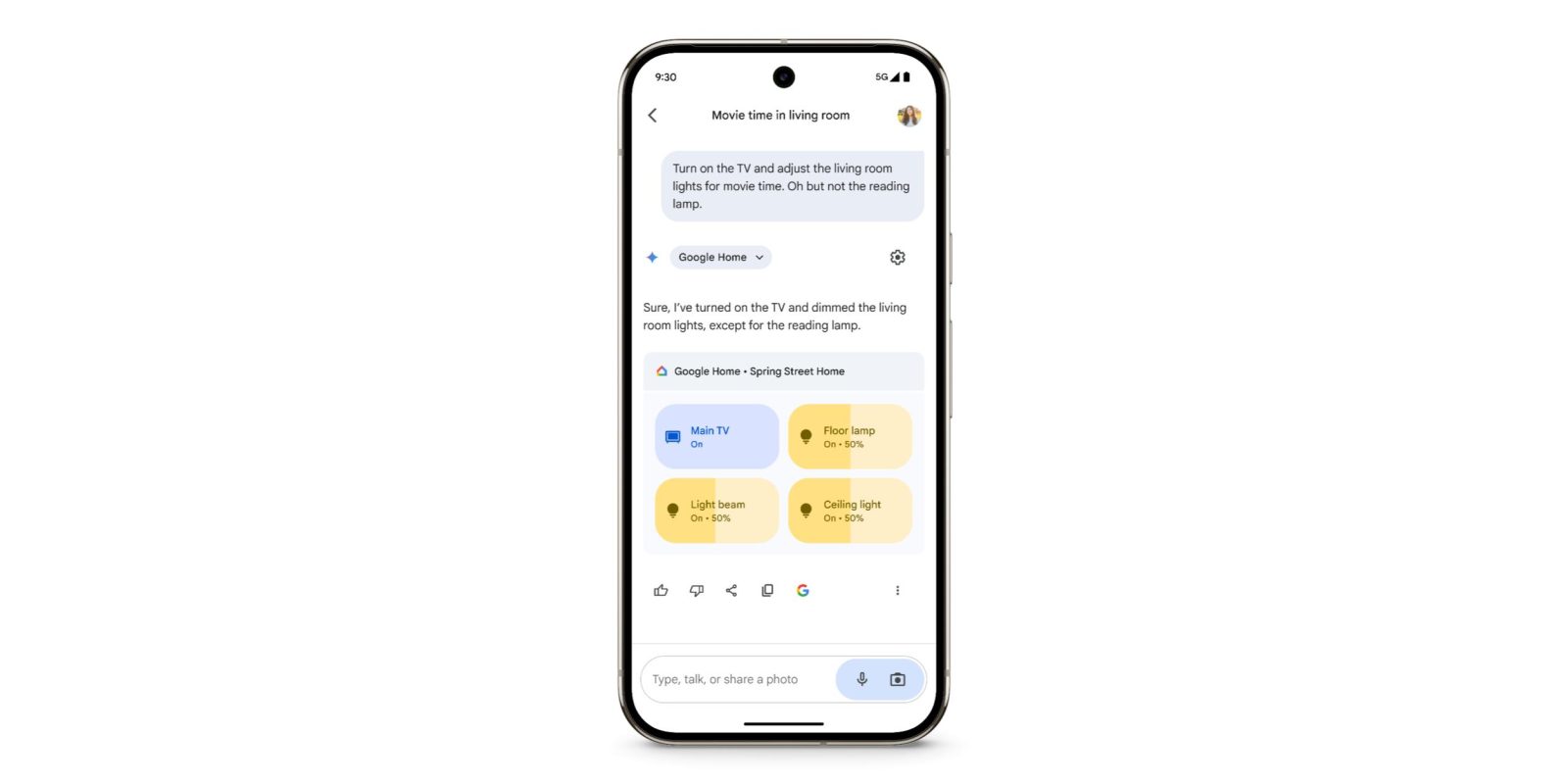
As announced last month, the Google Home Gemini Extension is no longer in preview and widely available. This stable rollout took a few weeks.
You can manually enable it in the Gemini app on Android and iOS by tapping your profile avatar in the top-right corner and going to Extensions. Scroll down for “Device Control” where you’ll see @Google Home without the green preview badge. Tap the toggle to enable and agree to “Connect Google Home.”
This Gemini Extension has been in testing through the Google Home Public Preview for the past few months. In going stable, this integration now lets you control lights and other non-sensitive devices from your lockscreen without unlocking. Sensitive controls will direct you to the Google Home app. It can also now adjust the volume, pause, and resume media on entertainment devices, while the thermostat tile now matches the Home app.
@Google Home allows for natural and complex queries like:
- “Turn on all the living room lights except the armchair light.”
- “Actually, turn the armchair light on too, but dim the kitchen lamp.”
- “Is the back porch light still on?”
Supported capabilities and example commands appear below:
Lights
- Turn on/off [light name].
- Turn on/off all of the lights.
- Turn my [room name] lights on/off.
- Dim the [light name].
- Dim the [room name] lights.
- Brighten the [light name].
- Set [light name] to 50%.
- Turn [light name] green.
Switches or outlets
- Turn on/off [outlet name].
- Turn on/off [switch name].
Thermostats
Turn on or off
- Turn on heating/cooling mode.
- Turn on heat-cool mode.
- Turn off thermostat.
Set or adjust the temperature
- Set the heat to [temperature].
- Set heat-cool to [temperature].
- Set the air conditioning to [temperature].
- Set the [room name] thermostat to [temperature].
- Make it warmer/cooler.
- Raise/lower the temp.
- Raise/lower the temp by 2 degrees.
Switch heating or cooling modes
- Turn on heating/cooling.
- Set thermostat to cooling/heating.
- Turn thermostat to heat-cool mode.
Fans, heaters & A/C units
- Turn on/off [fan, heater, A/C, device name].
- Increase the temperature on my heater
- Increase/decrease the fan speed
Control window coverings
- Open/close [curtain name]
- Open/close [blinds name]
- Open/close [shutters name]
Control media devices
- Turn on/off [TV name]
- Turn volume up/down on [TV name, speaker name]
- Pause/resume [TV name, speaker name]
Control other smart home devices
Other devices, like a vacuum, washer, coffee maker & more
- Start [device name]
- Stop [device name]
- Vacuum the [room]
- Turn on/off [device name]
Add 9to5Google to your Google News feed.
FTC: We use income earning auto affiliate links. More.

What’s your reaction?
Love0
Sad0
Happy0
Sleepy0
Angry0
Dead0
Wink0










Leave a Reply
View Comments