Google Home Could Soon Make Scrolling Through Device Lists A Thing Of The Past
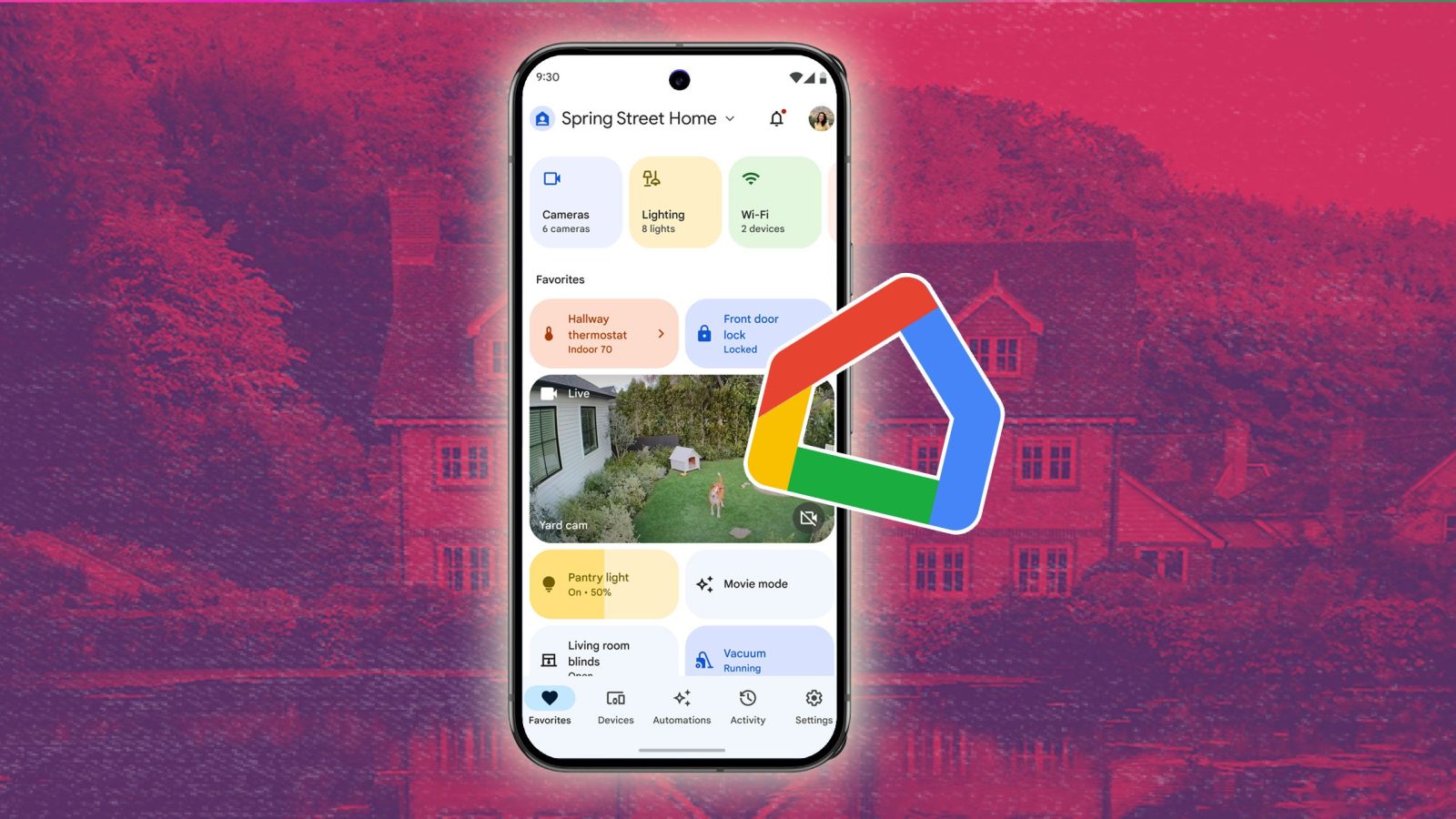
Contents

Sign in to your Android Police account
n”” data-modal-id=”single-image-modal” data-modal-container-id=”single-image-modal-container” data-img-caption=”” n
n””>

Summary
- Google is testing UI changes for the Google Home app. In a future build, the tech giant could add a new floating action button (FAB) for adding smart home devices via QR codes.
- The bottom navigation bar will be reduced from five to four tabs, with the Settings option being moved to the Google account menu.
- New search functionalities will likely be introduced, including a search bar within the Devices tab and a search icon in the Favorites tab, to help users quickly locate their connected devices.
Serving its duty as the central hub for all your smart home needs, the Google Home app not only allows you to add and control smart home devices, it also lets you seamlessly create automations, manage recent activity, utilize Presence Detection for hands-free control, and more.
In its current state, at least for my use case, Google Home is already a more intuitive alternative to the Alexa app, and it looks like future UI tweaks could further enhance the app’s usability.

Related
Google Home: Everything you need to know about the smart home platform
Google Home is essential for your smart home setup and makes your day a little simpler
The latest Google Home app build for Android (version 3.32.69.1) highlights several upcoming UI tweaks. Albeit hidden, the folks over at Android Authority were able to enable the changes, and the first tweak that caught our attention was a new floating action button (FAB) to add new devices via QR codes. Currently, to add a Matter-enabled device to the Google Home app, users need to tap the ‘Add’ fab, choose ‘Matter-enabled device,’ and scan the associated QR code.
With the new QR code FAB, the Google Home app essentially cuts down a three-tap workflow into a one-tap one.
Finally, a search bar!
Eagle-eyed users would have also spotted that the upcoming build has only four tabs at the bottom, compared to the five tabs in the app’s current implementation. As seen in the second screenshot above, the dedicated Settings tab has now been relocated to the Google account menu (top right), which is more in-line with other Google apps and services.
Additionally, the tweak also brings two new ways to search options that would be a huge boon for users with numerous connected smart home devices. The Google Home app will soon offer a search bar and a search icon to help you find your smart home devices by name.
The upcoming build surfaces a vast search bar right within the Devices tab, while a similarly-functioning search icon (magnifying glass) can be seen within the Favorites tab. It is currently unclear when these changes might make their way to stable (or even beta users without the need for manual activation). Regardless of when these changes begin rolling out, they’re welcome additions that would significantly improve the ease and speed of adding and locating smart home devices.
What’s your reaction?
Love0
Sad0
Happy0
Sleepy0
Angry0
Dead0
Wink0



![we’re-about-to-lose-something-great-[video]](https://betadroid.in/wp-content/uploads/2025/06/24693-were-about-to-lose-something-great-video-280x210.jpg)





Leave a Reply
View Comments