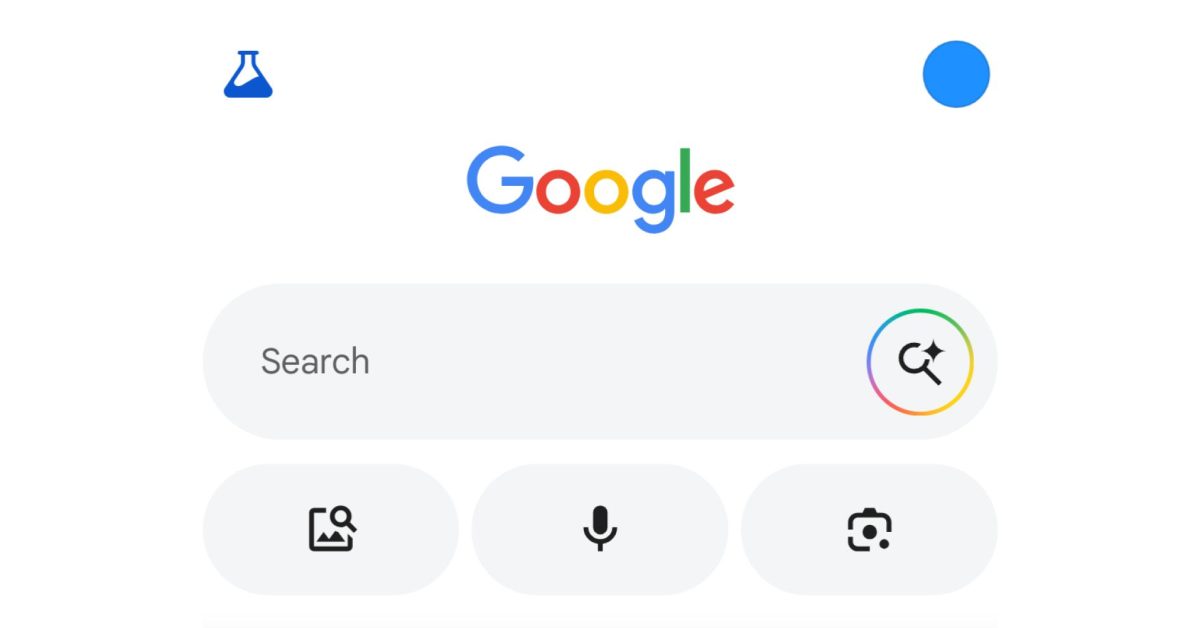

Ahead of Search Live, Google is giving AI Mode a straightforward voice input feature that has a particularly delightful animation.
The main input screen (from the Search bar shortcut) now has a microphone icon next to the submit button. It joins the gallery to add existing images and Google Lens on the left side.
Upon tapping you get an arc-shaped speech-to-text indicator that alternates between the AI Mode colors as you talk. The transcription appears in real-time below it. This replaces a more generic rectangular version that was available at launch on the AI Mode homepage.
Search Live will be using this same animation for the immersive conversation experience, and it’s nice that we’re getting it ahead of time. Google has long used the four bouncing dots that morph into a waveform for voice input in Search and Assistant.
This new one makes for a nice modernization, and contributes to how I think AI Mode is one of the nicest interfaces out of Google Search in quite some time.
The updated voice input for AI Mode is rolling out today via a server-side update (force stop from App info) with version 16.20+ of the Google app (latest stable) on Android. It’s already available on the iPhone.
More on Google AI Mode:
- Search Live should just replace and be called ‘Google Lens’
- The difference between Gemini and Search AI Mode is an assistant
- Google expands AI Mode to all with Gmail integration and real-time camera access
- Google adds AI Mode to the Search bar on Android, iOS
Add 9to5Google to your Google News feed.
FTC: We use income earning auto affiliate links. More.

What’s your reaction?
Love0
Sad0
Happy0
Sleepy0
Angry0
Dead0
Wink0







Leave a Reply
View Comments