Google Docs On Android May Borrow Features From The Web Version

Contents
If you often write something lengthy on your PC or smartphone, Google Docs shouldn’t be a stranger to you. It is a widely popular alternative to MS Word, with most of its core features allowing you to create, edit, or collaborate on a document in real-time. Now, it seems Google might soon bring a few existing web features of Google Docs to the Android version of the app.
The Google Docs Android app might soon add features that already exist on its web version
Folks over at Android Authority recently discovered a new Bookmark feature in the Google Docs Android app version 1.25.062.00.90. Remember, this feature is already available on the Google Docs web and iOS app. However, the Android app has lacked this feature the entire time. If you haven’t used this Docs feature on the web or iOS, let us walk you through how it works.
Once you enable the bookmark feature, you can access it by selecting text and by tapping on the plus (+) icon placed at the top of the header. After you do that, a bottom sheet will open up showing you an option to bookmark. It’s worth noting that the bookmark icon appears next to the text you selected as seen in the images below.
Google appears to be also adding another feature that’s exclusive to the web version of Google Docs. Here we are talking about the Document tabs. The publication found this feature available on the aforementioned version of the Google Docs Android app. So, what are Document tabs all about? Well, this feature basically allows you to add new tabs when you enter into the edit mode.
You could soon get help from Gemini while using Google Docs on Android
Finally, the Google Docs Android app is also getting AI treatment from the company. Google might soon add some Gemini features to the Docs app to give you some assistance. As you can see in the image below, there’s the Gemini icon along with toolbars at the top.
Once tapped, a bottom sheet opens up asking if you want help with summarizing or outlining the main points of your document. Remember that during the test the publication couldn’t get this feature to work. However, it’s safe to speculate that Gemini could help you with your write-ups as it does in Gmail.
What’s your reaction?
Love0
Sad0
Happy0
Sleepy0
Angry0
Dead0
Wink0


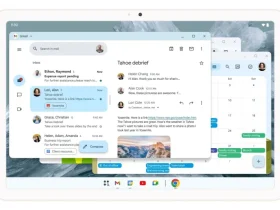






Leave a Reply
View Comments