Google Docs On Android Gets Smarter With AI Summarization

One of the benefits of having an ecosystem as powerful as Google’s is that when you introduce new features, they will be adopted pretty quickly. Google has wasted no time integrating Gemini across its products and services, like Gmail, and now Google Docs on Android is getting it too, with a new summarization tool.
According to Google, it is bringing Gemini to Google Docs on Android. The Gemini integration will give the word processing app a much-needed boost in the AI department. Using AI to summarize content is one of the more valuable benefits of the technology.
Google says that the summarization feature will allow users to get the gist of long research reports. It even allows users to ask Gemini questions about specific details that might be buried in a particularly long or dry report. Lastly, Gemini integration in Google Docs means that users can quickly assemble a first draft with a simple prompt.
We should point out that Gemini integration in Google Docs isn’t new. Google has rolled out the feature for the web version of the app. However, Gemini support on the Android version was absent, at least until now. Before you get too excited, Google notes that users need to be on a Business or Enterprise Standard or Plus plan to make use of this feature.
Those who are subscribed to Gemini Education or Education Premium will also be able to access it. Free users of Google Docs will have to sit this one out for now.
Google’s Gemini integration
Like we said, Google’s well-established ecosystem that millions of users rely on gives it an advantage that other competing AIs, such as OpenAI’s ChatGPT, don’t have. By integrating Gemini into apps like Gmail and Google Docs, the company ensures that the AI will see a much faster adoption compared to another company launching a new piece of software with AI features.
Plus, Google’s Gemini integration has also been useful and meaningful. One of the more recent uses is in Gmail, where Gemini can automatically summarize emails. It also enhances the smart reply feature. It gives users more comprehensive and contextual replies versus the more generic ones that Google used in the past.
What’s your reaction?
Love0
Sad0
Happy0
Sleepy0
Angry0
Dead0
Wink0


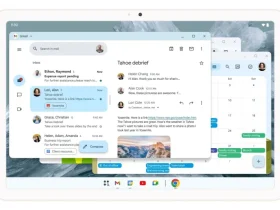






Leave a Reply
View Comments