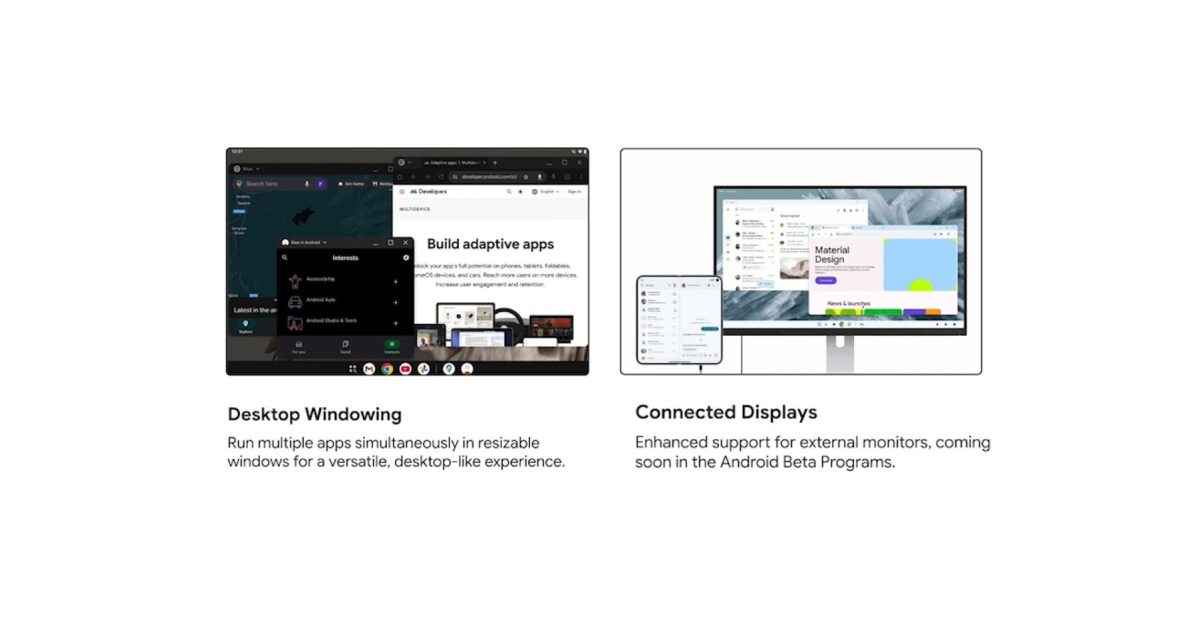

Google’s work on an Android desktop mode continues with desktop windowing coming to external displays with an upcoming Android 16 QPR1 Beta.
Desktop windowing was introduced in Android 15 QPR1 as a developer option last year, and it will soon be “included in the stable Android 16 AOSP release.” This should allow OEMs to take advantage of it, but that does not necessarily mean it will be live for users (especially on the Pixel Tablet).
Google adds that it is “working closely with OEMs to create a consistent experience that’s fully integrated into the core Android UI,” with the Samsung collaboration mentioned earlier this week.
Android desktop windowing is looking beyond tablets with support for external displays. Specifically, the “desktop windowing experience will be enabled on compatible devices when connected to an external display.”
- “When the phone is connected to an external display, the phone state remains the same, and the new desktop session starts on the external display. The phone and the external display operate independently. And apps are specific to the display on which they are running.”

- “When a desktop windowing-enabled device, like a tablet is connected to an external monitor, the desktop session is extended across both displays. They then function as one continuous system, allowing windows, content, and cursor to move freely between the two displays.”

External display support is coming to the 25Q3 beta releases, which should be Android 16 QPR1. It’s not live as of Beta 1: “…enhanced support for external monitors, including many of the capabilities we have discussed today, is coming soon as a developer preview in the Android beta program.”
Google recommends app developers support external keyboards, mice, trackpads, webcams, microphones, and speakers: “Handle keyboard shortcuts, mouse pointer interactions, correctly support external cameras or microphones, and respect audio output routing.”
Add 9to5Google to your Google News feed.
FTC: We use income earning auto affiliate links. More.

What’s your reaction?
Love0
Sad0
Happy0
Sleepy0
Angry0
Dead0
Wink0



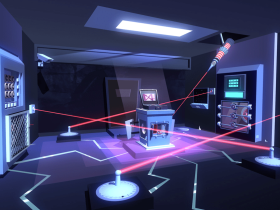






Leave a Reply
View Comments