Google Can’t Be Serious About The Pixel’s 10x Zoom If It Keeps It Hidden

Rita El Khoury / Android Authority
Ever since the Pixel 7 series was announced back in 2022, there’s one button I’ve wanted the Google Camera app to have: a 10x zoom. This was the first time a Pixel phone had a powerful enough 5x telephoto lens that was sufficient enough to crop out a smaller 10x shot without losing on quality and clarity. It simply made sense that Google, who was marketing this longer zoom range, would also make it more accessible in the Camera app, but it didn’t.
The Pixel 8 series and then the Pixel 9 series followed, and, as much as I hate to admit it, the 10x zoom is still nowhere to be seen in the Google Camera app. I thought I’d be over this by now and accepted this oversight as another “Google shrug” moment. Still, as I was walking around the Beauval Zoo last weekend, zooming in on the lions, tigers, and elephants, I kept lamenting the lack of this button over and over again.
I managed to snap some awesome shots, but using the pinch gesture to zoom to 10x was as annoying and imprecise as ever. I had to pinch in, out, and readjust until I got it right. I don’t want 9.9x, nor do I want 10.1x; I want 10x because this is where I’m sure Google is taking the 5x 48MP shot and cropping a 12MP image from its center. It does this for both photos and videos, too.
Pro Pixel phones have a very capable ‘optical-quality’ 10x zoom, but without a dedicated button, it might as well not exist.
Google calls this “optical-quality zoom” because there are no (or very few) digital enhancements or Super Res tricks happening, so you don’t get any weird artifacts in the final image like you do when you punch into 3x using the main 1x lens or 20x from the 5x tele lens. Without a quick 10x button, though, this optical-quality zoom might as well not exist. Dialing in an exact 10x zoom level is a multi-second process, not a quick tap, and very few people will know that they can go this far without losing quality.

Rita El Khoury / Android Authority
That’s especially more frustrating if you’re using the 10x to snap photos and videos over the course of multiple hours, like at a concert, at the zoo, while watching a sports game from the stands, or when traveling. Each time I closed and reopened the camera app during my zoo visit, I had to manually dial in the 10x zoom level; it just got tiresome at the end.
What annoys me is that the Samsung Galaxy S24 Ultra and several other Android camera phones have already fixed this. They just added a 10x zoom button, and there you go! Tap, snap, done. You don’t have to keep adjusting a pinch gesture or zoom slider to hit that exact 10x sweet spot. Whenever I’m carrying my Galaxy S24 Ultra, I find myself using the 10x zoom more because it’s so simple to trigger.
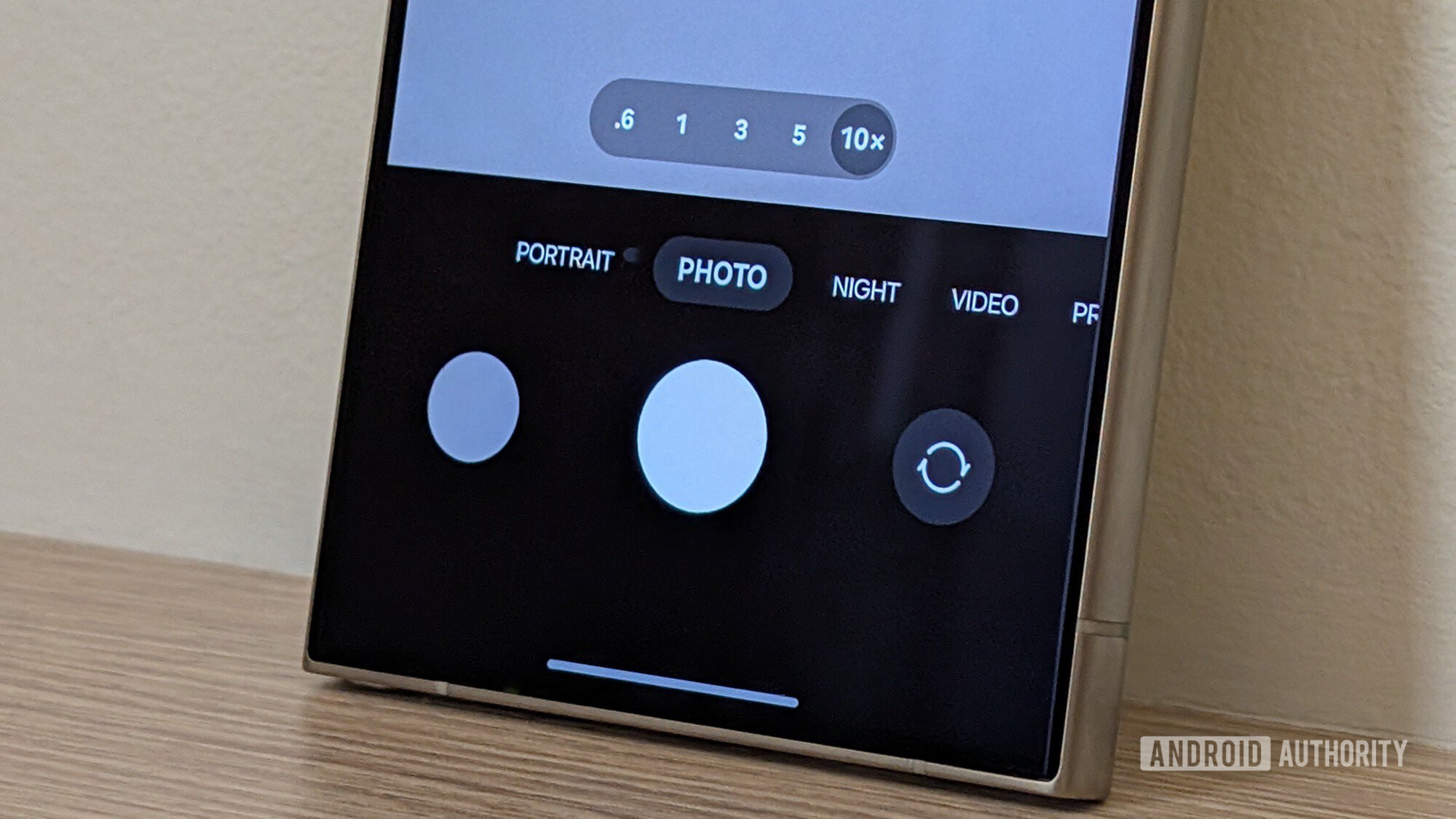
Rita El Khoury / Android Authority
If you’re not a techie user, you see those zoom levels on the S24 Ultra (and other similar phones that have implemented this button) and think, “Hey, let me try this!” If you do, you get a nice photo. In contrast, with the Pixel, non-techies might zoom in to 13x, 17x, or 22x, get a half-decent, half-bad shot, and not be inclined to do it again. They may think their Pixel’s zoom isn’t all that good after 5x and never know that there’s a perfectly fine 10x level they can use when they want to get closer to their subject.
Pixel owners may erroneously think their phone’s best quality zoom is at 5x and never know they can go up to 10x while retaining a quality shot.
Adding one button to the camera app shouldn’t be that difficult, but after three years, I’ve started to lose hope. Well, at least we know someone at Google is listening, though, because they just brought back the brightness and shadow sliders that were taken away from us with the Pixel 8 series. So, maybe that same developer is reading this and taking notes. I can only hope.
What’s your reaction?
Love0
Sad0
Happy0
Sleepy0
Angry0
Dead0
Wink0









Leave a Reply
View Comments