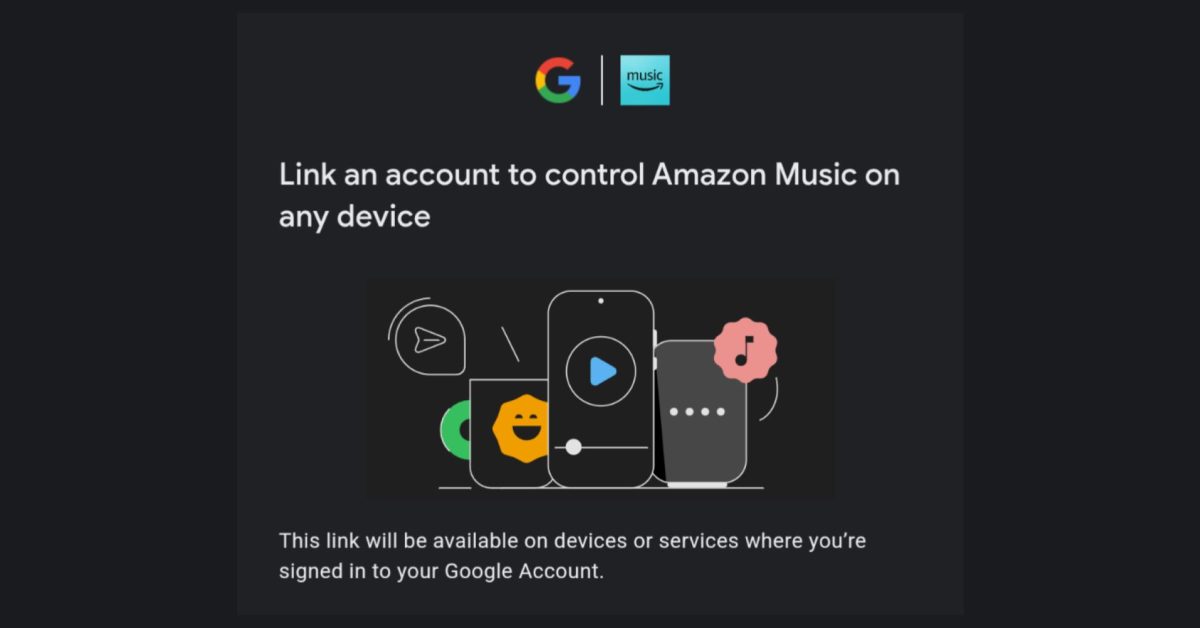
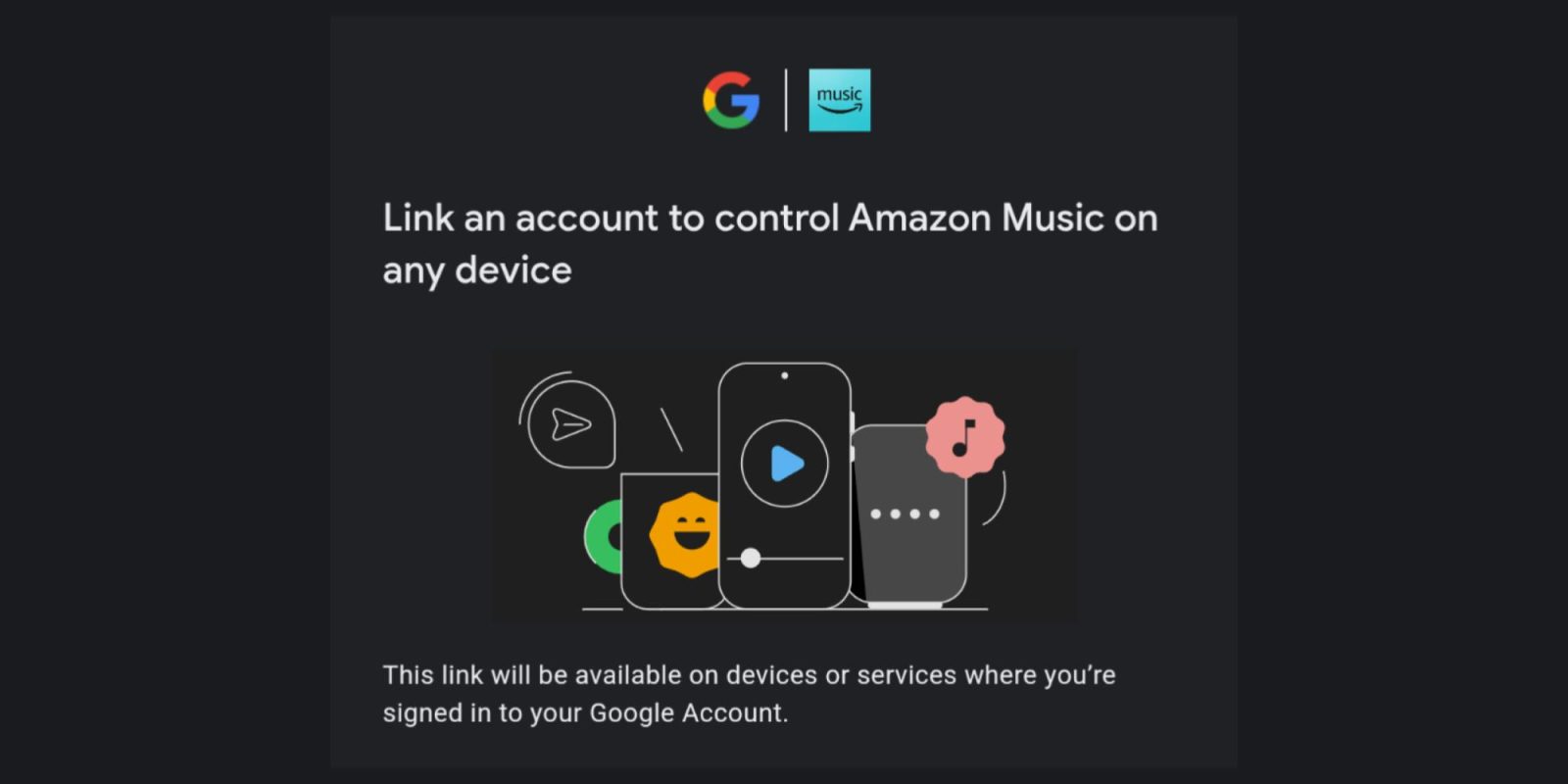
In recent weeks, Google Assistant has gained support for setting Amazon Music as the default streaming service on Nest speakers and displays.
Opening Google Assistant Settings > Music reveals Amazon Music as an available service. It joins YouTube Music, Spotify, iHeartRadio, Pandora, and Deezer in the US.
(On a related note, Google has widely rolled out a small tweak to Assistant settings on Android. The search bar is now pill-shaped and the background is slightly darker. This has been slowly rolling out in recent months.)
Old vs. new
You can get specific songs, albums or artists along with music based on genre, mood, or activity, Amazon Music’s curated playlists, and your personal playlists.
Tapping has you “link your Google Account with your Amazon Music Account.” Google notes how an “Amazon Music subscription is required to play music using speakers and displays,” while the following “Advanced voice commands” are available:
| To do this: | Say “Hey Google,” then: |
|---|---|
| Play your liked songs from your Amazon Music library | “Play my songs” or “Play my library” |
| Play playlistPlay playlist pre-shuffled | “Play New Music Daily” or “Play “”Shuffle New Music Daily” or “Play on shuffle” |
| Play personal playlistShuffle personal playlist | “Play [named playlist]””Shuffle [named playlist]” |
| Play previous song | “Back” or “Previous” |
| Skip forward | “Skip forward [X] seconds” |
| Shuffle | “Shuffle” |
| Repeat song | “Play it again” or “Play this song again” |
| Play playlist in a loop | “Repeat on” or “Repeat off” |
This started rolling out in December, while Google’s support article made note of it in January-February.
More on Google Assistant:
- Google Assistant car mics might be shutting down soon
- Here are the new Google Assistant Gemini voices on Nest Mini [Video]
- How to test Gemini in Google Assistant on Nest Mini, Audio
Thanks Steven
Add 9to5Google to your Google News feed.
FTC: We use income earning auto affiliate links. More.
What’s your reaction?
Love0
Sad0
Happy0
Sleepy0
Angry0
Dead0
Wink0









Leave a Reply
View Comments