Gmail On Foldables And Tablets Has A New Adjustable Layout

The worst thing about using foldable smartphones is that there are some apps that aren’t optimized for it. This means that these apps don’t allow you to take full advantage of your device’s larger screen. But there is good news if you’re a Gmail user. Google has issued an update for Gmail that will give it an adjustable layout, perfect for foldables and tablets.
Now, on foldables and tablets, when you use apps like Gmail in landscape mode, it basically splits the app into two. One side is where all your emails are, and the other side is the window where your emails open up. For the most part, this is fine. However, what if you wanted more space to view all your emails? Or what if you wanted more window space to see the contents of your email?
Adjustable divider for Gmail
Thanks to this update, Google is giving users that option. According to Google, the update introduces an adjustable divider in the Gmail app, so users on foldables or tablets can resize the windows according to their liking or preferences.

“When using the Gmail or Google Chat app on your large screen Android device, such as a tablet or foldable, you can now drag the divider that divides the list view and conversation view in the existing two pane layout. Draggable dividers enable you to pick between a one pane or two pane experience and allow you to control the width of each pane when in two pane mode.”
This is actually pretty useful. Since not all foldables or tablets share the same screen size, giving users the option to adjust their windows According to Google, this update will be available to all Google Workspace customers, Workspace Individual Subscribers, and users with personal Google accounts.
If you don’t see it yet, don’t worry. Make sure you’re updated to 2025.04.13.x of Gmail for Android and you should be good to go. In addition to Gmail, this adjustable divider is also available for other Google apps like Google Chat. Hopefully, this means that Google plans to bring more of these resizable options to more of its apps in the future.
What’s your reaction?
Love0
Sad0
Happy0
Sleepy0
Angry0
Dead0
Wink0









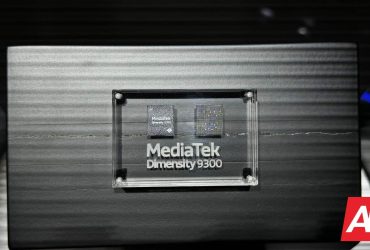
Leave a Reply
View Comments