
Summary
- iPhone users in the US can now access Gemini Live’s camera and screen tools via the latest Gemini app update.
- Camera view can analyze surroundings, while screen-sharing allows help with web pages and apps.
- Users need version 1.2025.2062302 of the Gemini app on iOS to access the new features.
Gemini Live is Google’s voice-first AI assistant. It has several useful tricks, including camera and screen tools that can see the user’s environment and activity. Those were exclusive to Android devices, until now.

Related
What is Google’s Gemini Live?
Google’s new voice assistant
Starting this week, iPhone and iPad users in the US can access Gemini Live’s camera and screen-sharing superpowers (via 9to5Google). The Gemini app remains a standalone third-party app on iPhones, without deep integration into the device, but it’s a start.
Source: 9to5Google
Users will need to first enable the new features in the Gemini app on their iPhones. Once that’s done, they will see two new buttons when they launch Gemini Live (by tapping on the waveform button with sparkles in the bottom left of the app). One is for camera sharing and the other for screen sharing.
The camera view lets Gemini analyze what’s in front of the user’s phone. Gemini will see everything, like signs or packages, or even pets. It will respond with relevant information if asked. For example, a user can ask “What breed of cat is that, and are they friendly?”
The screen-sharing tool allows Gemini to view whatever is happening on the device. Users can get Gemini to provide assistance with web pages or apps. They can ask Gemini to simplify something complex or create a summary.
Users will see a new interface with pill-shaped controls and display prompts to start the camera or screen-sharing session.
Screen-sharing on iOS uses Apple’s built-in broadcast system and follows Apple’s privacy standards. Not all features of screen-sharing will work the same as on Android.
Rolling out with Gemini Live update
Project Astra was one of the key themes at this year’s Google I/O 2025. This is Google’s name for the project that is building out all of these Gemini Live superpowers, which are included in both the free and paid Google AI plans, although availability may be staggered.
Users will need version 1.2025.2062302 of the Gemini app on iOS to access the features. If the tools don’t show up immediately, restarting the app may help trigger it, or just switch to Android.
What’s your reaction?
Love0
Sad0
Happy0
Sleepy0
Angry0
Dead0
Wink0






![google’s-really-going-ai-mode-now-[video]](https://betadroid.in/wp-content/uploads/2025/05/23345-googles-really-going-ai-mode-now-video-370x250.jpg)
![ai-made-movies-are-yours-with-gemini-ultra-[video]](https://betadroid.in/wp-content/uploads/2025/05/23233-ai-made-movies-are-yours-with-gemini-ultra-video-370x250.jpg)
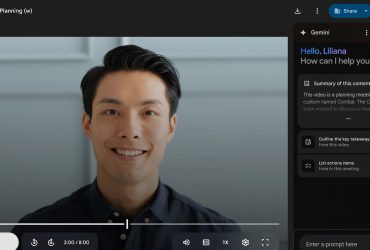
Leave a Reply
View Comments