Gemini Live Camera And Screen Sharing Kicks Into High Gear: Everyone, Everywhere, For Free


C. Scott Brown / Android Authority
TL;DR
- Gemini Live started picking up the ability respond to your screen and what your phone’s camera sees back in March.
- First a premium Gemini Advanced feature, Google announced it would be spreading to all Android users
- Now Google’s doubling down on that expansion, bringing Live’s new tricks to iOS, as well.
When it comes to interacting with AI, one thing we quickly start to notice is how strongly what we get out of it is tied to what we put in; craft a very specific prompt, and we’re going to get a whole lot more satisfying output than we would with something more generic. That absolutely extends to media as well, which is why it was so great when Gemini Live started letting us feed it our screenshots and camera input; all of a sudden we could get valuable responses about not just what we were seeing on our phones, but stuff we saw in real life, as well. And now Google’s just absolutely opening the floodgates on this capability.
Gemini Live screen sharing got started earlier this spring, but with some initial limitations. After being restricted to specific phones and Gemini Advanced users, Google quickly announced its intention to make Live screen sharing and camera input available for Android users everywhere.
Today at I/O 2025, Google is doing one better. Instead of just all Android users, Gemini is now inviting Apple fans to join in on the fun. Gemini Live screen sharing and camera capture will start arriving on iOS as of today, with availability fully rolling out over the next couple weeks.
In its demo on stage today, Google showed how Gemini can talk with you about what you’re seeing on your camera in real time, quickly jumping in to correct you when you get something horribly wrong — the restraint it shows at not rubbing it in is particularly impressive. Now we’ll all be able to try that out for ourselves. In the coming weeks, Google’s got even more upgrades set to land, with integration planed for Maps, Keep, Calendar, and Tasks.
Got a tip? Talk to us! Email our staff at [email protected]. You can stay anonymous or get credit for the info, it’s your choice.
What’s your reaction?
Love0
Sad0
Happy0
Sleepy0
Angry0
Dead0
Wink0






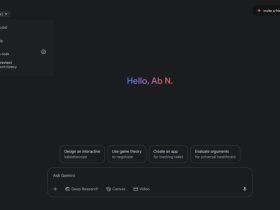



Leave a Reply
View Comments