Gemini Is Taking Over Chrome – Here’s What It Can Do
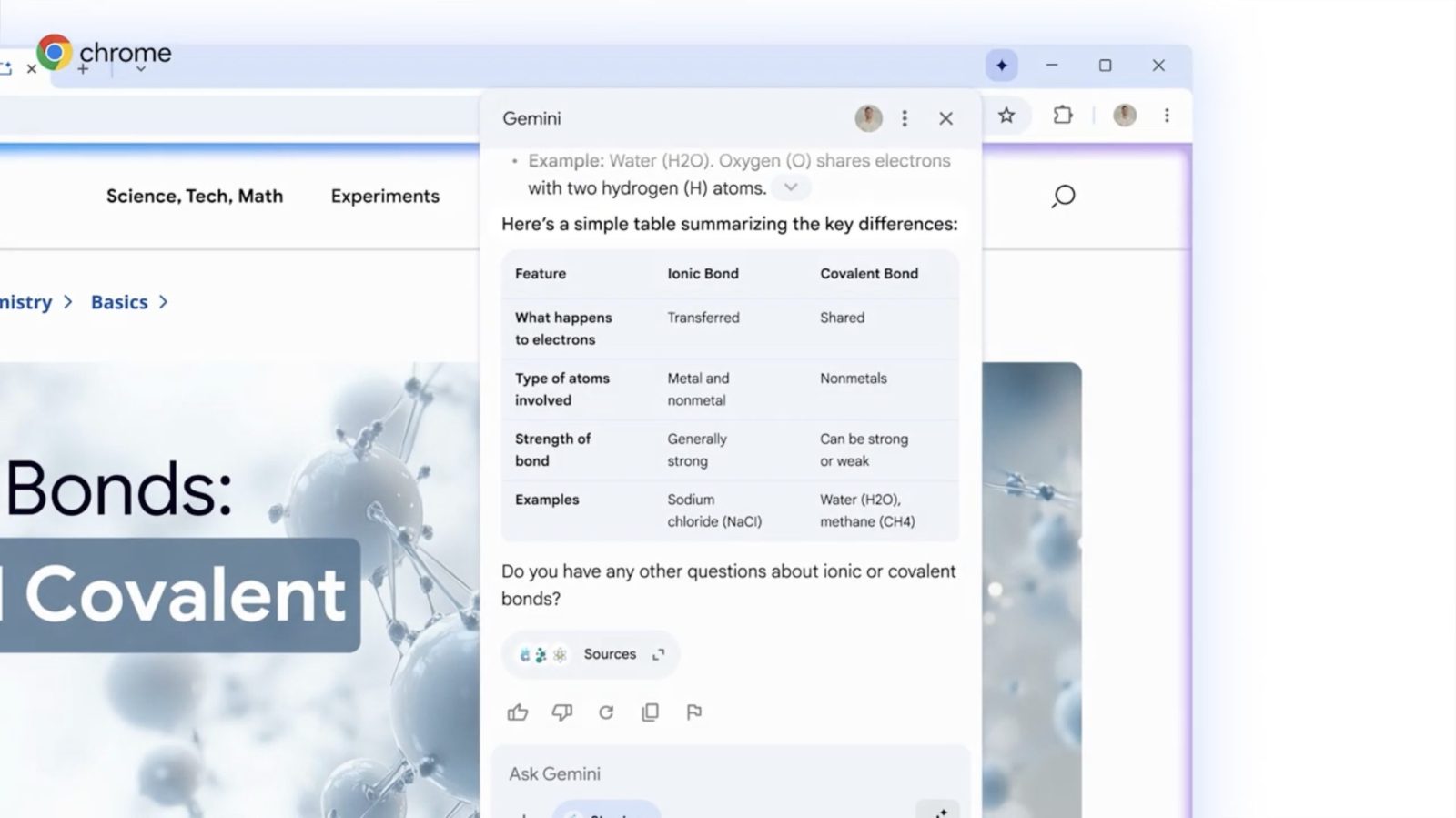
Starting tomorrow, Google is bringing its Gemini AI assistant directly to the Chrome browser on desktop for Google AI Pro and Ultra subscribers in the U.S. Using keyboard shortcuts or a new icon in the Chrome tab strip, users can access Gemini to summarize webpages, assist with tasks, and even act as a personal tutor, shopper, or sous chef—no new tabs required.
Tomorrow, Gemini comes to yet another platform – Chrome. Just last week, Google announced that Gemini would be coming to Google TV, Android Auto and Wear OS very soon. Now we can add Chrome to that list.
Google says that starting tomorrow, Gemini in Chrome will begin to roll out on desktop to Google AI Pro and Google AI Ultra subscribers in the US who use English as their Chrome language on Windows and macOS.
Gemini will be able to help you process complex information, summarize long webpages, and even help get things done for you. This can all be done without opening a tab now. Or, if you’re like me, dedicating a tab to Gemini.
Gemini can do just about anything you can imagine. Just tap on the Gemini icon in the Chrome tab strip or the OS task bar. You can also access it by hitting Ctrl+G on mac, or Alt+G on Windows. Google is bringing both regular Gemini and the new Gemini Live which it first debuted on the Pixel 9 devices last fall.
Gemini can be used as a personal tutor for your kids and their homework. Because let’s face it, we’ve all been out of school to long to help our kids with their Algebra homework. It can also be used as a personal shopper, use it to pick out the perfect plant for your dorm room or kitchen, depending on the lighting conditions. Which is fairly important for a house plant. You can also use it as a Sous Chef, helping you out in the kitchen, to get the right recipes.
In the future, Google says that Gemini in Chrome will be able to work across multiple tabs at the same time. It will also be able to navigate websites on your behalf, which includes navigating to a specific portion of a recipe site with a single command. This is going to be a huge accessibility feature for Gemini.
And the last future feature that Google shared with us is, the fact that Gemini in Chrome could help automate more of your least favorite online tasks, all while keeping you in control. Google says that they want to “turn 30 minute tasks into 3 click journeys.”
What’s your reaction?
Love0
Sad0
Happy0
Sleepy0
Angry0
Dead0
Wink0


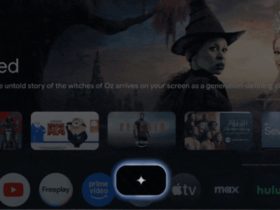
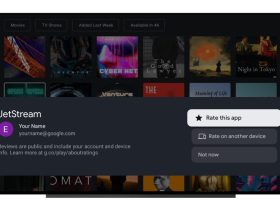
![google-shows-android-16’s-live-updates-with-maps,-uber-eats,-rolling-out-‘over-the-next-year’-[gallery]](https://betadroid.in/wp-content/uploads/2025/05/21705-google-shows-android-16s-live-updates-with-maps-uber-eats-rolling-out-over-the-next-year-gallery-280x210.png)


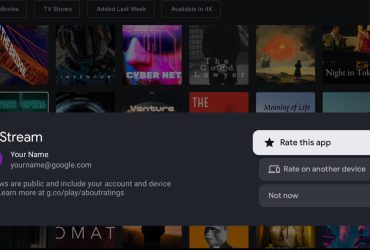
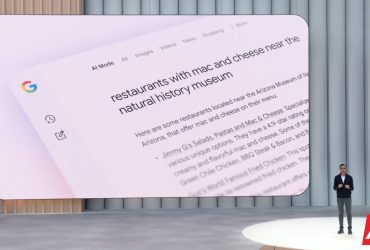


Leave a Reply
View Comments