Gemini AI Powers Up Google Drive With Instant Video Summaries
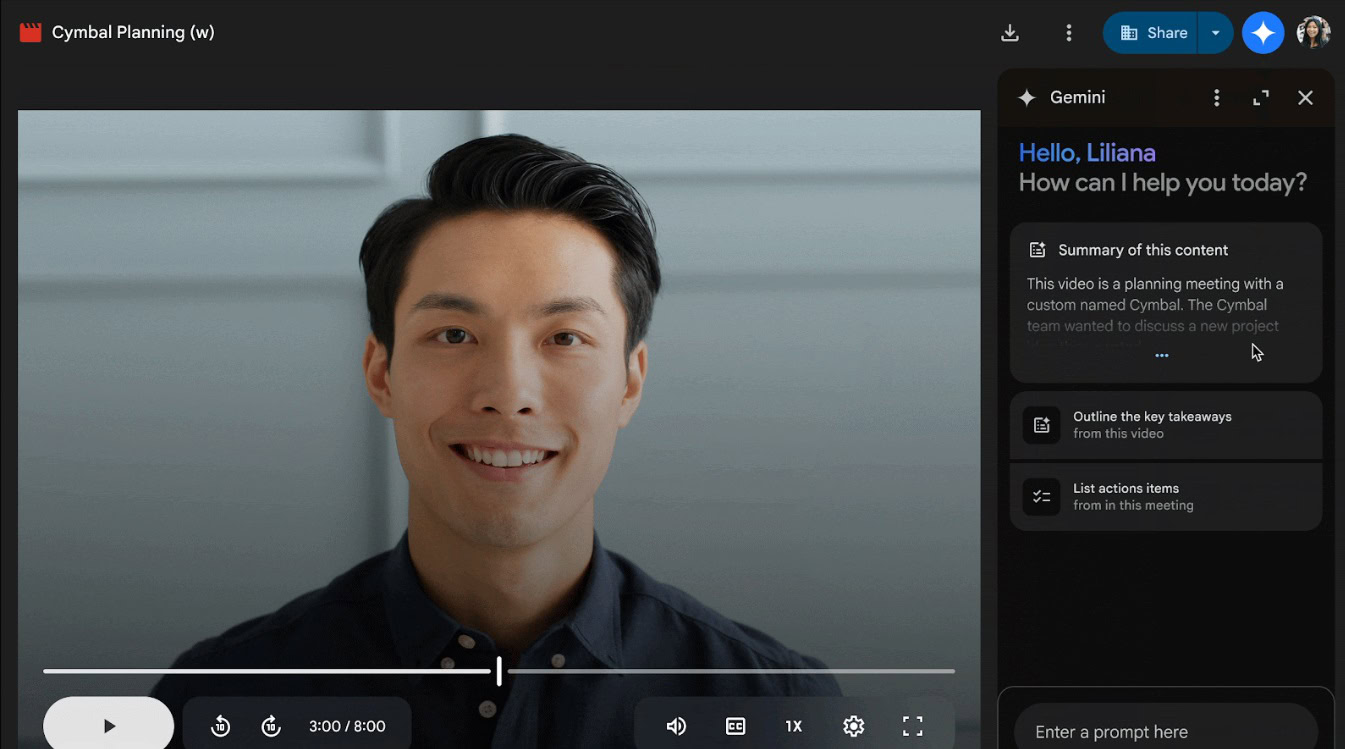
Contents
Last year, Google added the Gemini AI chatbot to the side panel of the Google Drive PDF viewer. It is capable of summarizing long and complicated PDFs, apart from allowing you to ask questions about the documents without opening them. Now, the Gemini side panel in Google Drive has the ability to “get summaries and ask questions about the content of videos.”
Now you can ask Gemini questions about the content of videos in Google Drive
Google’s Gemini AI chatbot lends its ability to make long videos a little less daunting in Google Drive’s web version on desktops. Google Drive is picking up a new Gemini update, which Google started rolling out on May 28, that brings more of its intelligence to videos. Now, the artificial intelligence chatbot can quickly summarize the contents of a video and list any “action items” mentioned in the same.
Once you open up the video player, you can now tap the AI assistant’s icon located in the top-right corner to launch the side panel. Here, you will find a “Summary of this content,” as well as some suggested prompts for “Outline the key takeaways” and “List action items”. These will come in handy if your organization records meetings. Furthermore, you can ask “What are the highlights?” and other specific queries about the video.
Google notes that “Videos contain a wealth of information, however going back to watch them can be time consuming. With this update, users can leverage Gemini to get what they need from their videos much faster.”
Available for Google Workspace customers
As expected, Google Drive’s new video summarization feature through Gemini is available for Google Workspace consumers. Users with the Standard and Plus versions of Business and Enterprise will soon get Gemini’s video analyzing capabilities. Consumers with Google One AI Premium, apart from the Gemini Education, Education Premium, Business, and Enterprise add-ons, can also use this functionality.
Google notes that the new feature is currently available in English only and accessible when using Google Drive’s overlay previewer or a standalone file viewer. Rapid Release domains will start seeing the feature starting from May 28, while the Scheduled Release domains will get a full rollout from June 16.
What’s your reaction?
Love0
Sad0
Happy0
Sleepy0
Angry0
Dead0
Wink0









Leave a Reply
View Comments