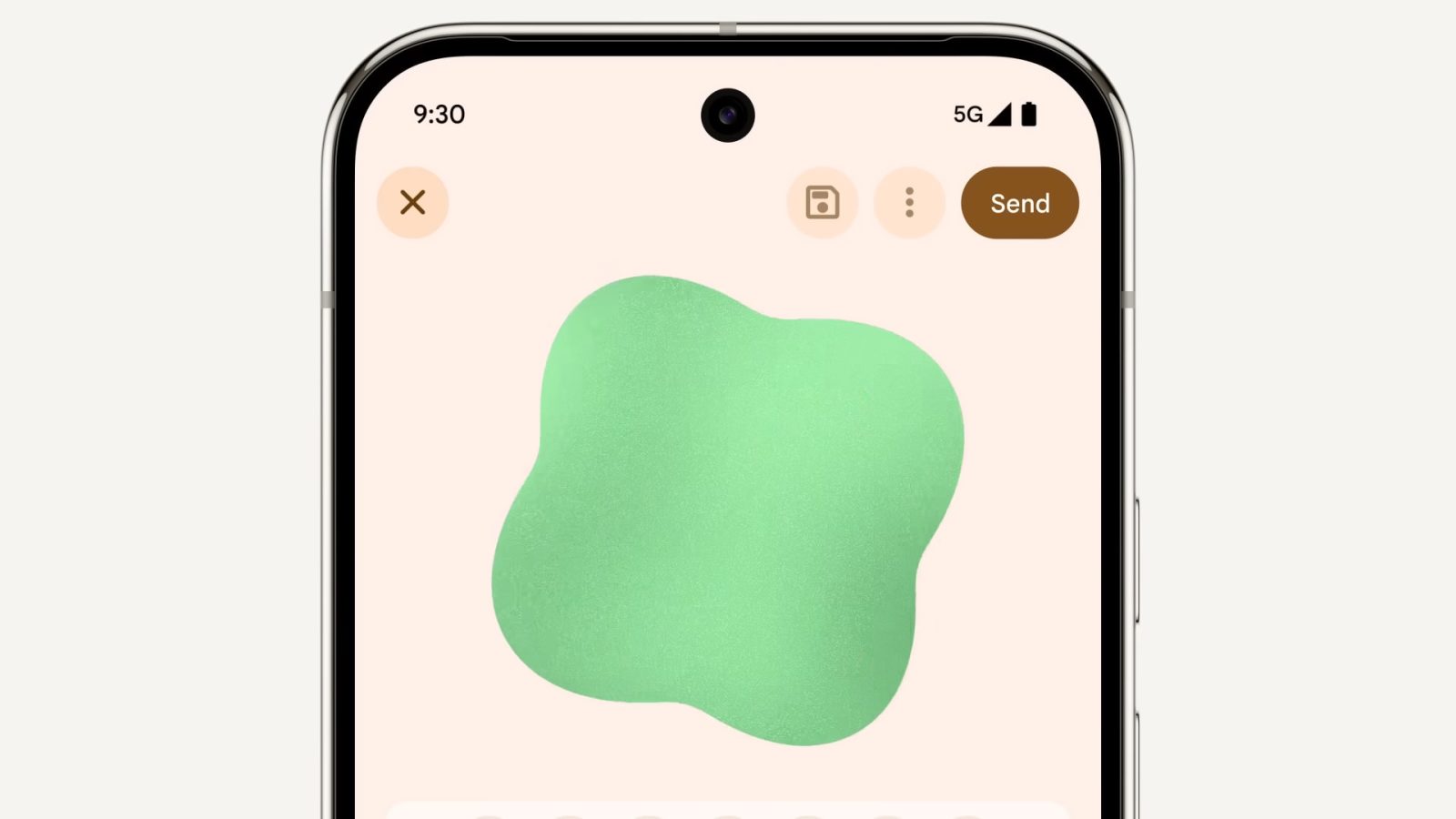
As announced with the June 2025 Feature Drop, Gboard is getting deeper integration with Pixel Studio that lets you generate custom AI stickers. This is beginning to roll out on the Pixel 9 and newer.
The previous integration from December just surfaced stickers you made in Pixel Studio as a convenient pack. This new one lets you quickly create them from an optimized interface.
Open the recently redesigned expressive media picker for a new square-ish icon that features an AI sparkle at the center. It prominently appears after Emoji and before GIF, while bumping the emoticon picker off the page. This addition reveals why Google made it a carousel.
Tapping takes you to a new “Custom stickers” page with two options at the top. “Create with AI” opens a focused Pixel Studio interface that lets you enter a prompt (“Imagine anything”). Additionally, there are emoji moods that you can select to quickly theme the sticker: tears of joy, heart, crying, rage, sleeping, and party. You can regenerate, with save and send in the top-right corner.
The other option is “Create from photo,” which lets you select a picture from your gallery and remove the background.
This Custom stickers page is how you access any creations, with the previous interface no longer available.
We’re seeing this stickers generator as a server-side update with the latest versions of Pixel Studio (1.6) and Gboard (15.4). It’s not yet widely rolled out.
Add 9to5Google to your Google News feed.
FTC: We use income earning auto affiliate links. More.

What’s your reaction?
Love0
Sad0
Happy0
Sleepy0
Angry0
Dead0
Wink0








Leave a Reply
View Comments