
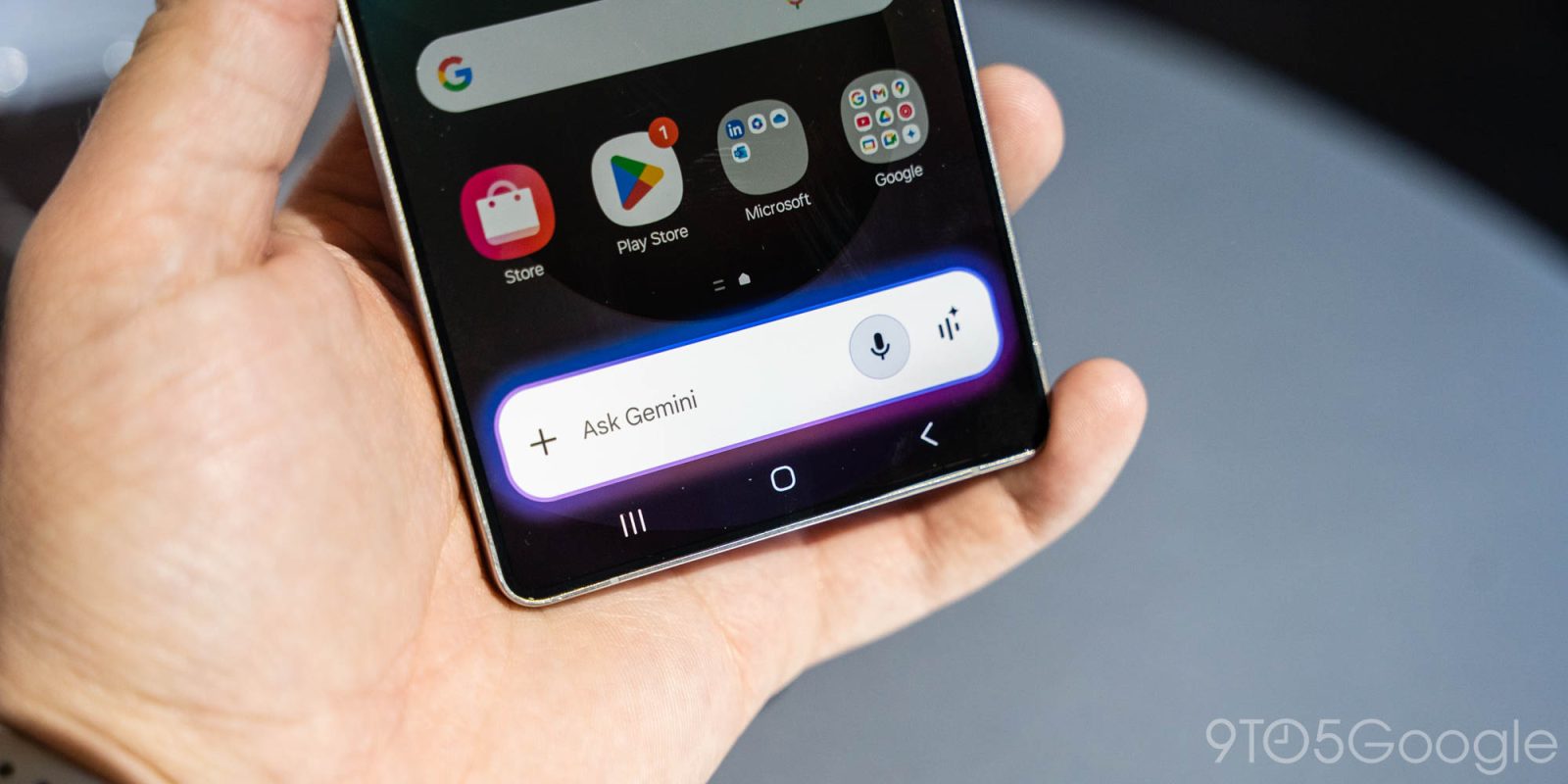
In addition to multi-Extension prompts and Live conversations with media, Google made a handful of Samsung-specific Gemini announcements with the Galaxy S25 launch yesterday, like launching with the side button.
On the Galaxy S25 series, you can long-press on the side button to launch the Gemini overlay and start speaking. This matches Pixel devices, with Samsung historically reserving that gesture for Bixby. Gemini was previously launched by swiping inward from the bottom corners.
Meanwhile, on the S25, there are now Gemini Extensions for Samsung Calendar, Notes, Reminder, and Clock instead of having to use Google’s first-party apps. Prompts can have multiple requests/actions and Gemini will use different Extensions to accomplish everything in one go. For example: “Find nearby weekend activities and text them to Sarah.” This is available now on Android, iOS, and the web.

You will be able to talk about an image, file, or YouTube video with Gemini Live. Rolling out now to the Galaxy S24 and S25, as well as Pixel, you’ll find a “Talk Live about this” button above the Gemini overlay.
Google didn’t talk about Gemini’s new overlay and homepage design yesterday, but it’s visible on all graphics and more widely rolling out to all users.

Looking ahead, Galaxy S25 and Pixel owners can look forward to Project Astra. This will let you ask questions about what’s on your screen and capture live video. It’s specifically coming to the “Gemini mobile app on Android,” with Gemini Live not specified. This is set for the “coming months.”
Add 9to5Google to your Google News feed.
FTC: We use income earning auto affiliate links. More.

What’s your reaction?
Love0
Sad0
Happy0
Sleepy0
Angry0
Dead0
Wink0







![this-new-google-tv-streaming-dongle-looks-just-like-a-chromecast-[gallery]](https://betadroid.in/wp-content/uploads/2025/04/17393-this-new-google-tv-streaming-dongle-looks-just-like-a-chromecast-gallery-370x250.jpg)
Leave a Reply
View Comments