Forget Google Keep, OneNote And Evernote, 5 Reasons NotebookLM Is The Future Of Note-Taking
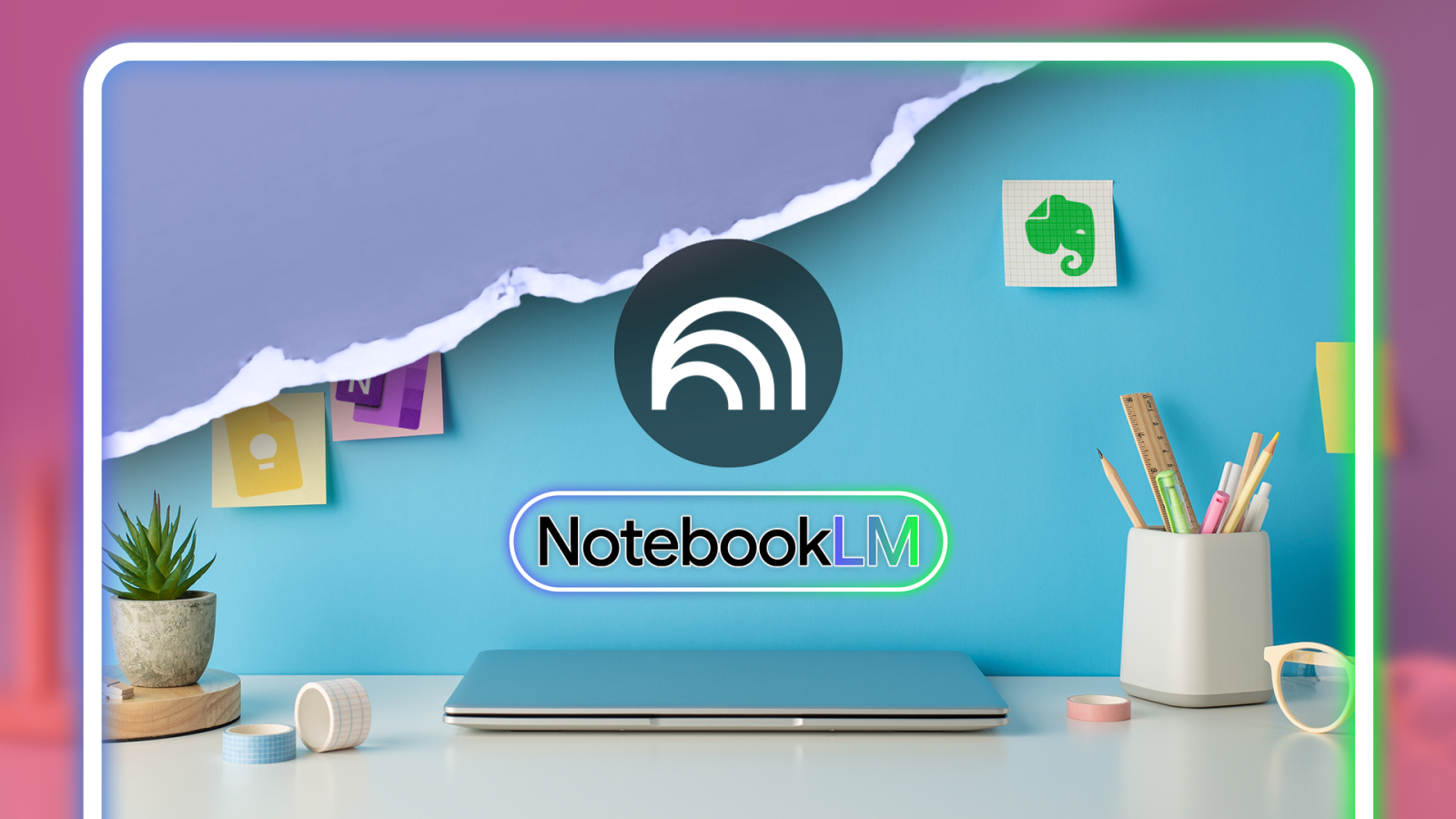
Contents
We have relied on familiar names like Google Keep, OneNote, and Evernote for years to capture our thoughts, organize our ideas, and manage information. However, as my needs grew, I wanted a solution that wasn’t only about capturing, but also about understanding, connecting, and leveraging my knowledge in ways these tools can’t.
When I came across Google’s NotebookLM tool, I didn’t jump initially due to the lack of mobile apps. Now that NotebookLM mobile apps are available on Android and iPhone, I decided to give it an honest shot and came away impressed. Here’s why I think NotebookLM is poised to redefine how we interact with our information.
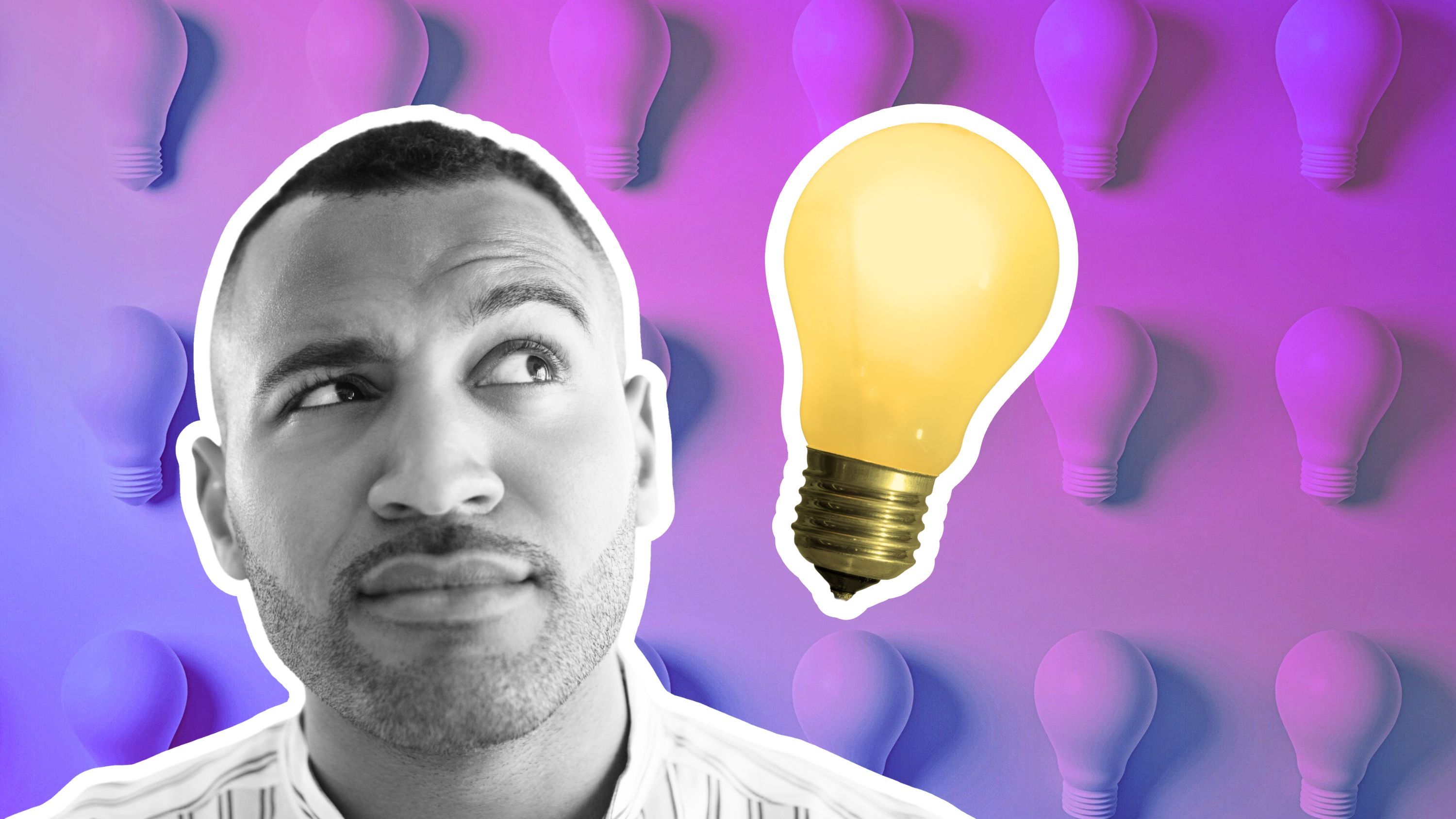
Related
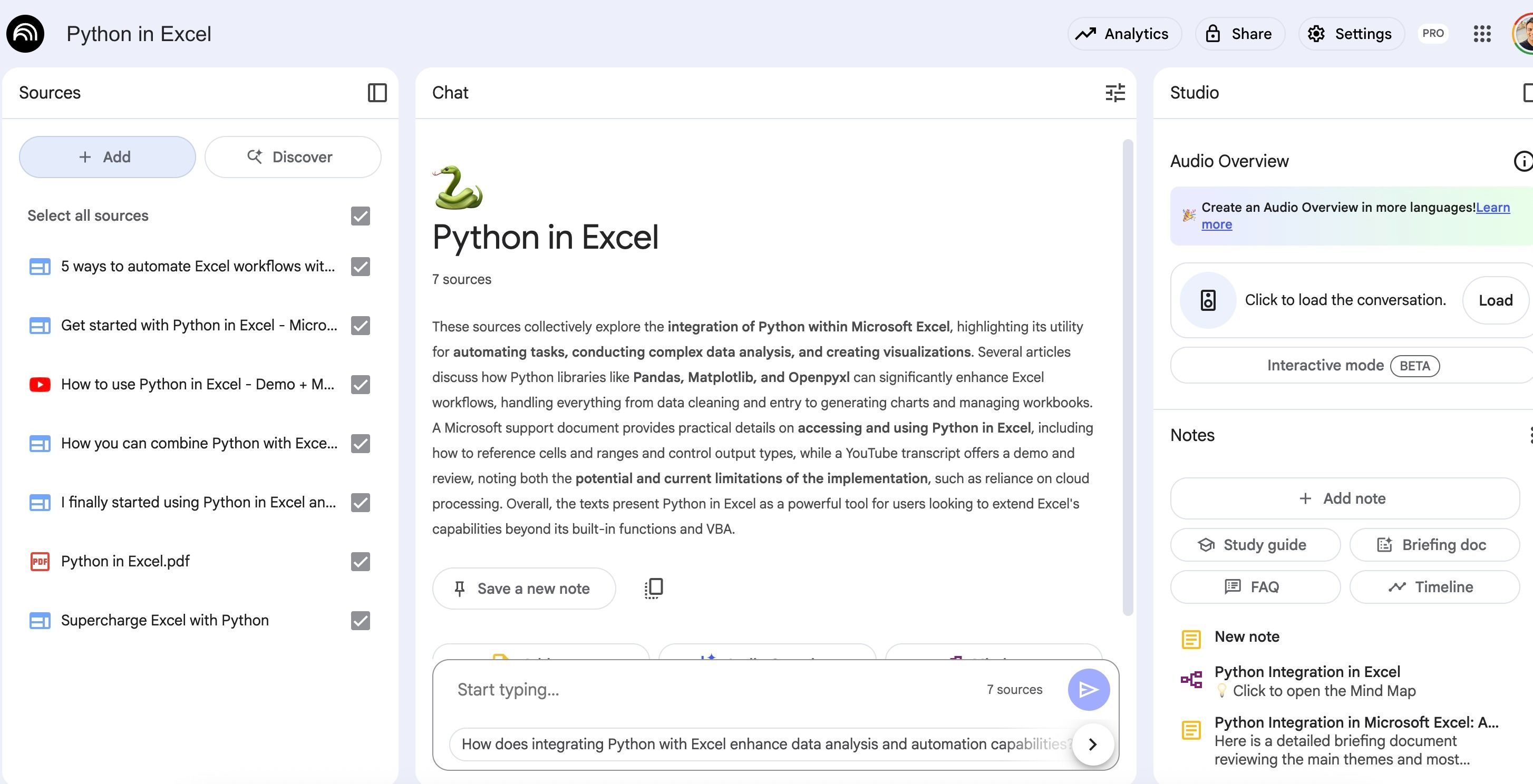
When I first heard about NotebookLM, my thought was, “Great, another note-taking app from Google that will disappear in a year or two.” However, there is a fundamental difference between NotebookLM and other standard tools. It’s more of a personal research assistant powered by my content.
Unlike OneNote, I don’t just store my meeting notes, research papers, and interview transcripts. I feed them to NotebookLM, and it understands them. I can ask it questions about a document I barely skimmed, and it provides answers in no time. This has been incredibly helpful in learning new concepts.
I wanted to learn about the basics of self-hosting. I took several YouTube videos, Docker documentations, and web articles around self-hosting and uploaded everything to my NotebookLM account.
I can now ask it questions, such as “What are the popular Docker containers?” “Which devices can I use for self-hosting?” and more, and get answers from the added sources. It is also smart enough to suggest more questions at the bottom to learn more about the topic.
4 Supports a range of file types
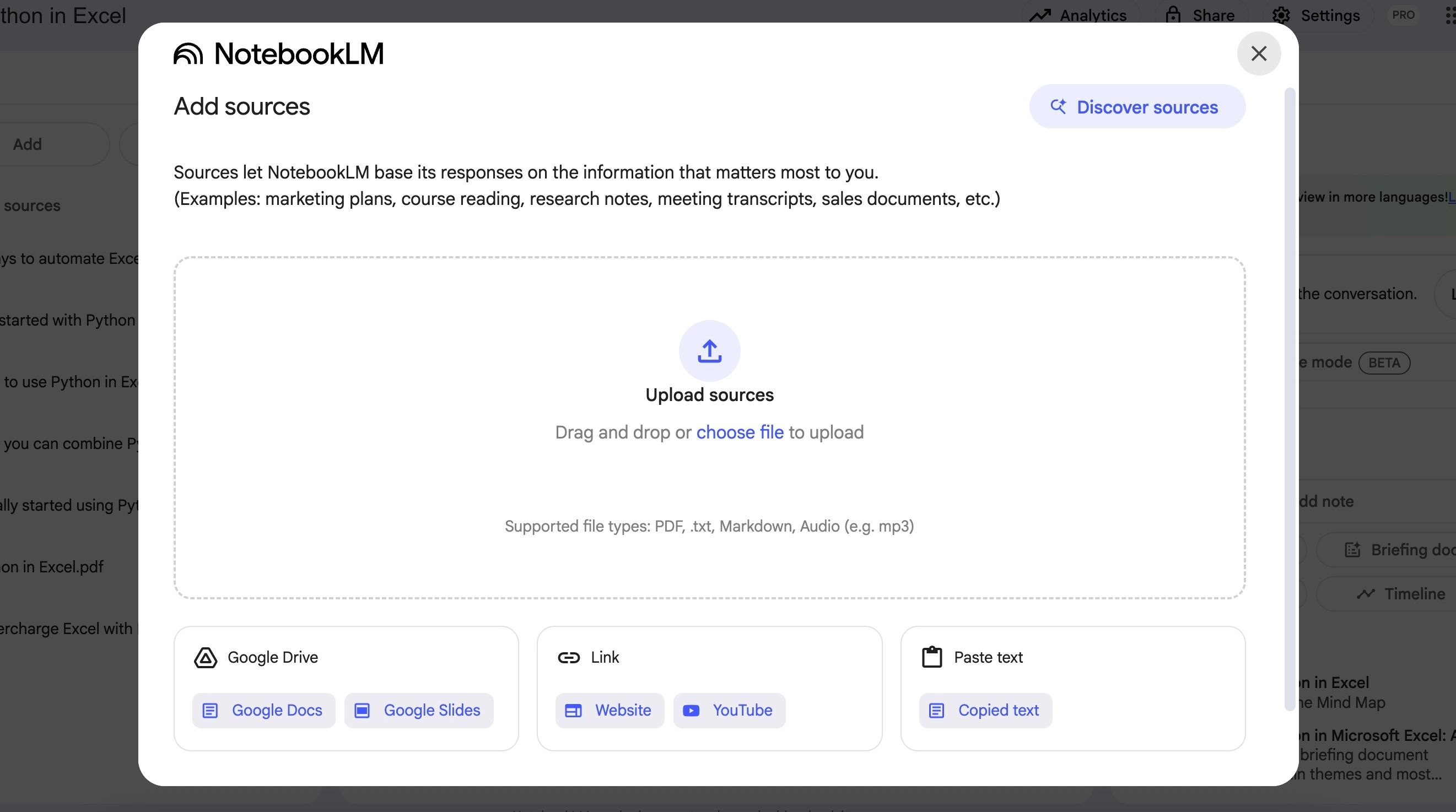
My research comes from everywhere, and NotebookLM supports that chaos beautifully. I can feed it my neatly organized Markdown notes, which is a huge win for my existing workflow.
For collaborations, I bring in Google Docs and Slides. When I’m researching a topic, I can drop in website URLs, and NotebookLM intelligently pulls the content. This is where it becomes game-changing for me: I can pop in YouTube URLs, and it processes the transcripts.
NotebookLM gives me ample options to collect research materials from virtually any source. As NotebookLM generates summaries, I can take notes with a rich editor.
3 Surprisingly effective in finding useful information
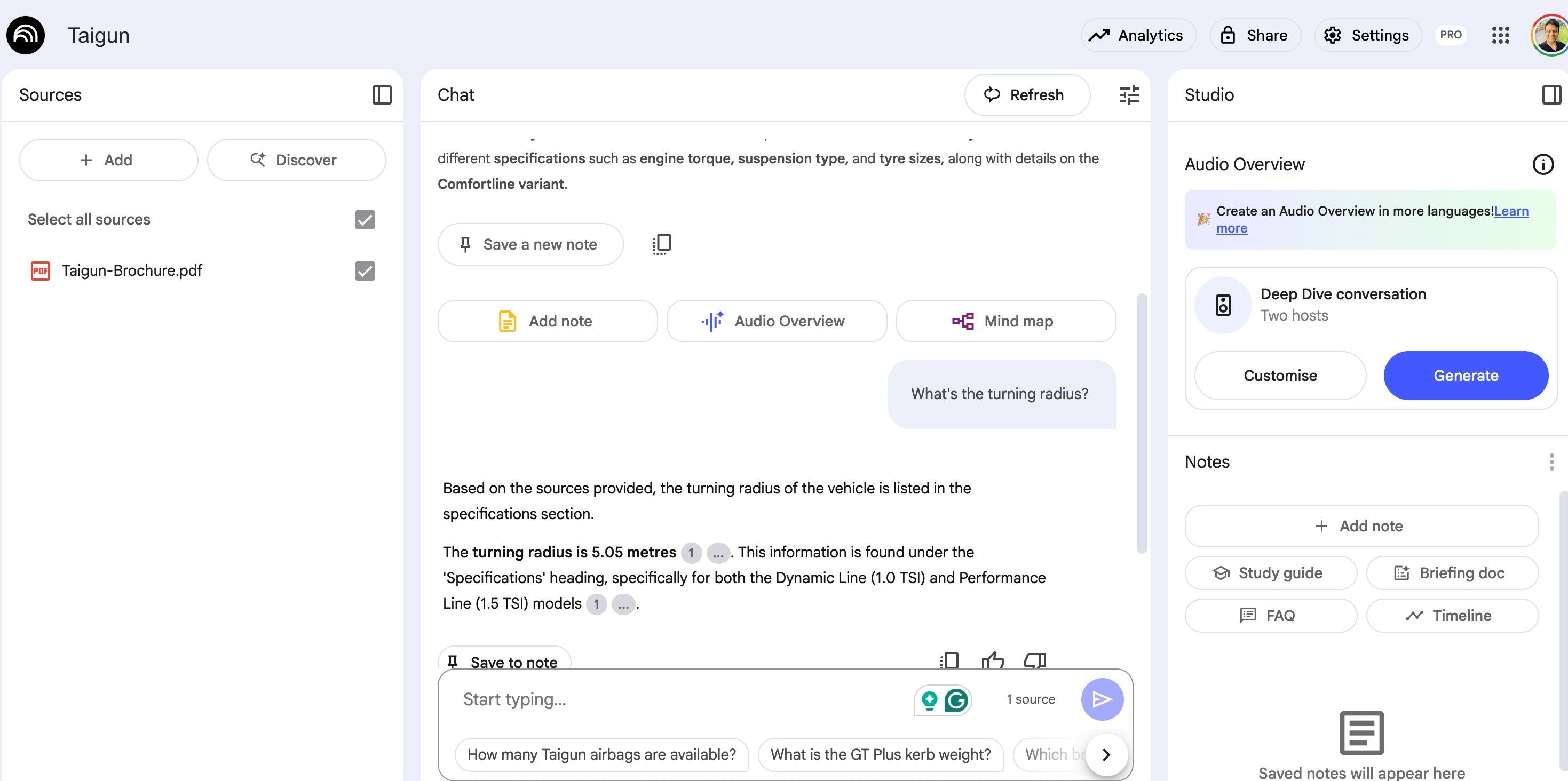
One effective aspect of NotebookLM is its ability to pinpoint precisely the information I need. The other day, I was deep into researching a new car model, and instead of sifting through endless tabs and documents, I decided to put NotebookLM to the test.
I uploaded everything I could find: the official brochure (a dense PDF), a couple of detailed web reviews from different auto publications, and the URLs of a few in-depth YouTube video reviews. Then, I asked the following questions.
- What’s the real-world mileage in the city?
- How’s the space in the back for three adults?
- Does it support wireless Android Auto?
- What’s the turning radius?
NotebookLM extracted everything. It pulled specific figures and gave me accurate answers. It’s the ultimate intelligent brain that works with my research.
2 Audio overview is a game-changer
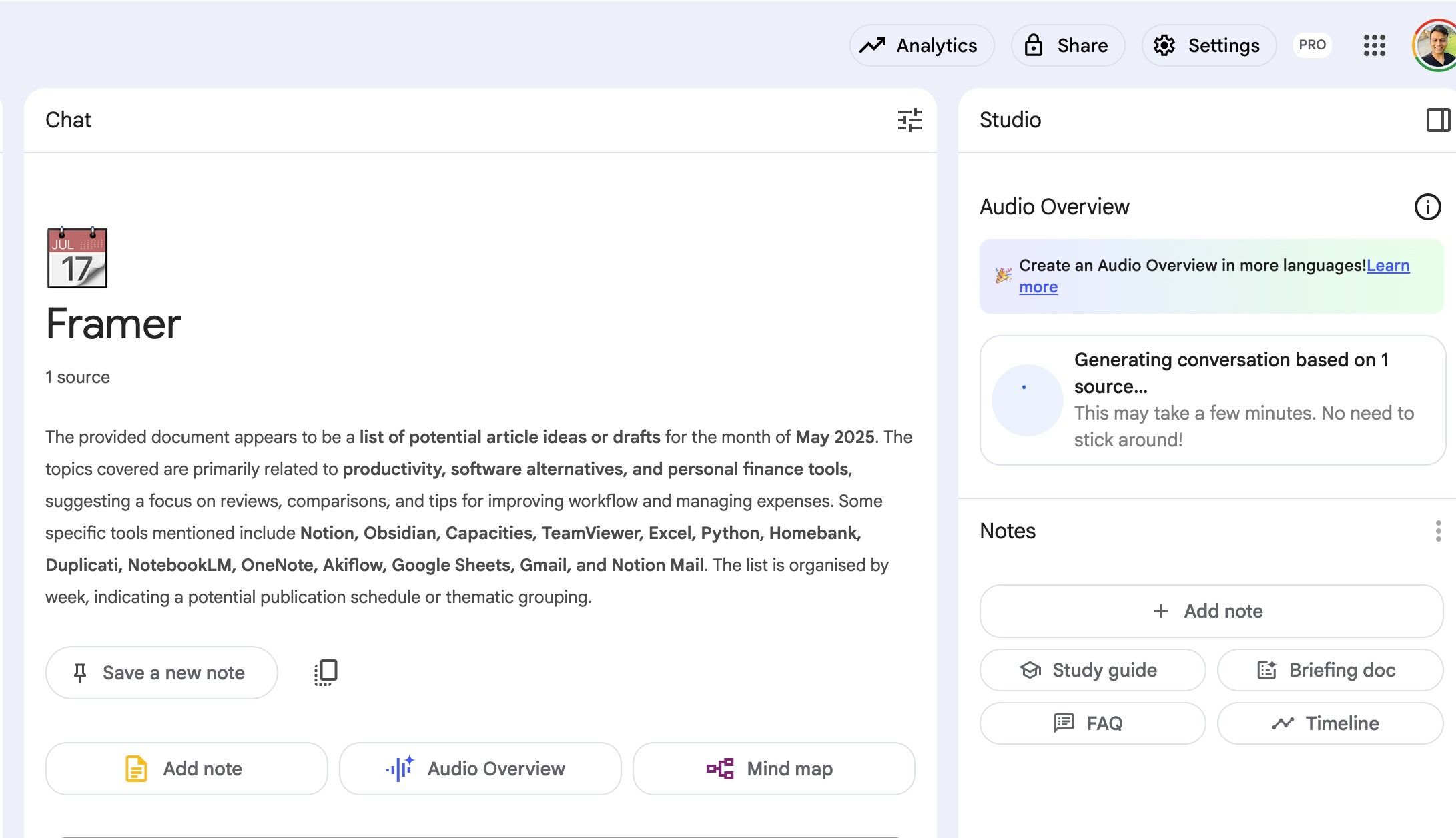
Audio overview is another neat add-on from NotebookLM. I wanted to explore the recent Python integration in Excel. I uploaded the official announcement page from Microsoft, Python libraries, and a couple of YouTube videos. With a single click, I generated a detailed audio overview of the subject.
It’s like having a dedicated research assistant whispering the entire knowledge base into my ears. I use this feature to catch up on project details during my commute.
1 NotebookLM has huge potential
Like any software, NotebookLM isn’t perfect. While the desktop setup is excellent, the recently introduced mobile apps are below average. They lack widgets, the ability to take notes, and more from the desktop.
Even on the desktop, I would love to see an official web clipper, support for image file types, and a better text editor for taking notes. These are nitpicks, though. I believe that NotebookLM has huge potential. The core intelligence and the way it activates my knowledge are ahead of traditional note-taking apps.
Give your note-taking an upgrade
While Google Keep, OneNote, and Evernote have served as our digital scratchpads for years, the Personal Knowledge Management (PKM) landscape is evolving. NotebookLM has become a crucial tool in my productivity toolkit, and I look forward to seeing how Google takes it further with new features in the future.
If NotebookLM doesn’t work for you, check out these top AI note-taking tools for your workflow.
What’s your reaction?
Love0
Sad0
Happy0
Sleepy0
Angry0
Dead0
Wink0









Leave a Reply
View Comments