Everything You Need To Know About NotebookLM, Google’s ‘AI-Powered Research Assistant’
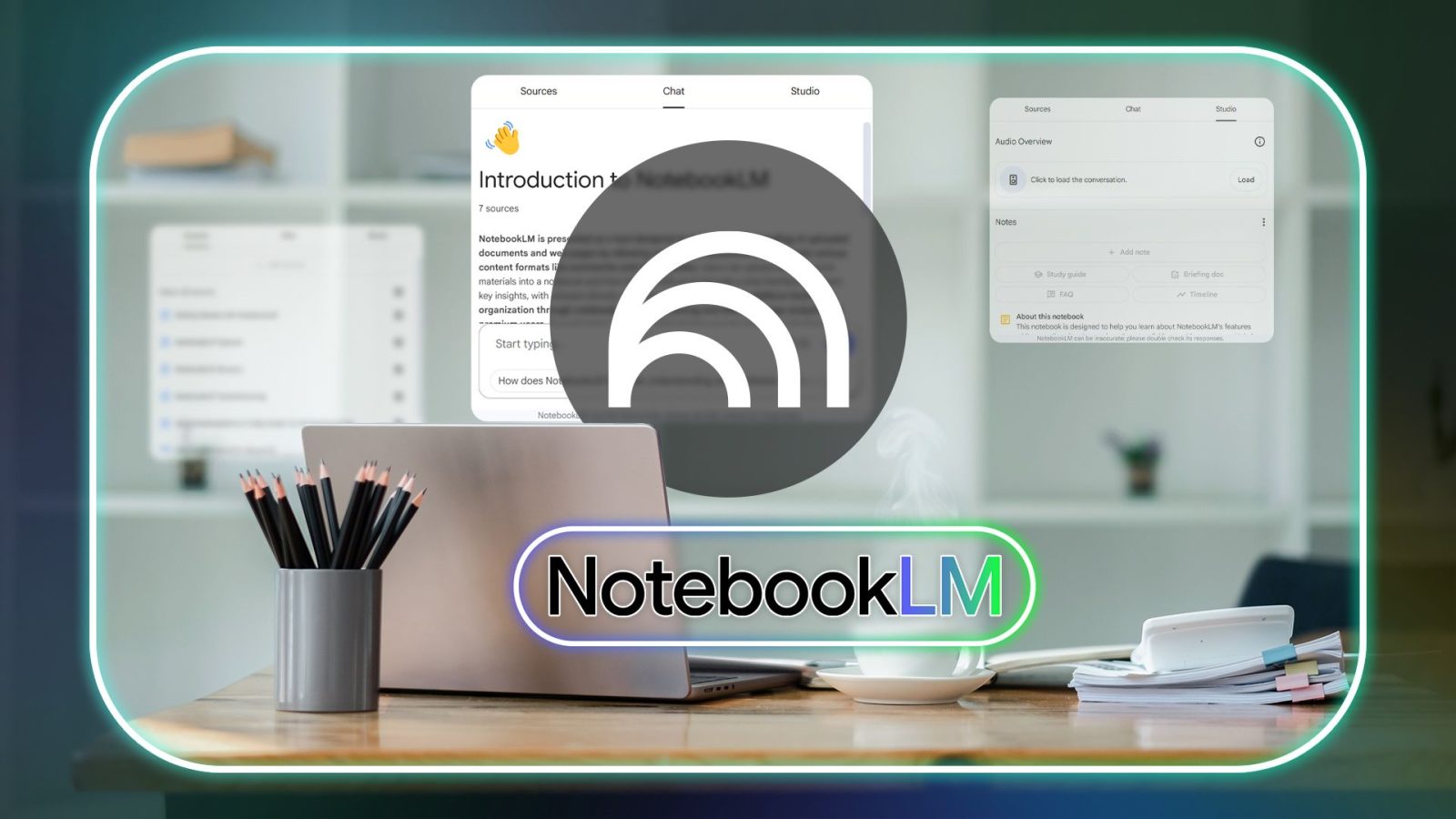
Contents
If you’ve been following big tech AI buzz, you’ve probably heard of Google’s NotebookLM. NotebookLM made headlines last year for its ability to create podcast-like Audio Overviews that see two AI-generated voices engage in podcast-style conversations about info from sources you provide.
That’s not all there is to NotebookLM, though. Google bills the service as an “AI-powered research assistant” that can help you brainstorm, study, and more. We learned earlier this month that a dedicated NotebookLM app is in the works — so before that hits the Play Store, here’s everything you need to know about NotebookLM.
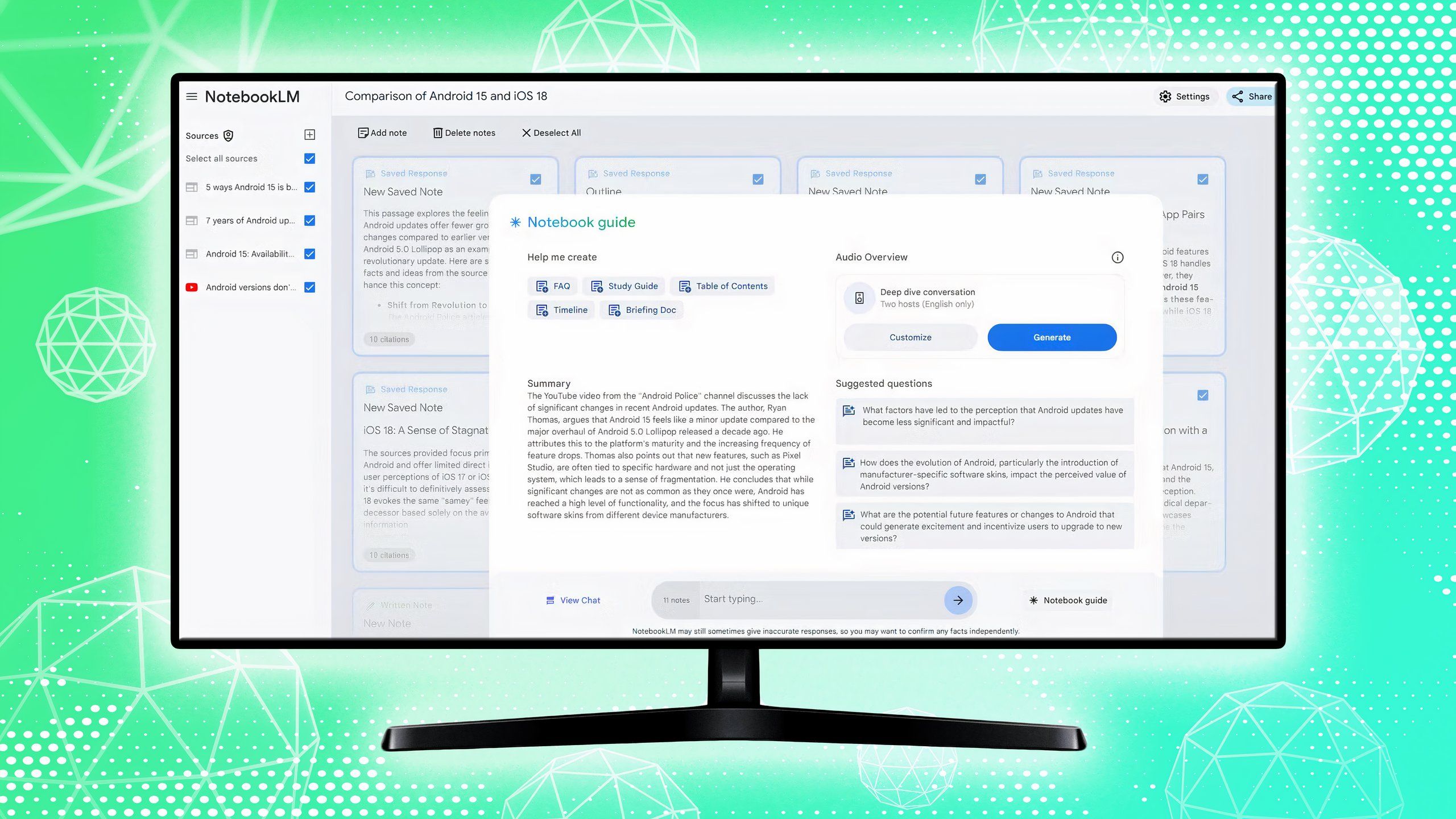
Related
What exactly is NotebookLM?
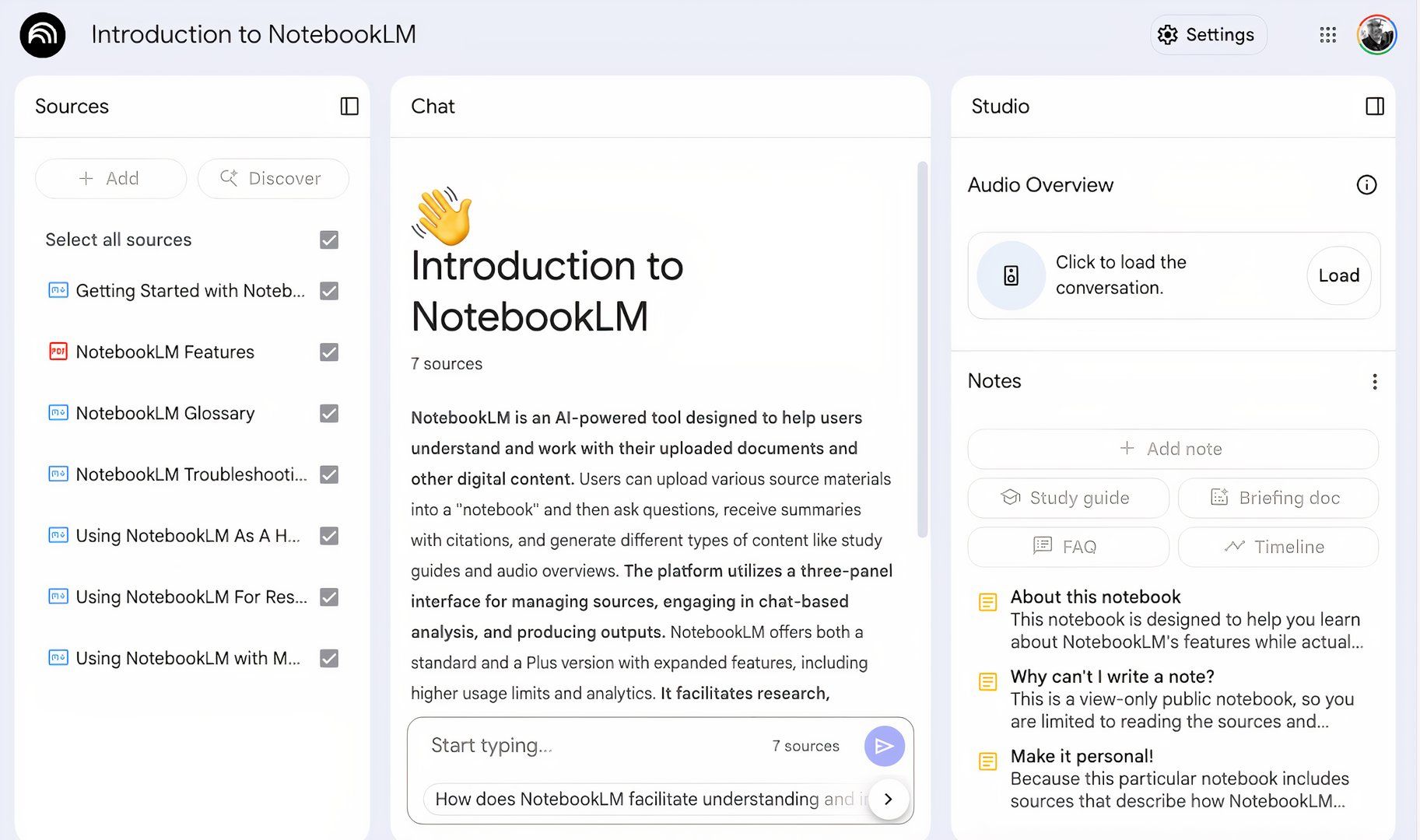
In its introduction of NotebookLM in 2023, Google described the service as an “AI notebook” — the LM stands for language model, a nod to NotebookLM’s grounding in Gemini. It’s not exactly a note-taking app, though.
Currently exclusive to a web interface, NotebookLM lets you compile sources into discrete “notebooks.” From these notebooks, you can interact with information in novel ways using AI.
There are lots of types of sources NotebookLM can work from. The list includes Google Docs, text files, PDFs, websites, audio files, and yes, even notes you manually write inside the NotebookLM interface.
What can you do with NotebookLM?
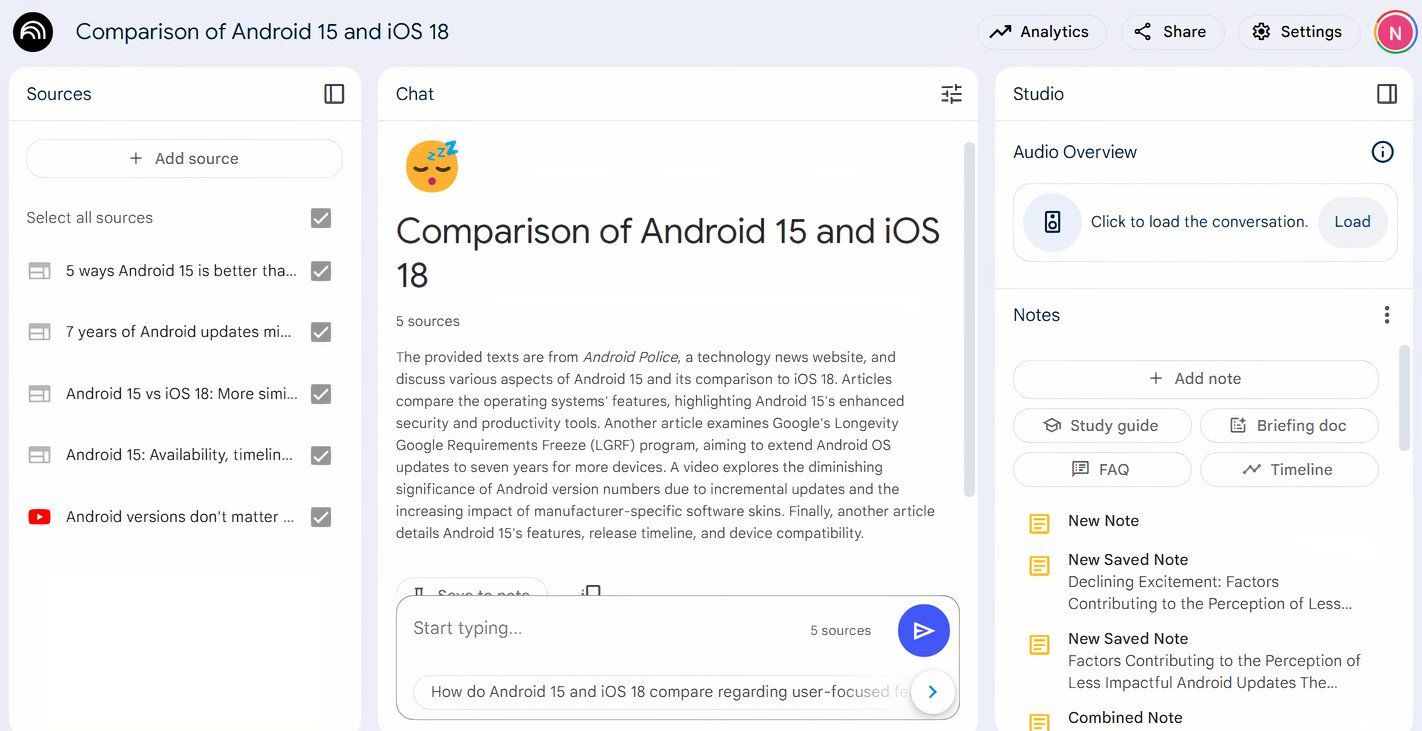
Once your sources are assembled in a notebook, you can chat with NotebookLM about the information contained there with the flexibility you’d expect from an AI chatbot. Drawing from the sources you provided, NotebookLM can answer questions, explain concepts, generate study guides, and more. NotebookLM can also whip up flashy, podcast-style Audio Overviews, which simulate a conversation between two people about the sources you’ve provided.
NotebookLM has potential applications for any task where your goal is better understanding of written or recorded material. The most obvious use case is for students. You can create notebooks using class materials — handouts, sections from textbooks, your own typed notes — and then use NotebookLM as sort of a virtual tutor.
Using the tool’s chat interface, you can ask NotebookLM questions to get answers sourced from your uploaded sources. These questions can be matter-of-fact or more conceptual. In a sample notebook about the invention of the lightbulb, for example, Google suggests asking “How did the evolution of the lightbulb reflect broader patterns in technological innovation during the 19th century?” Pulling from the notebook’s four sources, NotebookLM replies with a 700-plus-word essay, complete with highlighted key concepts and citations that let you easily check its work.
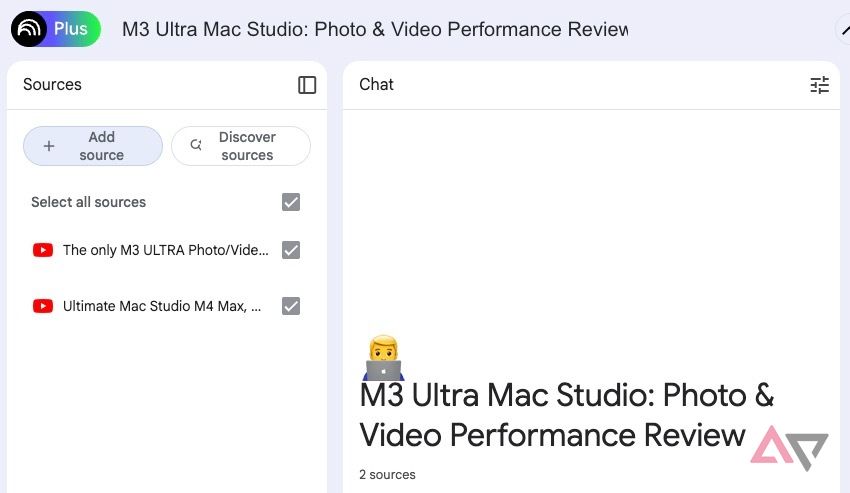
NotebookLM can also generate study guides and quizzes, all of which makes it an interesting tool for students. Sure, you could use the tool to simply cheat on your homework, but it’s easy to see how a genuinely curious student could use NotebookLM to further their understanding of difficult concepts.
Outside of formal education, these capabilities also make NotebookLM potentially useful for learning about all kinds of things. If you need to shore up your understanding of a technical aspect of your career, for example, or want to know more about the history of a personal interest, NotebookLM can provide summaries of and answer questions about relevant sources you upload into the tool.
There are more abstract applications for NotebookLM, as well. Because it’s based on Gemini, it can do a lot of the same things Gemini can. Google highlights the tool’s capacity to generate scripts for YouTube videos from rough notes, or to give an idea of questions investors may have about an uploaded fundraising pitch.
What is NotebookLM Plus?
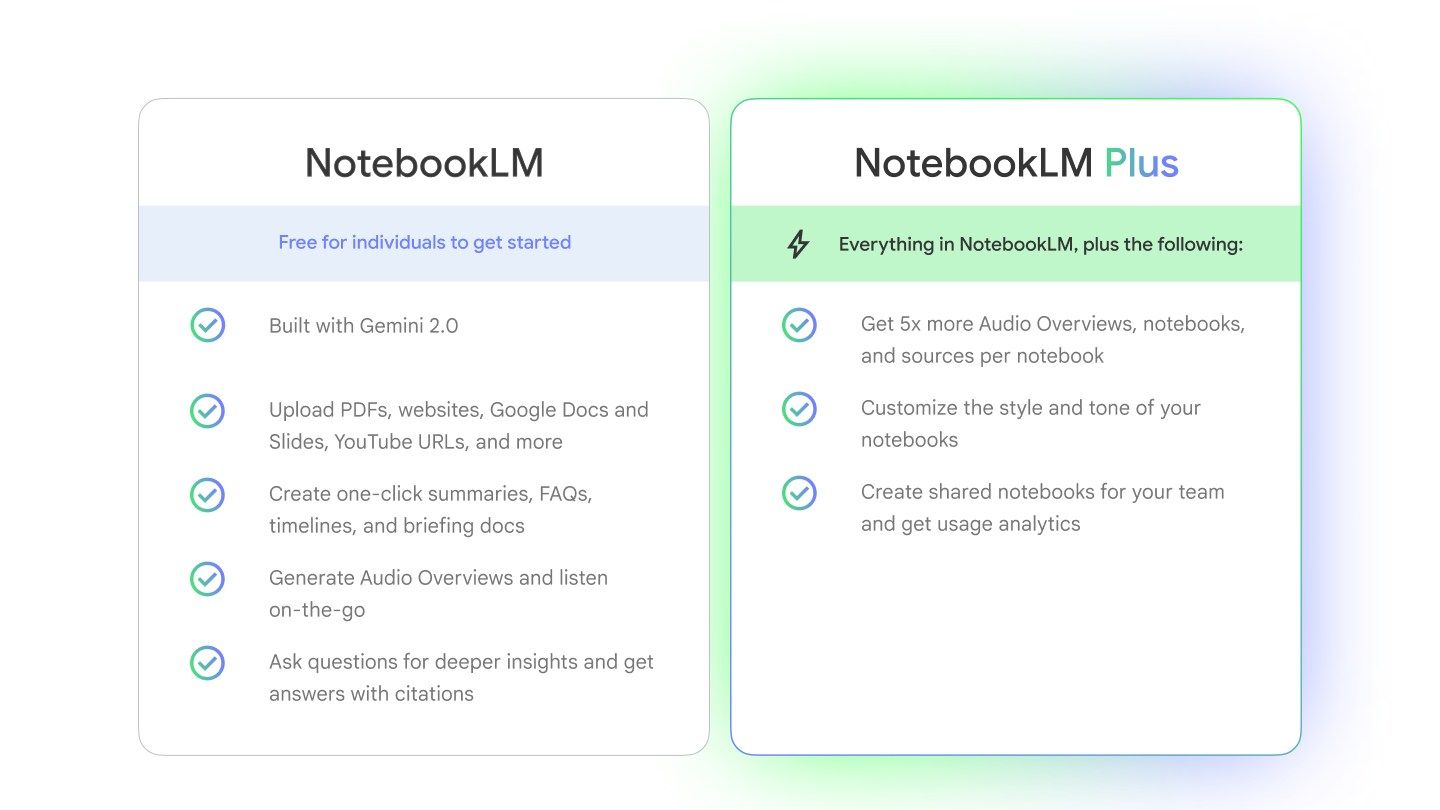
Source: Google
Google offers a premium version of NotebookLM called NotebookLM Plus. For individual users, the Plus version is included with the $20/month Google One AI Premium plan (the same one that gets you Gemini Advanced). NotebookLM Plus is also available as an add-on for Workspace and Education accounts.
The paid NotebookLM experience offers users more notebooks, each of which can contain more sources. The free version allows users to have up to 100 notebooks that each contain up to 50 sources of up to 500,000 words in length. Plus increases that to 500 notebooks that can each comprise up to 300 sources. And while the standard NotebookLM allows for 50 chat queries and three Audio Overview generations per day, the paid version allows for up to 500 queries and 20 audio generations each day.
NotebookLM Plus also offers a couple of exclusive features. While any NotebookLM user can share their notebooks with others, Plus users are able to share what Google calls chat-only notebooks. These chat-only notebooks don’t include access to sources or notes, but do allow other users to chat with NotebookLM about sources. NotebookLM Plus even lets you customize the way chat queries are answered, with multiple response styles and output lengths to choose from.
The NotebookLM app is coming soon

As of writing, NotebookLM is only available through a web interface accessible at notebooklm.google. On April 7, the official NotebookLM Twitter account offhandedly tweeted in a reply that “the NotebookLM app is coming soon!” We haven’t heard any more about the dedicated NotebookLM app since, but it’s possible we’ll know more come Google I/O, which is scheduled to kick off on May 20.
What’s your reaction?
Love0
Sad0
Happy0
Sleepy0
Angry0
Dead0
Wink0






![how-do-you-type-on-your-phone?-[video]](https://betadroid.in/wp-content/uploads/2025/05/19730-how-do-you-type-on-your-phone-video-280x210.jpg)




Leave a Reply
View Comments