
Contents
Imagine carrying one key to unlock every door, home, office, and car. It is convenient, but behind that convenience lies hidden risks. Here’s how password managers work and what you need to know to use them safely on your Android phone, tablet, or Chromebook.
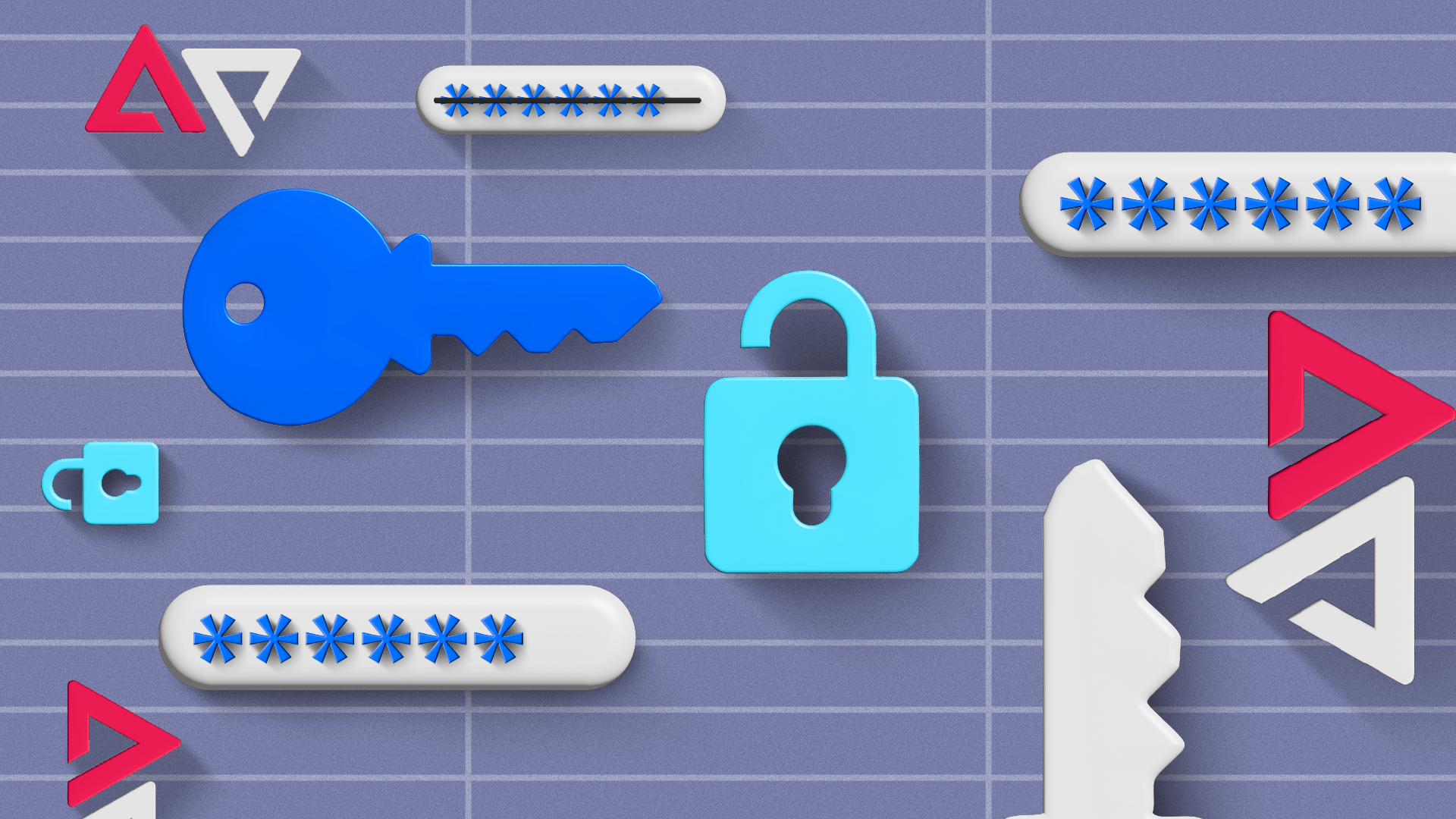
Related
How password managers protect and manage your logins
Password managers generate, store, and autofill passwords for websites and apps. They need a master password to access an encrypted vault of passwords. Vaults store data locally or in the cloud, and cloud storage syncs passwords across devices.
Encryption using AES-256 transforms passwords into unreadable code that only the master password can decrypt. Even if servers are breached, encrypted data stays secure unless attackers get the master password. Still, using a password manager isn’t without risks.
The risks of relying on one password to secure everything
While a password manager simplifies managing strong passwords, it creates a single point of failure. With traditional password management, each account uses a unique password, so a breach affects only that account. With a password manager, one master password protects all accounts.
If an attacker gets the master password via keylogging, shoulder surfing, or social engineering, they access all accounts. This concentration of risk makes protecting the master password crucial. If the master password is reused or weak, the risk increases.
Insider threats are another issue. Password managers often rely on third-party services (such as cloud storage providers), and breaches in these services could compromise user data. Moreover, employees or contractors with system access could misuse privileges or be coerced into revealing sensitive data.
Users assume the company handles breaches transparently. However, companies vary in transparency about security practices. New owners may adopt different privacy policies or security standards during mergers or acquisitions. Lack of control over data handling concerns privacy-minded users due to reliance on third-party trust.
Because password managers store credentials for dozens of accounts, they become a high-value target. Recent incidents, including the December 2022 LastPass breach, raised concerns. Hackers accessed encrypted vaults and metadata.
Although the encryption made passwords unusable without the master password, breaches at the manager’s end still pose risks. Attackers may access data about users’ website accounts and online behavior for targeted attacks or social engineering. If attackers access encryption keys (rare with proper management), they can decrypt user data later.

Related
Take back control: A quick guide to data breach prevention
It’s always a good idea to be aware of the latest data breaches
The risks of overconfidence when using password managers
Password managers can create a false sense of security. These tools automate password use, so users assume they are fully protected. This overconfidence leads to complacency in other areas of online safety.
Users might stop scrutinizing URLs, assuming their password manager autofills only legitimate sites, or worse, may neglect to update weak, outdated, or reused passwords. Some managers offer security audits or alerts for compromised credentials, but users must act on them. Ignoring these alerts or skipping routine checks leaves accounts vulnerable.
The risks of using free or unreliable password managers
Not all password managers are equal. Top providers offer robust security measures and features. Less reliable password managers are more vulnerable to hacks. Users must be cautious when using free password managers. While some free managers with paid versions are reliable, others may lack the resources to ensure security.
Think twice before storing passwords in your browser
Built-in browser password managers, such as those in Chrome, Safari, Edge, and Firefox, are convenient but lack the security of dedicated tools. Most browser-based managers lack zero-knowledge encryption, so vendors can access your stored data. Standalone managers use zero-knowledge encryption, preventing even the service provider from decrypting your vault.
Without this protection, browser vendors might be forced to disclose user data in legal investigations or expose it during breaches. Furthermore, anyone with access can view stored passwords if your device lacks a system password or biometric authentication.
This risk increases on shared or public machines. End-to-end encryption for synced passwords is not always guaranteed or transparent. Some browsers sync passwords using your main account credentials (for example, Google or Apple ID), which may lack multifactor authentication (MFA). An attacker can access all your synced credentials across devices if that account is compromised. Export your passwords to a CSV file and import the file into the new password manager.
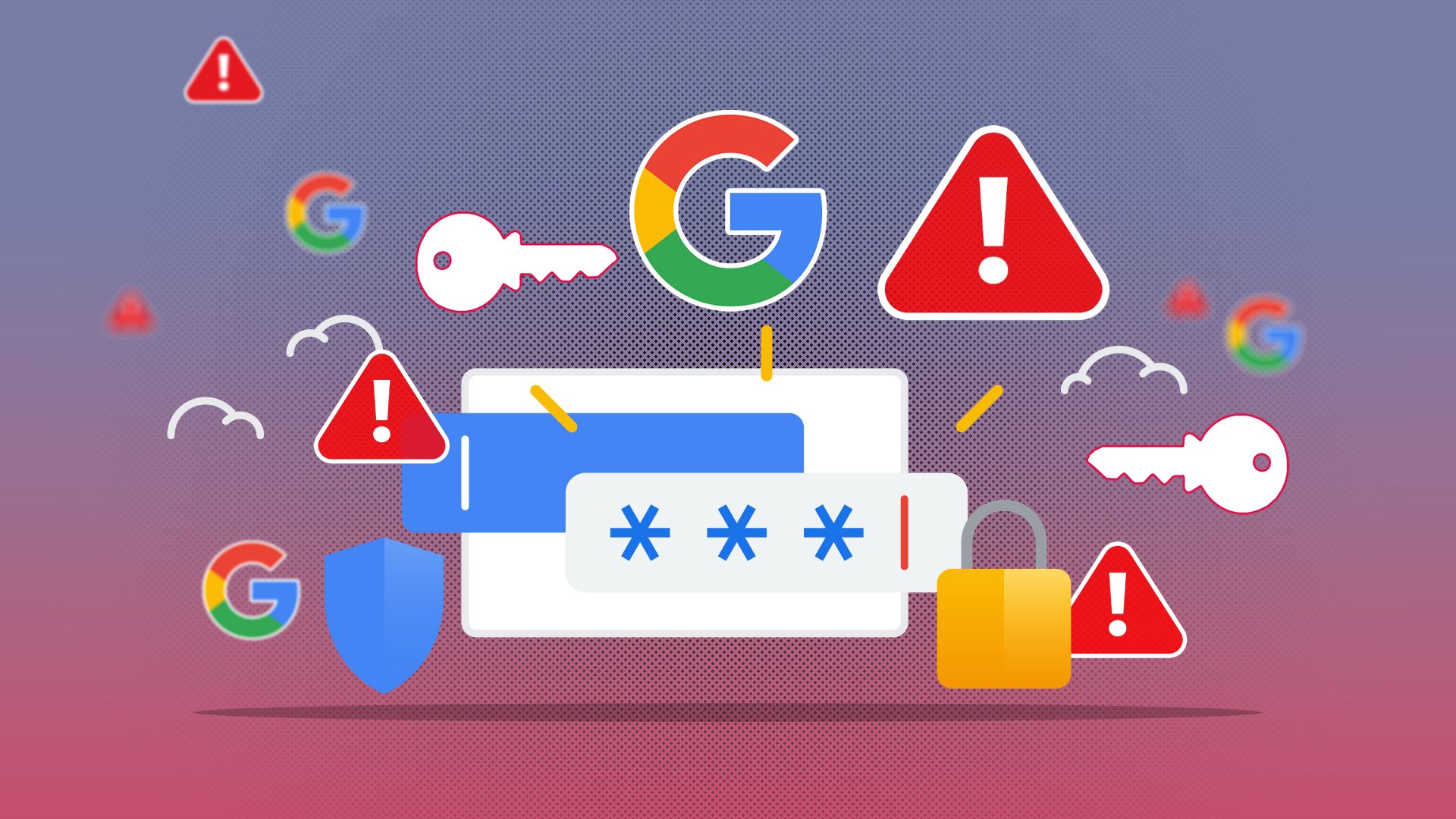
Related
Password managers are only secure if used wisely
Password managers are effective if used correctly. Studies show weak passwords cause 80% of breaches, and password managers mitigate this risk. Many managers integrate MFA for extra protection beyond the master password. However, they work best with vigilance, skepticism toward phishing messages and links, robust device security, and consistent MFA. Without these practices, even the best password manager can expose users.
What’s your reaction?
Love0
Sad0
Happy0
Sleepy0
Angry0
Dead0
Wink0








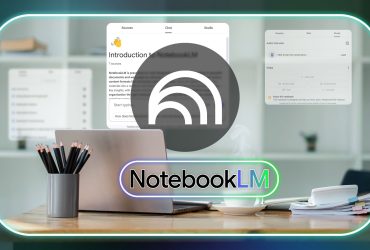
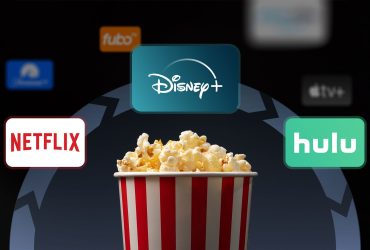

Leave a Reply
View Comments