
Contents
Gaming laptops can cost a lot of money if you’re going for top-of-the-line specs, but they can also easily be had for under $999 or less. Granted, you won’t be getting top-tier performance like you would with the ROG Zephyrus G16. You can, however, pick up gaming laptops at $999 or less that still run games well. You may have to adjust some settings, but overall performance can still be decent.
That being said, finding a gaming laptop for $999 or less can feel daunting. And we get it. There are a lot of options out there, and it can be hard to sift through them. That’s where this guide comes in. We’ve rounded up a list of some of the best gaming laptops to choose from that will come in at or under that $999 price tag.
This way you’ll be set up to play your favorite games and save some money in the process. Now, if you don’t need a portable gaming PC, then you’re likely better off getting a desktop. But if you do want something you can use at home and elsewhere, a gaming laptop is the way to go.
All the better when you can get something that works with your budget and won’t cost an arm and a leg, while also providing you with good performance for games, even if the graphics aren’t maxed out.
Best Overall Gaming Laptop at $999 or less: Dell G16 (7630)

If you want a really good gaming laptop that costs under $1,000, then Dell’s G16 (7630 model) is the way to go. Not only does it now come in at $999 exactly (instead of the previous price of $1,199), it also comes with pretty good specs for this price range. You also, of course, get Dell’s excellent support in case anything goes wrong with it down the line.
What we really love about this laptop over others in this price range is that the specs are really good for the price. Most gaming laptops under $1,000 will come with a 144Hz display or somewhere close to that figure. The current version of the Dell G16 comes with a 240Hz display, and it’s QHD+ resolution. So you’re already getting a better-looking screen for games, which is going to help them look more visually stunning, and you get fast, fluid refresh rates.
You also get 1TB of storage space on the SSD, and although that can fill up quickly, it’s a decent amount to have if you manage your storage well. In terms of the CPU and GPU, you’re looking at the Intel Core i7-13650HX and an NVIDIA GeForce RTX 4050 GPU. While not earth-shattering when compared to the RTX 4070 and above, the fact that this is a 40-series card is still going to be pretty good for graphical fidelity. Especially when you consider that it supports DLSS 3, which will help increase the frame rate by generating frames using AI.
This way, you can turn the graphics up a little more without compromising the frame rates too much. The laptop is a tad bit heavier at over 6 lbs. but that isn’t too bad, to be quite honest. One thing that I find I struggle with sometimes on other laptops I’ve tried, is the number of IO ports you have for connecting peripherals. On the Dell G16, you have four ports for plugging in accessories. Three of those are USB 3.2 Gen 1, and one is USB-C 3.2 Gen 2 with DisplayPort.
It also has an HDMI 2.1 out port, a headphone jack, and an Ethernet port. The Ethernet port is great if you routinely use this at home because you can hardwire it to your internet. The larger amount of space in the chassis also helps to keep the laptop cooler for longer, so you get sustained performance. Should you feel the need to increase the cooling capabilities, Dell has implemented a dedicated macro key on the keyboard to enable this.
Using the F9 key, you can enable the fans to spin at their max speeds to create more airflow and cool things down even more. Dell calls this the Game Shift macro, and we thought this was a neat detail because it makes pushing the fans to the maximum output super easy to use. You won’t need to open an app and change things, you just tap a key once. Overall, you should get some really solid performance out of the Dell G16 when playing games at 1080p with low to medium settings. This will vary game by game, of course, but this is a really solid option for under $1,000, not to mention the best option.
Buy at Dell
Best MSI Gaming Laptop at $999 or less: MSI Katana 15

MSI is one of the best brands out there for gaming laptops and gaming desktops, not to mention just gaming hardware in general if you’re building your own PC. When it comes to laptops, MSI, just like other top brands, can have some really expensive options. However, there are some great options that won’t cost you a ton of money either. In this case, the best MSI gaming laptop you can find for $999 or less is the MSI Katana 15. Specifically, the model that was launched in 2023.
This model comes with an NVIDIA GeForce RTX 4050 GPU and an Intel Core i7-13620H CPU. It also has 1TB of storage for games, 16GB of DDR5 RAM, and a 15.6-inch Full HD display with a 144Hz refresh rate. Now, going with this laptop over the Dell G16 will save you close to $70 at the Katana’s current price, which is $930 at the time of writing. While you do save some money, I’d still suggest going with the Dell G16 and paying the extra $70. Because you get an admittedly worse screen with a slower refresh rate on the MSI Katana 15.
Not to mention a slightly worse CPU. The storage and the GPU are the same, though, so the Katana is still fairly comparable. The battery life isn’t great, but then again, it never really is when it comes to gaming laptops, at least if you’re playing games. Because gaming is going to suck that battery until it’s dead and it’ll do so quickly. The Katana does have a pretty nice keyboard, and tapping the keys while playing games or just using it for typing during general tasks should feel nice and responsive.
It also has the same number of ports, with two USB-A ports on one side, then one USB-A port, one USB-C port, an HDMI out port, an Ethernet port, and a headphone jack on the other side. So, you’re not missing out on how many peripherals you can plug in. What I like more about the Katana is that it doesn’t weigh as much, it sits just under 5 lbs., making it more than a pound lighter than the Dell G16. It’s also a bit slimmer and that might make it easier to fit in your pack. Though I suppose it depends on the pack.
Design-wise, the MSI Katana is fairly basic with its all black chassis and lid, with no RGB or wild designs to speak of on the outside. That being said, it does have an RGB backlit keyboard, which is something most or all gaming laptops are going to carry. In short, the design is pretty unassuming and that might be what you’re looking for. Another thing to take into account here is the CPU clock speed. It’s 1.8GHz compared to the 4.9GHz clock speed with turbo boost on the Dell G16.
That may make a difference depending on the games you play. At the end of the day, this is a solid gaming laptop for under $1,000, however, you’ll probably get slightly better performance out of the Dell G16. Games will look more visually crisp, too, thanks to the nicer display. That being said, if you want a laptop that looks less like a gaming laptop and doesn’t weigh as much, this might be a better option for you than the Dell G16.
Buy at Amazon
Best Acer Gaming Laptop at $999 or less: Acer Nitro V

Acer has made some pretty darn good gaming laptops over the last few generations, and the Nitro V (ANV15-51-51H9) is a great option if your spending budget is under $1,000. In fact, if you’re looking to save the most money possible, this particular model is awesome because it’s currently priced at $748.83. With similar components to the Katana, I’m almost inclined to suggest this laptop over the Katana based on the price, as you’ll save well over $150 going with Acer.
If price is your number one concern, then I would definitely recommend heavily considering this model of the Acer Nitro V because all of the components are decent for this price. Like all the laptops on this list, you’ll be looking at solid performance when gaming at 1080p with low or potentially some medium settings in games.
It has an Intel Core i5-13420H CPU, an NVIDIA GeForce RTX 4050 GPU, and a 15.6-inch Full HD display with a 144Hz refresh rate. The one downside is that it comes with a smaller capacity SSD at 512GB, and its RAM is only 8GB compared to 16GB. That will hamper your gaming performance somewhat, however, you’re also spending considerably less money. You can also get to the RAM without much of an issue and upgrade if you really want to.
The design makes it much more obvious that this is a gaming laptop as well. That isn’t likely going to be a big deal to most people, but if you want something less conspicuous, this isn’t it. That being said, the design is nice, it’s just not subtle. The Acer Nitro V has a nice big trackpad and the keys are decent, though I think they’re a little nicer and more snappy on the Dell G16 and MSI Katana.
The speakers are also not too bad, and if you don’t like playing with headphones on, you shouldn’t have too much of a problem (if any at all) with the speakers on this laptop. For the price, they sound great. The Nitro V stays pretty cool during high-resource gaming sessions, but if you need more cooling or want to adjust things like fan speed, you can easily do so with Acer’s Nitro Sense app that comes installed on the laptop out of the box.
If the price goes up to $900 or more, I don’t think this is as good of an option as the two laptops above, but at just under $750, this is an excellent deal.
Buy at Amazon
Best Lenovo Gaming Laptop for $999 or less: Lenovo LOQ 15 (AMD)

Lenovo’s Legion line of gaming laptops is typically what you might think of when hearing the words Lenovo and gaming laptops together in the same sentence, but Lenovo’s LOQ laptops are great entry-level options for those of you who don’t want to spend over that $1,000 mark.
What’s nice about the Lenovo LOQ 15 is that it’s the same price as the Dell G16, but it comes with an RTX 4060 GPU instead of the RTX 4050. So now you might be thinking, why not go with this over the Dell, and that’s a reasonable thing to wonder about. Overall, the performance between the RTX 4050 and the RTX 4060 laptop GPUs isn’t going to be a huge gap. The RTX 4060 is certainly more powerful, but you probably won’t notice a huge difference.
Plus, the Lenovo LOQ 15 comes with a 512GB SSD instead of 1TB, and its display is lower resolution while having a slower refresh rate. It really might come down to what’s more important to you. You might eek out slightly better graphics with the RTX 4060, but overall, the Dell G16 will probably perform better in most areas. And you have more room for games right out of the box. So, with them being the same price, the Dell G16 is going to be a better option for most people.
This is still a great laptop, though, and it will play games well. It also has some advantages over the Dell G16 that could make this a more suitable choice. For instance, it is lighter and slightly thinner. So, just like the Katana, if weight and thickness are important to you, this will be an ever-so-slightly more compact system.
Moving back to the storage for a second, it’s important to note that the storage is user-upgradeable. There are two SSD slots in this laptop. One of those is taken up by the 512GB SSD inside. The other is unused and is intended for user upgrades. So if you want, you could slap a larger SSD in that second slot and not have to worry about storage at all. As a nice little bonus, it comes with 90 days of Xbox Game Pass Ultimate. I wouldn’t say it’s worth going with this laptop just for that, but if you’re already considering it, this is a cherry on top kind of thing.
Buy at Lenovo
Best ASUS Gaming Laptop for $999 or less: ASUS TUF Gaming A15 (2023)

I want to start off by saying that we’re only recommending the ASUS TUF Gaming A15 because at the time of writing, this laptop retails for $999. Its normal price is $1,199.99 but Amazon currently has it on sale, which makes this a pretty incredible value if you’re looking for something from ASUS.
This comes with an NVIDIA GeForce RTX 4050 GPU inside, along with an AMD Ryzen 7 7735HS CPU. It also has 1TB of storage and 16GB of RAM. As for the display, it’s 15.6 inches in size and it has Full HD resolution as well as a 144Hz refresh rate. Since this is running with an RTX 4050 GPU inside, it supports NVIDIA’s DLSS 3 for frame generation. This has helped me in quite a few games, so that I don’t have to dump the graphics down as much because the frame generation helps to increase the frame rate.
While the display isn’t as nice as the one on the Dell G16, the Full HD resolution should draw less power than the QHD resolution, and it should allow for smoother gameplay. The design is quite nice and it’s not overly pronounced when it comes to the whole gamer aesthetic. So, this is yet another option that, from the outside, doesn’t look too much like a gaming laptop if that’s what you’re looking for.
What I really liked about this laptop was the speakers. They’re nice and full with Dolby Atmos support, so you get more immersive audio for games than you will with most or all the other laptops on here. I generally prefer to play with headphones when using a laptop because the fans can get pretty loud if you crank them up to max for the cooling performance. However, it’s nice not to wear headphones once in a while. And in those situations, you want the speakers to be as good as possible. I think ASUS did a good job here.
And just like with the Lenovo laptop, you get a 90-day free trial to Xbox Game Pass Ultimate. Again, this isn’t a necessity but it’s a nice little bonus as it can allow you to play some games at no additional charge for those three months.
Buy at Amazon
What’s your reaction?
Love0
Sad0
Happy0
Sleepy0
Angry0
Dead0
Wink0







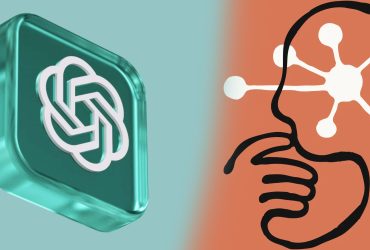
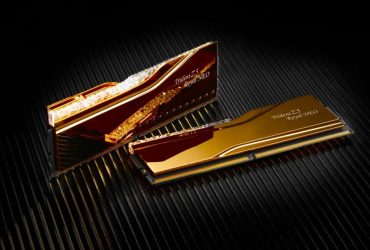

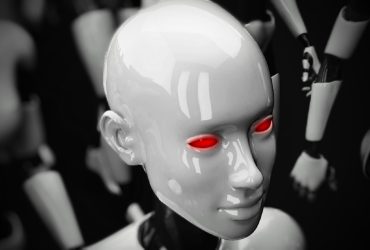
Leave a Reply
View Comments