
Contents

Sign in to your Android Police account

Summary
- Google is updating its autofill service UI, including white background icons and launch icons for menu items.
- The new design improves visual consistency, but some menu items still have system-themed icons, causing conflict.
- The update is in beta and may change before final release, showing Google’s ongoing efforts to modernize its suite of services for Android.
Google is often credited with bringing the latest core features that keep Android modern, but along the sidelines, the company is also responsible for updating its suite of apps and services so they don’t look out of date. Visual changes help Google’s offerings look like a cohesive part of Android, and also set the benchmark for other apps and skins developed by other brands. However, the company’s visual inconsistencies across apps are well-known. One such visual update is now in the works for the autofill service, and we’re not sure if it’s two steps forward or one step back.

Related
10 essential Android features to maximize your productivity
We explore 10 Android features that are essential for fine-tuning your productivity, from home and office, to sleep time
Google’s design language is consistent, but the implementation is still subjective, which is why you’ll see apps like Keep and Meet using a hamburger menu, bottom bar, and floating action button differently, often with overlapping functionality. Google Password Manager stores your credentials so they are accessible across Chrome and your installed apps, and it ties into the Android Settings menu neatly under Autofill with Google. This page looks cohesive enough, but popular tipster and app researcher @AssembleDebug on X found evidence in Google Play Services beta v25.14.32 suggesting this settings page has a UI overhaul inbound (via Android Authority).
The new design is an improvement
But old icons are still present
In the new UI, Google adds a helpful new white background to the menu items with brand-colored icons, such as Personal info and Google Pay, along with a launch icon for each, which signifies you’ll be redirected to a webpage when you tap. The main toggle switch for turning Autofill on and off is gone, replaced by text describing the menu page. The Google Account menu item features a pencil icon alongside the new UI, indicating it is editable. Lastly,
However, the white icon backgrounds introduce an inconsistency. Two other menu items on the list — Debug settings and Preferences — use system icons themed to match your device color scheme. They don’t get a white background in the new UI, making them stand out unnecessarily. That said, there’s still time for Google to backtrack and make the design more cohesive. The tipster managed to activate the changes in beta, suggesting they are close to release, but there’s no telling when that might be finalized.
What’s your reaction?
Love0
Sad0
Happy0
Sleepy0
Angry0
Dead0
Wink0



![google-has-a-ball-for-oz-[video]](https://betadroid.in/wp-content/uploads/2025/04/16088-google-has-a-ball-for-oz-video-280x210.jpg)



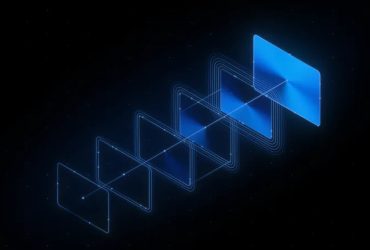


Leave a Reply
View Comments