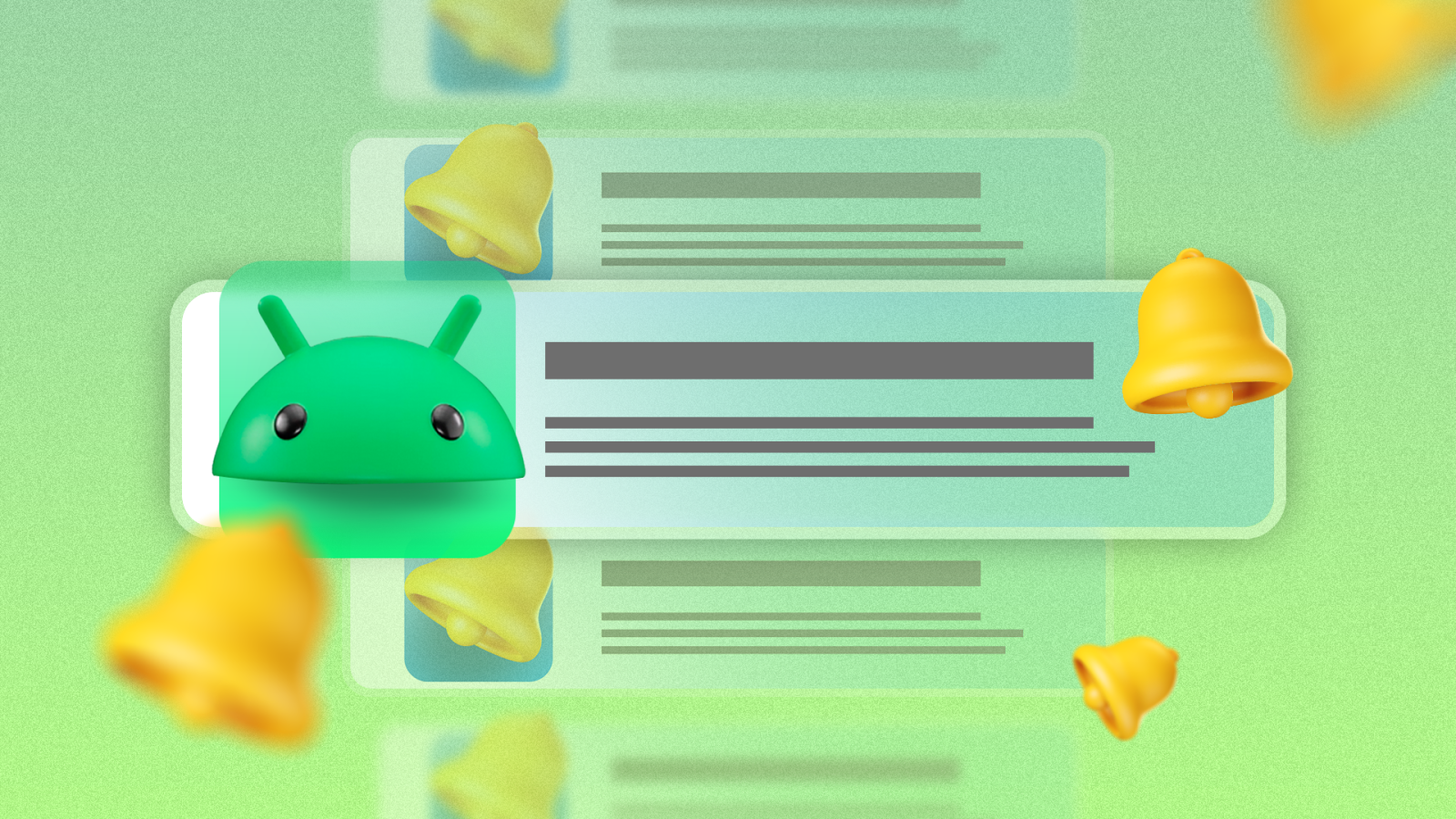
Moving into a new Android phone has gotten a lot easier over the years. Long gone are the days of connecting two phones with a USB cable and waiting as your texts, call log, and photos trickle from one device to the other. Now, much of our data lives in the cloud, and getting your new phone set up just like your old one is pretty trivial. But notification channel settings still don’t make the jump, and it can cause weeks of headaches on your new device.
Notifications are an essential part of the smartphone experience, but they’re also kind of awful, flooding your device with enough noise to make you tune out of them altogether. Android’s made some headway there in recent years, though.
Starting in Android 13, apps have to ask permission before sending notifications, a change that saved us from apps that are installed but never used jamming up our notification shades with useless information. Even further back, in Android 8.0 Oreo, Google introduced notification channels that allow for granular control over different types of notification on a per-app basis.

Related
The trouble with notification channels

That older change is imperfect — plenty of apps group their notifications into channels unhelpfully, with vague names like “General” or “Updates” — but for the most part, it’s a solid system. With notification channels, you can keep receiving essential notifications like progress updates in food delivery apps while blocking the ones that nag you to sign up for subscriptions or participate in promotional events.
See also Android 16 QPR1 Beta 1's Bold New Expressive Redesign Brings A Minor Bug Along For The Ride
If you’re using a Galaxy device and this all sounds unfamiliar, that’s because Samsung hides the functionality by default. To enable One UI’s equivalent of notification channels, called “notification categories,” head to Settings -> Notifications -> Advanced settings -> Manage notification categories for each app.
Unfortunately, notification channel preferences don’t make the jump from one device to the next. If you’re a power user with a rotation of dozens of apps, each with fine-tuned notification channels (or notification categories), rebuilding your setup on a new phone is a pain. You can manually go through your app settings, toggling dozens or hundreds of individual app channels in one go, or play whack-a-mole to disable junk notifications as they pop up over your first days and weeks on the new phone.
The potential upside to this implementation is that getting a new phone marks an opportunity to reevaluate your notification preferences. If you’re swapping phones like a normal person — that is, once every two to five years — there’s a good chance your notification needs will change from upgrade to upgrade. In that case, you might appreciate the clean slate a notification channel reset presents.
Given I write about phones and Android for a living, I don’t upgrade at a typical cadence — spending a single year on one phone is unusual for me, and I don’t know the last time I had my SIM in the same device for a full two years. That means I have to reconfigure my notification channels more often than most people. Still, I don’t think I’m going to change my mind about receiving “Discounts, offers, and promotions for inviting friends” alerts from the Uber Eats app in two, five, or seven years’ time. I’m never going to want spam notifications.
Still a problem to solve

Android is able to transfer a lot from one phone to another without much user effort: apps, media, contacts, even home screen layouts all populate on your new phone pretty seamlessly (assuming the two are from the same manufacturer, anyway — implementations vary). App notification channel preferences might be more of a niche feature, but as Android matures and runs out of big problems to solve, these are the kinds of gaps I’d expect to be plugged. Here’s hoping Android 17 addresses notification channel continuity come 2026.
What’s your reaction?
Love0
Sad0
Happy0
Sleepy0
Angry0
Dead0
Wink0








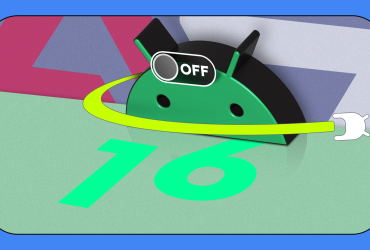



Leave a Reply
View Comments