

After introducing Expressive Captions in December, the Live Caption panel on Pixel devices now offers a Background transparency setting.
Previously, text was displayed against a solid background of light or dark gray. Background transparency makes that panel semi-transparent, with the ability to see/read what’s behind Live Captions.
This effect also applies to the row of settings underneath, which makes the UI feel less disruptive and something you’d keep at all times. Some want the option to have no background whatsoever and just floating text.
To enable, tap the panel for the preferences row > three-dot overflow menu at the right. Under Customization, you’ll find the “Background transparency” toggle alongside Translate captions and Live Caption settings.
Spotted today, this rolled out with version V.16 of Android System Intelligence for Pixel devices. (Check the Play Store listing directly to see if you have an available update.) The corresponding release for Android 14 and non-Google devices does not yet appear to be live.
This follows the Expressive Captions update announced in December that adds feeling and emotion to Live Captions. Available in US English (Android 14+), this is done through ALL CAPs, vocal bursts (like sighing and gasping), and ambient sound (applause and cheering).
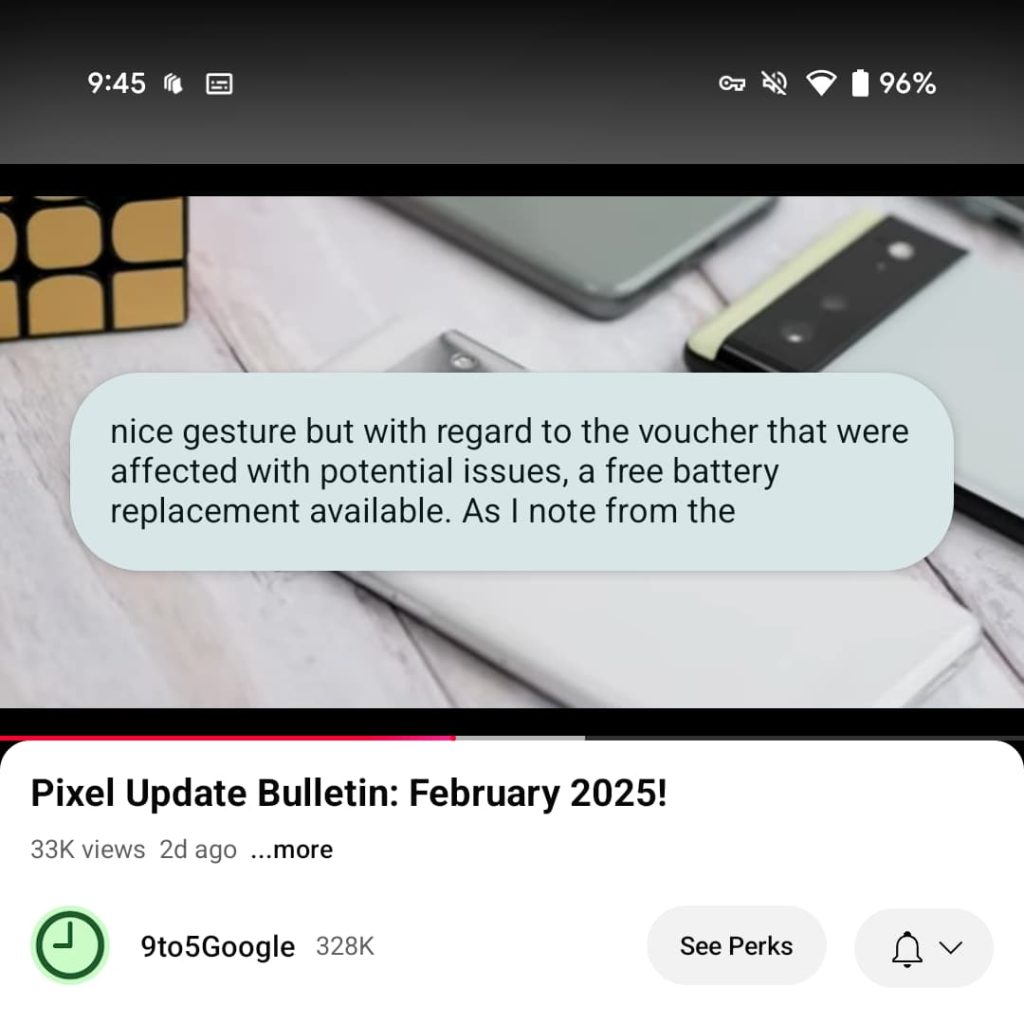


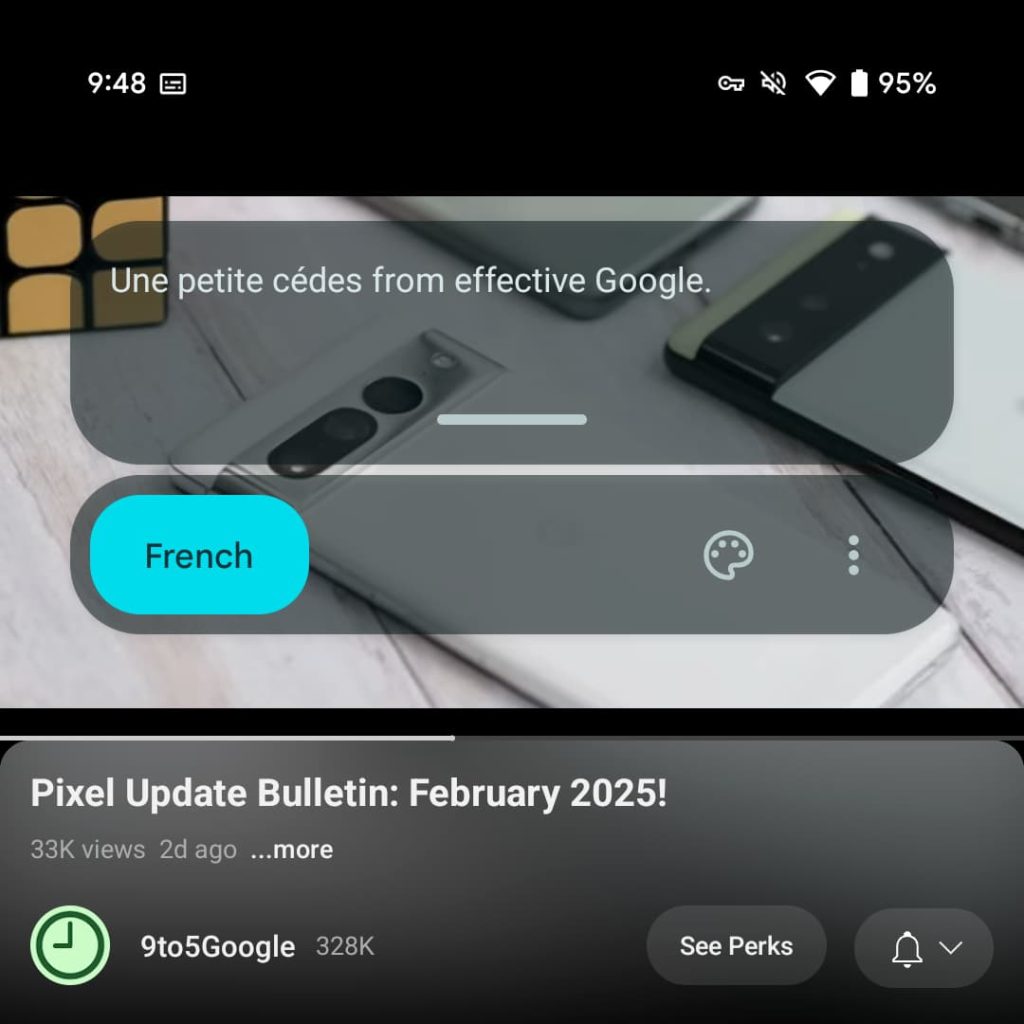
Add 9to5Google to your Google News feed.
FTC: We use income earning auto affiliate links. More.
What’s your reaction?
Love0
Sad0
Happy0
Sleepy0
Angry0
Dead0
Wink0











Leave a Reply
View Comments