
Contents

Mishaal Rahman / Android Authority
TL;DR
- Android 16 introduces an “Advanced Protection” mode, offering a one-click solution to activate enhanced security settings for high-risk users.
- This mode enables a suite of device-level safeguards, including theft protection, app restrictions, network security, and web Browse safety features.
- While optional, it bundles many existing protections and adds an API for third-party apps to integrate their own security measures when the mode is active.
Google encourages users at high risk of being targeted by sophisticated attackers—such as public figures, journalists, and activists—to enroll in its Advanced Protection Program. This program offers additional safeguards against unauthorized account access, helping to ensure that common threats or simple oversights don’t compromise a user’s Google account. To offer these high-risk users even greater security, Google is now integrating Advanced Protection directly into Android 16, providing Android users with a simple, one-click solution to bolster their security profile.
Back in October, we discovered the first clues that Google will be integrating an Advanced Protection Mode into Android 16. We’ve since documented how the new mode will enable several device-level security features, like disabling sideloading, blocking USB data access, turning off 2G and WEP connections, and more. Today, during The Android Show: I/O Edition, Google formally announced the new mode, detailing the security features it will enable. Here’s what you need to know about Advanced Protection in Android 16.
What is Advanced Protection in Android 16?
Advanced Protection is a security mode as well as an API (application programming interface). As a security mode, Advanced Protection “ensures all of Android’s highest security features are enabled and are seamlessly working together to safeguard you against online attacks, harmful apps, and data risks.” It “activates a powerful array of security features, combining new capabilities with pre-existing ones that have earned top ratings in security comparison, all designed to protect your device across several critical areas.”
In other words, Advanced Protection is a mode you can enable to make your Android device more secure. When enabled, it toggles various security features within the OS and first-party Google apps to protect against threats from malicious third-party apps, external attackers, and harmful websites. The Advanced Protection API also allows third-party apps to check if the mode is active and enable their own security measures, further enhancing your security when using them.
How do I enable Advanced Protection in Android 16?
Advanced Protection is an optional security mode that Google designed to provide best-in-class protection with a “user-friendly and low-friction experience.” “Low” doesn’t mean “none,” which is why Advanced Protection is disabled by default in Android.
To enable Advanced Protection, you must have an Android phone or tablet running Android 16. Then, simply open the Settings app, find Google settings, and look for the Advanced Protection page under the Personal & device safety category, as shown below. Finally, toggle “device protection” to enable the Advanced Protection mode on your Android device. You can also tap “account protection” to open the enrollment page for Google’s Advanced Protection Program, which you should enroll in if you want to safeguard your Google account.
What security features does Advanced Protection enable in Android 16?
Here is a list of every security feature that Advanced Protection enables in Android 16:
- Security Investigation
- Intrusion Logging: Powerful, privacy-preserving logging feature maintains your privacy while allowing for in-depth security investigations and analysis of your device if a compromise is ever suspected. Security logs are securely stored in the cloud using end-to-end encryption, putting you in control of your security information. (Coming later this year. You can read more about what Intrusion Logging does in this article.)
- Device Safety: Protects during theft, confiscation, or USB transfer
- Theft Detection Lock: Your device will automatically lock itself if it detects suspicious activity indicative of theft. (Theft Detection Lock is part of Android’s theft protection suite, which you can read more about here.)
- Offline Device Lock: Your unlocked device will automatically lock itself if it goes offline for prolonged periods. (Offline Device Lock is also part of Android’s existing theft protection suite.)
- Inactivity Reboot: Will automatically restart your device if locked for 72 hours. This process will make user data unreadable until a fresh unlock takes place, ensuring your information remains protected. (You can read more about why Inactivity Reboot is necessary here.)
- USB Protection: Prevent physical attacks attempting to exploit the USB port by defaulting to charging only for any new USB connection while the device is locked. (Coming later this year and only on select devices. You can read more about how this protection stops USB-based attacks in this article.)
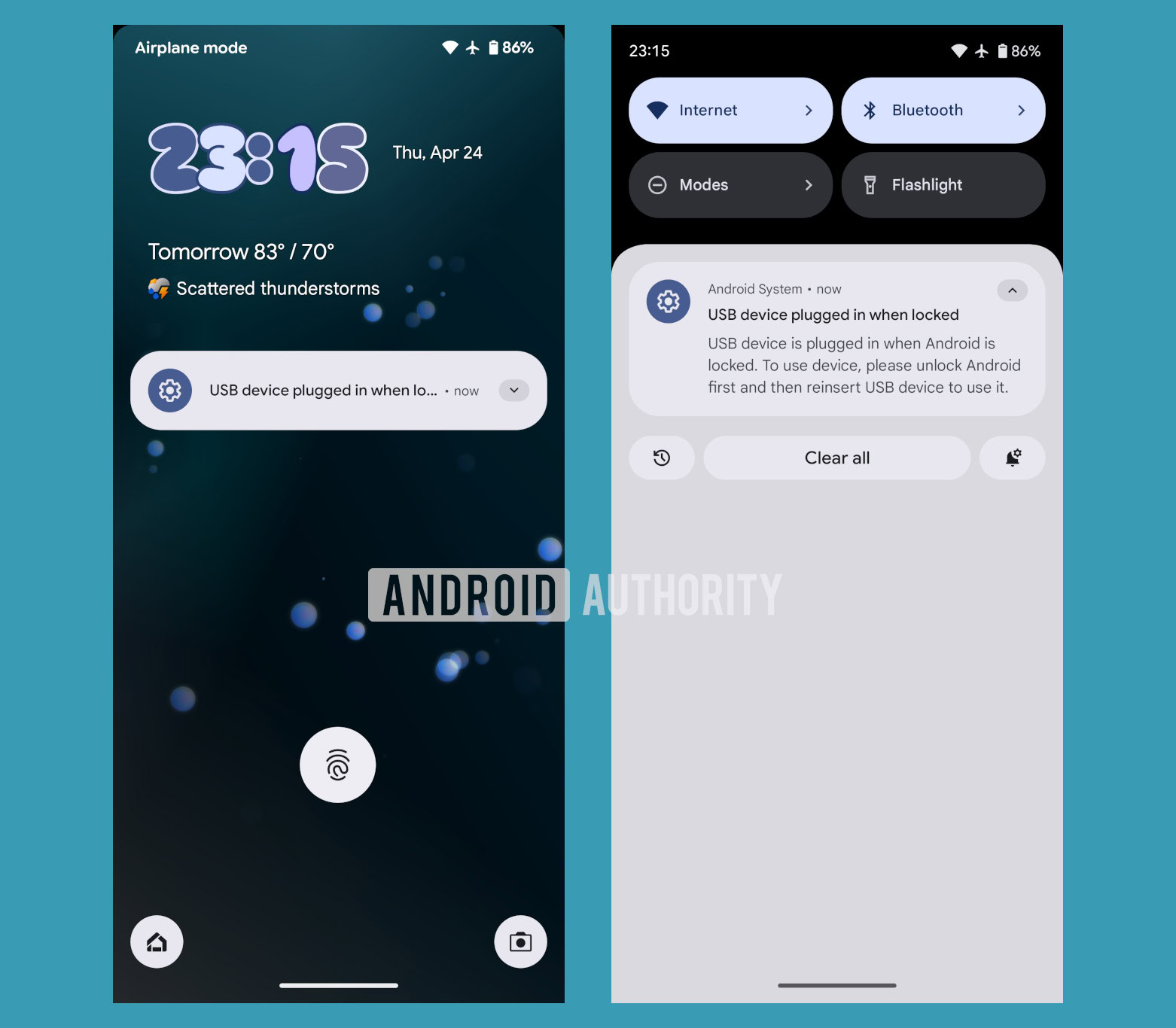
Mishaal Rahman / Android Authority
- Apps: Protects against memory bugs & unsafe apps
- Google Play Protect: Android’s built-in malware and unwanted software protection. Already in place if you’re enrolled in the Google Advanced Protection Program.
- Unknown Apps: Only downloads from pre-loaded app stores will be allowed. Already in place if you’re enrolled in the Google Advanced Protection Program.
- Memory Tagging Extension (MTE): For supported apps on your device, MTE will be automatically enabled. This powerful feature helps prevent apps from corrupting memory, enhancing overall device security. (Only available on select devices, mostly those with Armv9 CPUs.)
- Networks: Prevents insecure connections
- 2G Network Protection: Your device will no longer connect to 2G networks. (Only available on select devices.)
- Disable Auto-Reconnect to Insecure Networks: Your device will no longer automatically reconnect to Wi-Fi networks known to be insecure (open, WEP, or OWE). (Coming later this year.)
- Web: Protects against unsafe websites
- Android Safe Browsing: Android Safe Browsing Live Threat Protection safeguards you from fast-emerging malicious websites.
- Chrome Browsing: To ensure safer browsing, Chrome will automatically enforce the use of HTTPS for all website connections whenever possible.
- Javascript Protections: Chrome will disable its Javascript optimizer, reducing potential security exposure.
- Phone by Google: Protects against spam calls
- Caller ID & Spam: Identify known spam numbers in Phone by Google before you even answer the phone.
- Automatic Call Screen: In supported regions, an Al assistant in Phone by Google will screen your incoming calls and automatically decline those identified as spam.
- Scam Detection for Phone by Google: Real-time warnings if a phone conversation exhibits patterns indicative of a potential scam. (Coming later this year.)
- Google Messages: Protects against spam and scams
- Spam & Scam Protection: Scam Detection and Spam Protection features in Google Messages helps you identify and avoid unwanted and potentially harmful messages.
- Unsafe Links: You’ll receive clear warnings about links sent from unknown users in Google Messages, helping you avoid phishing attempts and malicious websites.
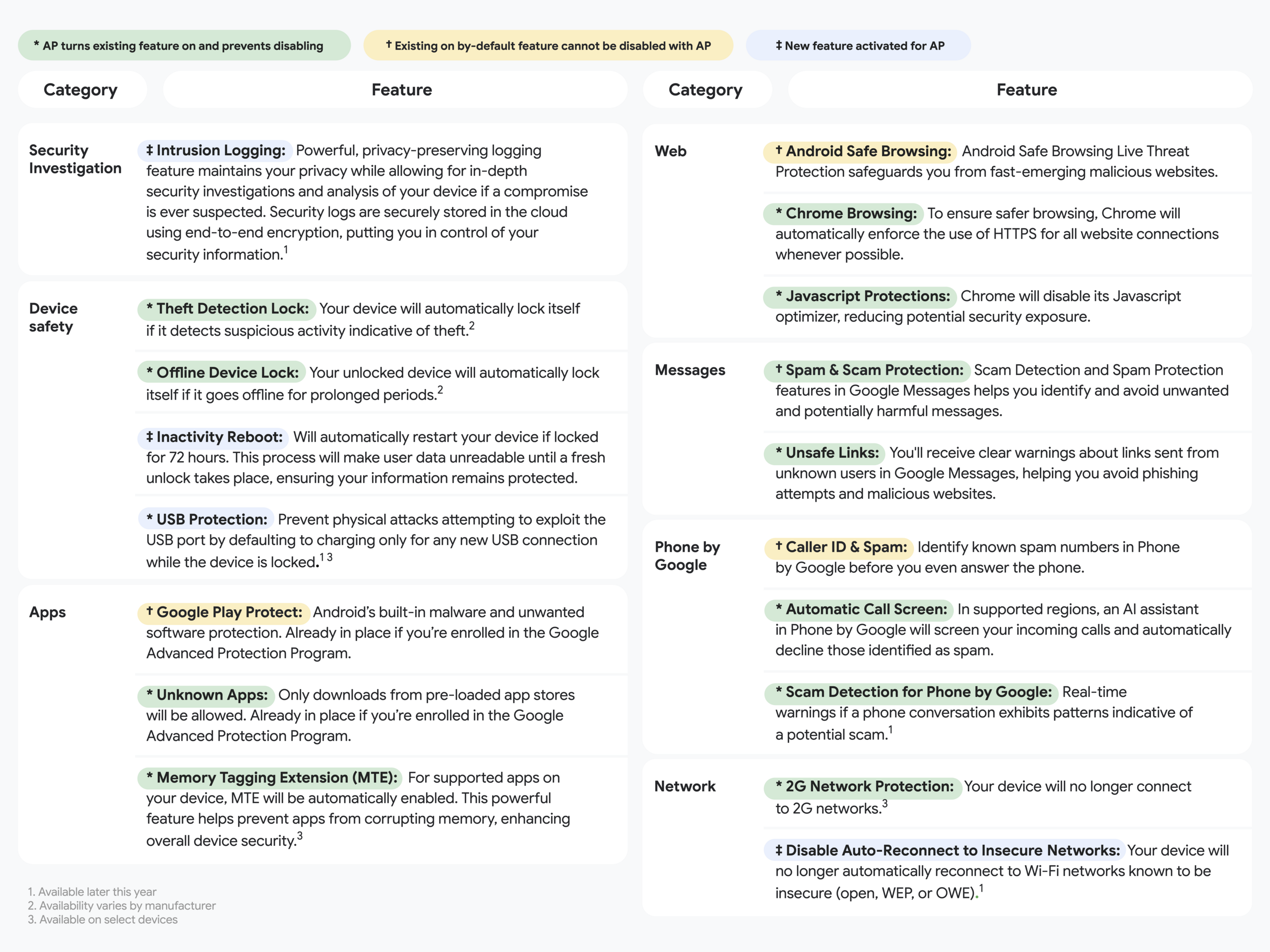
A table showing every feature currently enabled by Advanced Protection in Android 16.
You may recognize some or many of these features. That’s because many of them already exist on Android. Advanced Protection simply turns them on and prevents them from being disabled individually. This means if you want to improve your phone’s security but, for example, still occasionally need to install an app from outside the Google Play Store, you’ll face a choice: either temporarily disable Advanced Protection to do so, or manually configure all the other safeguards, leaving out only the one you need to bypass for that specific task. A crucial reminder: never disable any of these settings based on advice from a stranger, especially one you don’t trust.
As I mentioned before, Android 16 also provides an API that apps can use to detect whether Advanced Protection is enabled. If it is, then they can enable their own security features on top of everything listed above. Consequently, the range of security features activated through Advanced Protection is set to expand as more third-party apps adopt this API.
Got a tip? Talk to us! Email our staff at [email protected]. You can stay anonymous or get credit for the info, it’s your choice.
What’s your reaction?
Love0
Sad0
Happy0
Sleepy0
Angry0
Dead0
Wink0









Leave a Reply
View Comments