Android 16’s Advanced Protection Brings Google’s Strongest Security Features Under One Roof
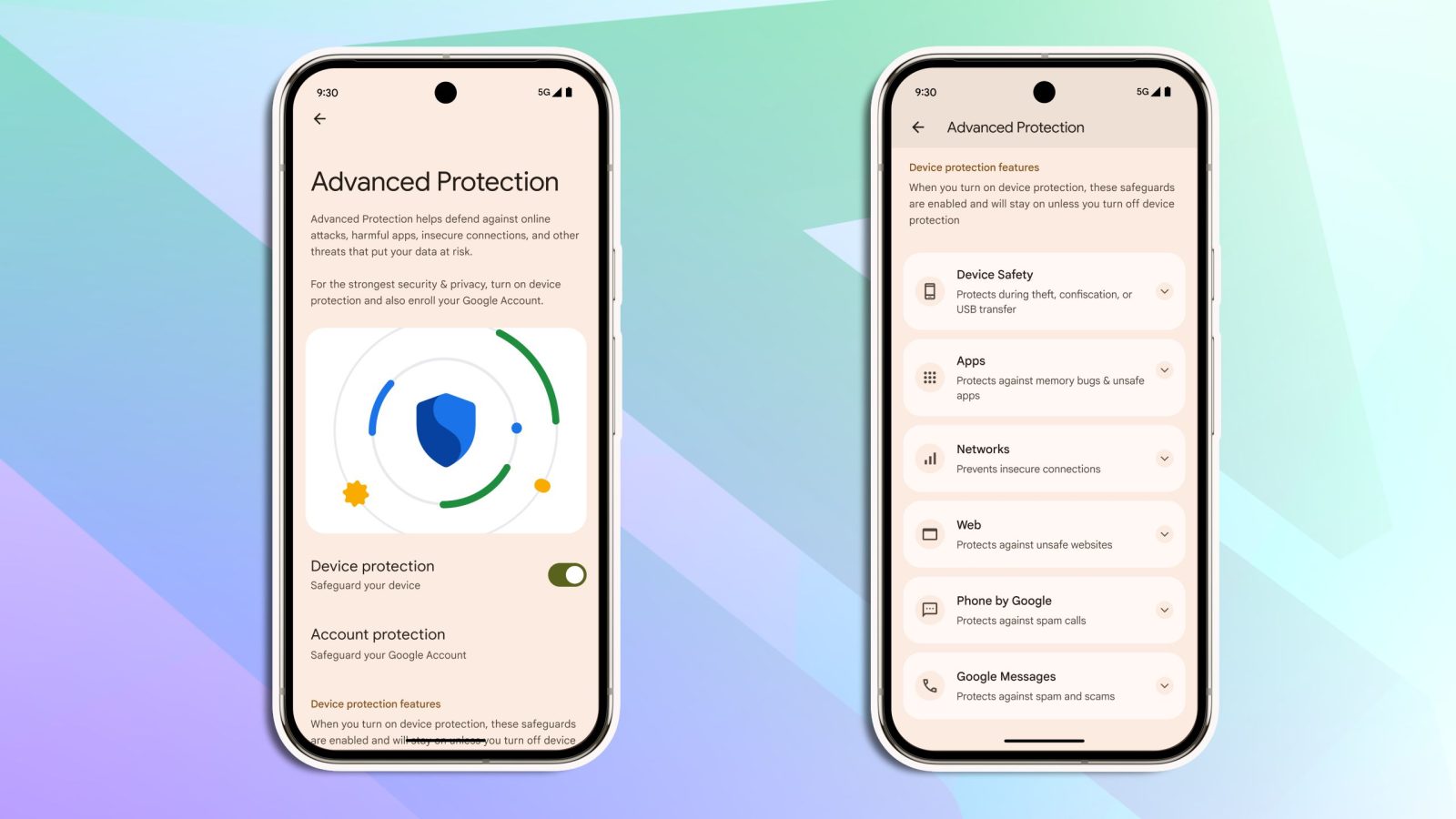
Summary
- Android 16 will introduce a new “Advanced Protection” mode, a device-level security setting that consolidates various existing and upcoming security features under a single activation point for enhanced mobile security.
- This feature aims to consolidate Google’s strongest mobile protections, bringing easier access for all, including at-risk individuals and those who prioritize security.
- While a core set of security features will be available with the Android 16 stable release in June, additional Advanced Protection features like Intrusion Logging and USB protection are slated to be rolled out later this year.
Google’s Android 16 has already reached Platform Stability, with the operating system (OS) expected to go stable sometime in June this year. Through beta releases and early leaks and rumors, we know almost everything Google aims to introduce with the major update, though exact inner working and details for some of the features remain under wraps.
The tech giant’s new Advanced Protection mode, which is essentially an extension of the existing and similarly-named Advanced Protection Program, aims to bring device-level security settings to Android users. It is one of Android 16’s upcoming features that we’ve known about since October last year, and Google is now detailing it further, just in time for users to get their hands on it.
Advanced Protection will appear as its own section within your Android device’s Settings, bringing existing features like Theft Detection, Offline Device Lock, Unknown App Protection, and more under one roof with yet-to-come features like USB protection, Inactivity Reboot, Intrusion Detection, and more.
“Whether you’re an at-risk individual – such as a journalist, elected official, or public figure – or you just prioritize security, Advanced Protection gives you the ability to activate Google’s strongest security for mobile devices,” wrote Google in a new blog post, highlighting some of the announcements it made during ‘The Android Show.’ Instead of taking an individual approach, Advanced Protection essentially enables all the supported safeguard with a single toggle. Said safeguards include:
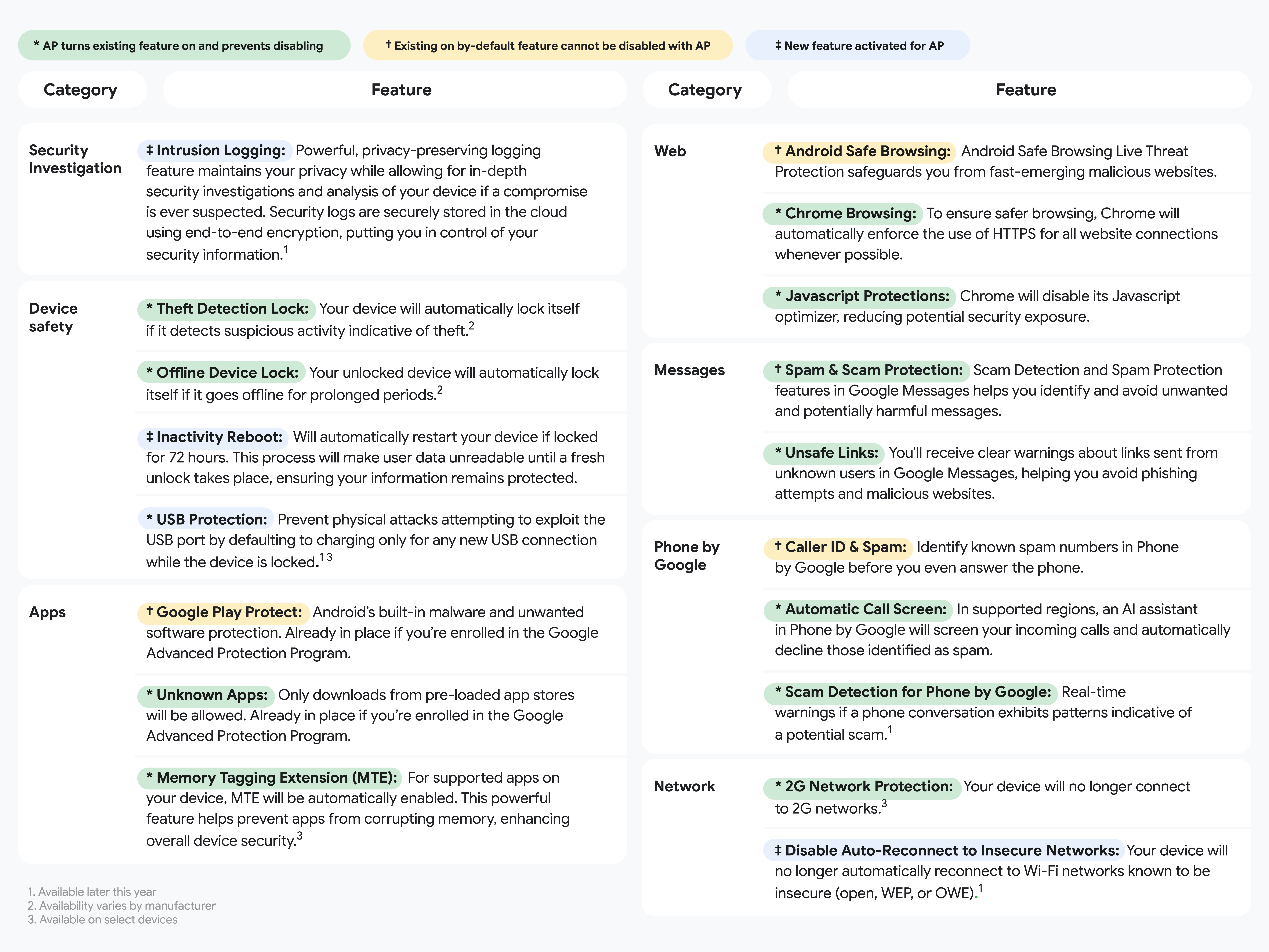
Source: Google
Intrusion Logging | Theft Detection Lock |
Offline Device Lock | Inactivity Reboot |
USB Protection | Google Play Protect |
Unknown App Protection | Memory Tagging Extension |
Android Safe Browsing | Chrome Safe Browsing |
Javascript Protection | Unsafe Link Protection |
Spam and Scam Protection (Google Messages) | Spam and Scam Protection (Phone by Google) |
Called ID & Spam | Automatic Call Screening |
2G Network Protection | Disable Auto-Reconnect to Insecure Networks |
Several of the features that would soon be consolidated within Advanced Protection have been safeguarding Android users for a while now. At the same time, other features like Spam and Scam Protection, Theft Detection, Offline Device Lock, and Automatic Call Screening are recent additions to Google’s suite of security and privacy-focused features. Alternatively, features like Intrustion Detection/Logging, Inactivity Reboot, USB Protection, and the automatic setting to disable auto-reconnects to insecure networks are all new features posed to debut with Android 16. Said features have leaked in some capacity in the recent weeks and months, but this is the first time we’ve got official word about them from Google.
Advanced Protection goes live with stable Android 16 in June

Related
Intrusion Detection, for example, is an after-the-fact feature that lets you revisit encrypted logs of device activity (like USB events, browsing history, app installs) on Google Drive for post-intrusion analysis. Inactivity Reboot, as its name suggests, reboots your device after three days of inactivity.
USB Protection, on the other hand, will prevent new USB device connections while your phone is locked, while ‘Disable Auto-Reconnect’ will prevent your device from automatically reconnecting to a Wi-Fi network that has been deemed insecure.
From the way Google phrased its blog post about the upcoming feature, it looks like Advanced Protection mode will go live with stable Android 16 in June, but it won’t offer all safeguards just yet.
With the release of Android 16, users who choose to activate Advanced Protection will gain immediate access to a core suite of enhanced security features. Additional Advanced Protection features like Intrusion Logging, USB protection, the option to disable auto-reconnect to insecure networks, and integration with Scam Detection for Phone by Google will become available later this year.
What’s your reaction?
Love0
Sad0
Happy0
Sleepy0
Angry0
Dead0
Wink0

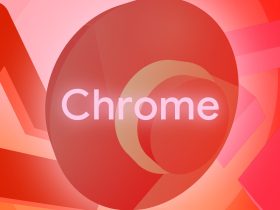







Leave a Reply
View Comments