Android 16 Could Mimic How IOS Handles App Settings, But It’s Not As Bad As You Think
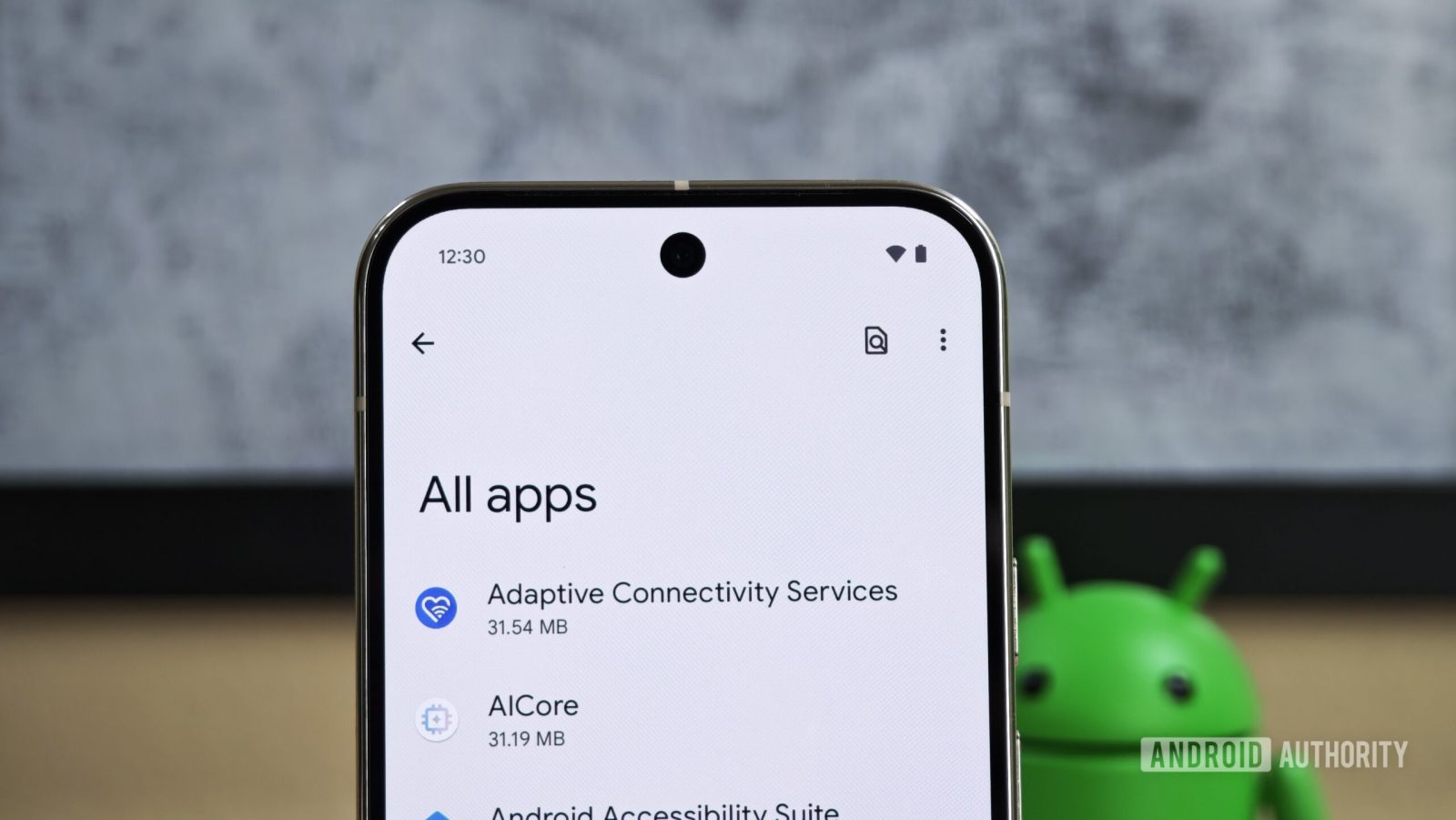
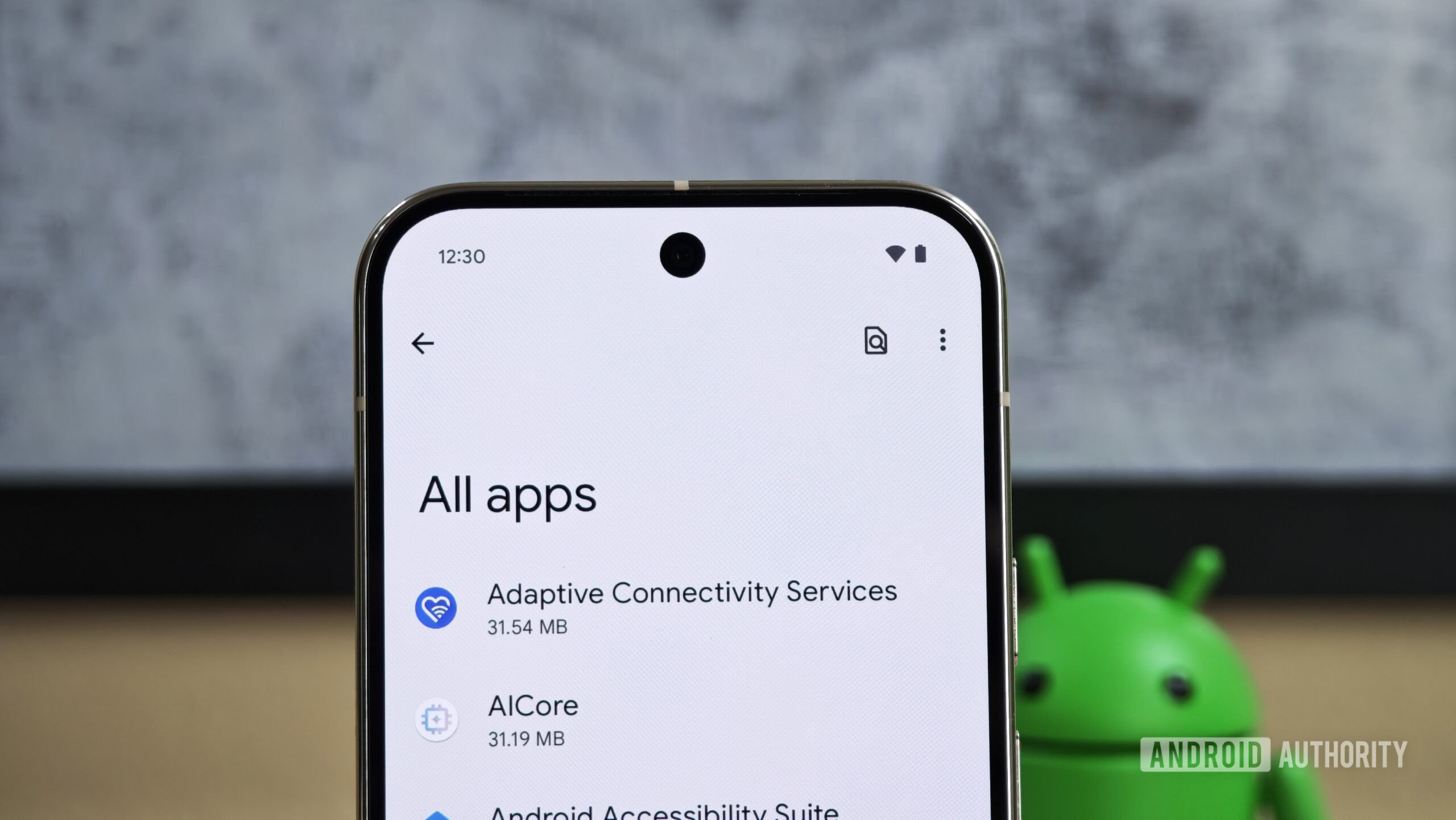
Mishaal Rahman / Android Authority
TL;DR
- Android 16 introduces a new API called SettingsPreferenceService that lets apps contribute their preferences to the Android Settings app.
- This API lets apps declare which of their own preferences can be read or written by Android Settings, which currently has no ability to control app settings.
- It’s debatable whether Android developers will actually take advantage of this API, though, as iOS offers a similar API that few iOS developers take advantage of.
The Android Settings app is the go-to place for changing device settings, but it’s not typically where users go to change individual app settings. This is because apps generally have their own interfaces for changing settings that are independent of the Android Settings app. Android 16 adds a new API that lets apps integrate their own settings with the Android Settings app, and if this API becomes broadly adopted, it could transform Android Settings into a one-stop shop for both device and app settings.
Android 16 introduces SettingsPreferenceService, an API that “is to be implemented by apps that contribute to the Android Settings surface.” Apps can choose which preferences to expose to Android Settings, and they can choose to make those preferences read-only or writable. More specifically, developers can mark certain preferences as DEEPLINK_ONLY, indicating that they cannot be changed directly, but a direct link to the preference’s settings will be provided. They can also mark preferences as EXPECT_POST_CONFIRMATION, meaning the user will have the option to revert the changes. Further, they can mark preferences as NO_DIRECT_ACCESS, indicating the preference is too sensitive to be changed directly, or NO_SENSITIVITY, meaning the preference can be changed without explicit consent. To aid users in understanding each preference, developers can provide a title and summary for the Android Settings app to display.
Prior to Android 16, apps had no way to contribute their own preferences to the Android Settings app. Some Android apps, like Niagara Launcher, utilize an obscure API to provide a link to their own settings pages within Android Settings, but this is simply a link and not direct access to app settings. If more Android apps were to adopt this new Android 16 API, then changing settings for individual apps would become much easier, as users would only have to find them within the Android Settings app. However, the effectiveness of this feature depends entirely on how many developers adopt this new API, which Google has not yet publicly discussed outside of publishing some documentation. It remains unclear whether the company intended to make this API available to third-party apps, as the Android source code mentions that this API is to be used by system apps to contribute settings, and that the OS will only bind to SettingsPreferenceService declarations made by those system apps.
If this API is intended for third-party apps, it’s likely it won’t be broadly adopted, given that the equivalent feature on iOS isn’t widely used. My colleague Rita El Khoury examined her iPhone and found that only a handful of apps — mostly first-party Apple apps — integrated some preferences within the iOS Settings app. Most of her apps did not contribute any preferences, and those that did contributed only a few. The fact that this feature is so underutilized in iOS suggests it won’t be very popular on Android, either, as developers will have the same reasons not to contribute preferences on Android as they do on iOS.
Many popular apps on iOS, such as Gmail, Asana, and Slack, don’t contribute their preferences to the iOS settings app.
Nonetheless, it’s interesting to see Google attempt to add this functionality. It would be nice if the Android Settings app were to become a one-stop shop for all preferences, whether they be for the device or for apps. Having to navigate the variety of app interfaces to find settings can be confusing for the average user, but at the same time, developers don’t want to give up control over how users interact with their apps.
Got a tip? Talk to us! Email our staff at [email protected]. You can stay anonymous or get credit for the info, it’s your choice.
What’s your reaction?
Love0
Sad0
Happy0
Sleepy0
Angry0
Dead0
Wink0










Leave a Reply
View Comments