

In what’s most likely a bug, some Android 16 Beta 4 users no longer have to long-press lockscreen shortcuts.
Rather, it’s back to a simple tap to enable or disable the two lockscreen shortcuts in the bottom-left/right corners. A long-press does not do anything, which is annoying for muscle memory.
Google introduced the requirement with Android 14 to avoid accidental activations, battery drain, and heat, like if the camera or flashlight turned on in your pocket. If you just tapped once, the shortcut vibrates left and right, with “Touch & hold shortcut” appearing as a reminder.

The regression to a single-tap is not appearing on all devices with Android 16 Beta 4. We’re only seeing this with two out of six phones. It appears that most users still have the previous behavior.
As such, it’s probably a bug that will be addressed by the stable release rather than an intentional change.
More on Android 16:
- Android 16 Beta 4: How to bring back Pixel Battery health [U]
- Some AOD clocks get Dynamic Color
- How to install the latest Android 16 Beta on Google Pixel
- Here’s everything new in Android 16 Beta 4 [Gallery]
Add 9to5Google to your Google News feed.
FTC: We use income earning auto affiliate links. More.
What’s your reaction?
Love0
Sad0
Happy0
Sleepy0
Angry0
Dead0
Wink0








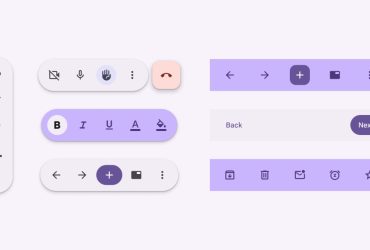


Leave a Reply
View Comments