After 10 Years With A ‘n00b’ Smart Home, I’ve Finally Adopted Home Assistant

Contents

Rita El Khoury / Android Authority
The brand-new Home Assistant Yellow box had been collecting dust in my “gadgets to install” cardboard box for four months, with me randomly sighing and proclaiming to my husband, “We should set up Home Assistant one of these days.” Weeks came and went until one day, he took a deep breath and replied, “You know what? It’s today.” I almost gasped. We got out the laptop, the Raspberry Pi Compute Module 4 we’d bought, a screwdriver, the Home Assistant Yellow unit, and a USB stick and proceeded to install Home Assistant on Home Assistant Yellow.
Did I lose you with that last bit? If I did, then boy, oh boy, are you as unprepared as I was when I delved into this wonderful nerdy world. Nearly everything about Home Assistant is a certified struggle. Nothing is straightforward. None of it is made for surface-level geeks like me, who have dabbled with Google Home, Alexa, and Apple Home for years. No, Home Assistant lives on its own nerdy planet, lightyears away from everything else; it’s a world where everything is possible, but nothing is easily achieved.
Yet, as much as I’m struggling with my first Home Assistant setup, I’m convinced that it’s the right choice for me and my smart home devices. Perhaps even the only choice. And I say this as someone who has given other platforms their fair share of chances to win me over in the last 10 years.
Do you use Home Assistant to automate and control your smart home?
10 votes
I’ve spent 10 years with a not-so-smart home; I’m done

Rita El Khoury / Android Authority
I’m far from a smart home newbie. I slowly began my journey around 2015-2016 with a few Lifx lights and WeMo smart plugs, but I quickly moved on to more elaborate products. Over the years, I’ve dabbled with so many brands and product types — anything I could safely use in Lebanon (EU plugs, 220V electricity, a billion power blackouts a day, and 2Mbps internet speed on a good day), I used.
Hubs from Wink and SmartThings, cams from Blink, Netatmo, Reolink, and Wyze, and different brands of A/C controllers, lights, smart blinds, and plugs. I tried Zigbee, Z-Wave, Wi-Fi, and Bluetooth, with a hub or without a hub. I saw it all, from blinds that were too slow and noisy to LED lights that turned on after every power cut and cams that failed to send me notifications when things happened.
Eventually though, despite being limited by what could be shipped and installed in Lebanon back then, I settled on a decent setup that worked for me with some Hue lights, a Nuki smart lock, SwitchBot push-button motors, Somfy TaHoma smart curtains, two Cielo A/C remote controllers, a Canary security cam, a funky Moodo smart fragrance machine, several Google smart speakers, an NVIDIA Shield TV, and a Logitech universal remote.

Rita El Khoury / Android Authority
For a few years, everything worked, but none of it was what I would call “smart.” It was more of a connected home, not a smart one. Even though I created some IFTTT recipes to automate some scenarios and link certain products and actions together, it still wouldn’t work as I had envisioned. I wanted more automations and more sensors; I wanted my home to do what I needed when I needed it, without me having to ask Google or take out my phone.
My ‘smart’ home was more of a connected home. It didn’t do anything without me taking my phone out or asking Google to execute a command.
Then, I moved to France, and that made me rethink my entire setup. Right now, my setup consists of the Hue lights that I can’t live without, Tado thermostats (not the Matter version, heaven help me), three Roborock vacuums (one for every floor in my new home), a mix of SwitchBot and Levoit air purifiers, my trusty Nuki smart door lock that has been going strong for years, one Samsung SmartThings washing machine and one dryer, two TP-Link security cams, a full-fledged security system from Ajax (more on that in a separate article), and a few Nest speakers and hubs.

Rita El Khoury / Android Authority
Some of my home is automated now. All my Hue lights follow the natural light scene throughout the day, and I have motion sensors on the stairs to avoid repeatedly turning on and off those lights. My Tado thermostats are set on schedules for different rooms and weekends/weekdays to optimize heating and energy right where I need them. My Roborock vacuums have schedules for dusting and mopping on different days of the week. My Nuki auto-locks the door five minutes after it’s been opened. My washer and dryer nag me with notifications when a cycle is done. I’ve also set up some Google Home automations to only turn on the air purifier when the lights are on in the room.
In general, though, that’s the extent of how “smart” my smart home was before I installed Home Assistant. Most products worked independently from each other and only within the confines of what their app allowed me to do. Tado, for example, only gives me Home and Away modes — no Vacation or Friends visiting (to keep the guest bedroom heated). Hue doesn’t have different winter and summer schedules, and I can only automate scenes at the exact sunset or sunrise time, not an hour or two after like I want to. My Ajax security system doesn’t integrate with anything at all, which is both a pro and a con.
I could go on and on about the limits of this setup, but all of these are the reasons I turned to Home Assistant. I was done accepting what a brand would allow me to do; I wanted more.
Why Home Assistant, and what it promises to let me do
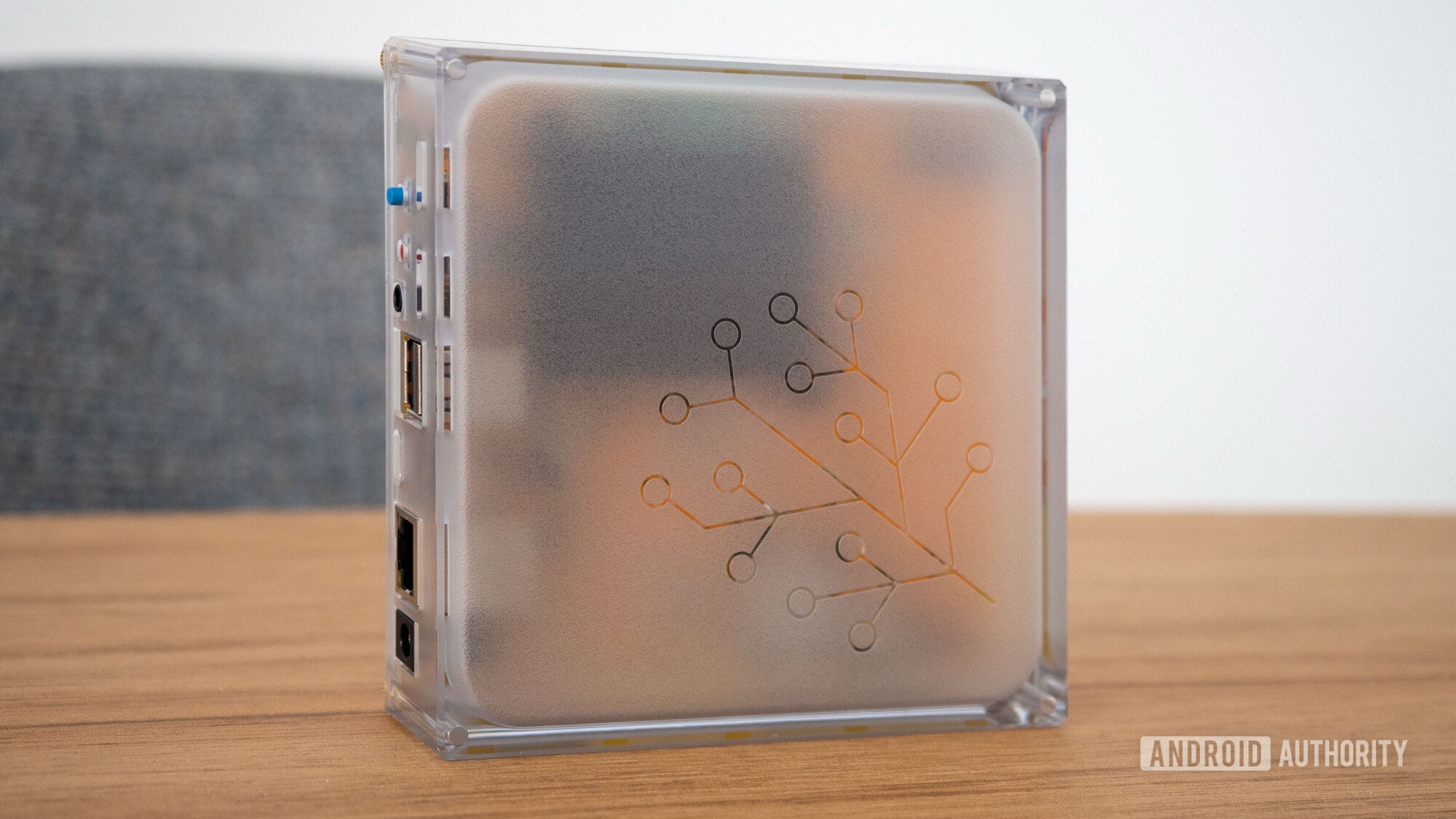
Rita El Khoury / Android Authority
Over the last decade, I’ve closely followed the development of many umbrella smart home platforms like Wink, SmartThings, Homey, Hubitat, and Home Assistant. But trusting most of them felt like taking control away from one brand to give it to another. I didn’t like that. I already had everything working with Google Home, so I might as well stick with that instead of moving to a competitor platform. No, as I said, I wanted more freedom and more power.
Home Assistant’s open-source nature won me over, not because of the philosophical benefits of open-source software but its practical ones. When it came down to integrating dozens of services into one and making sure the platform works for years to come, I couldn’t argue against the benefit of Home Assistant’s open nature and its very large and passionate community. Home Assistant’s chances of going away tomorrow aren’t null, but they’re far, far, far, far less than any other option out there. If I was in for years to come, I had to trust that my chosen platform would survive that long.
Home Assistant won me over with its large and passionate community for whom nothing is ‘impossible.’
So, for the past year or so, I’ve been gobbling up Home Assistant videos and tutorials, trying to familiarize myself with it before making the jump. I knew that this wasn’t a commitment to be taken lightly; I had to know what I was getting into before clicking Buy on that Home Assistant Yellow unit. After many months, I was convinced: The platform’s promises were really too good to deny.
I can keep my existing smart home devices but let them talk to each other

Calvin Wankhede / Android Authority
My goal wasn’t to change my existing smart home devices. I’m actually very happy with my Hue lights and motion sensors; I don’t want to replace them with random Zigbee lights with inconsistent colors or scenes that don’t have a power-on recovery mode or that don’t dim in or out. I also like my Tado thermostat, which remembers all my schedules and works reliably, even offline. I don’t want another smart door lock, security system, or smart cam. There’s a reason why I bought every product I own, so I want to keep them all but create scenes and automations between them.
For example, I’d like to turn the accent light in my office red when the washer or dryer cycles are done. Lock my front door and take my smart cam out of privacy mode when I activate my security system. Get notified if I leave the terrace light on before going to bed. Run the vacuums during the weekend when I’m awake and out of certain rooms. And so on.
I checked Home Assistant’s official integrations and the community-made ones, and I found out that all of my devices are supported, and all of these automations seem very possible.
Home Assistant lets me integrate services and devices that are isolated without it

Rita El Khoury / Android Authority
Better yet, Home Assistant offers integrations for services I never thought I could link with my smart home. I can add my Spotify account, my electricity usage meter, my Synology NAS and router (excellent for monitoring the NAS status or automating based on which devices are connected to the router), my operator’s Fiber modem, Fast.com to keep an eye on the final connection speed available to me, and even my local French public transport trains and stations.
I can make my Google Home perform actions, announce things, or play music through an automation, not just via voice commands. I can integrate my Google TV Streamer with my loud living room air purifier to turn the latter off when something is playing on the TV.
The Home Assistant community has made integrations for the most obscure devices and services I own and use.
Even my Ajax security system, which doesn’t integrate with anything, can be associated with Home Assistant through the read-only SIA integration. And I’m fine with that limitation. I don’t want anything to automatically change the status of my security system to avoid false signals, but I do want its status to cause other devices to execute certain actions. The SIA integration, despite being a lot of work, can help with that.
Essentially, if it has an API, someone has made a Home Assistant integration for it. I don’t have to wait for companies to collaborate or decide that a certain service is worth adding to their suite; no, the home-grown community is there to make sure Home Assistant works with anything I need and more. I love that.
My smart home should react to the variables that I care about

Rita El Khoury / Android Authority
Some smart home devices allow me to create schedules and routines based on my presence, but that’s only one of a few variables I care about. I’d love my smart home to use presence and away (including differences between me and my husband), room occupancy, seasons, and calendar events to automate things around my home.
For example, my husband works from home on some days and goes to the office on other days. The entire house should behave differently based on that because he wakes up super early when he goes out, his office isn’t used, it’s only me in my office, and so on.
Different seasons also influence the Parisian weather and light a lot more drastically than I was used to in Lebanon. So, I light my house differently in the summer and winter, and my required heating temperatures differ greatly between winter and the moderate spring/autumn season. None of my smart home devices understand these nuances, but Home Assistant lets me create scenes and variables that take this into consideration.
A smart home should have more than simple home and away modes. I want automations based on seasons, calendar events, and room occupancy.
Same with calendar events. My home now doesn’t differentiate between me being away for an hour to get some groceries or away for 10 days on vacation. It’s pointless to stop the floor heating in the former case, but it’s definitely a wise financial decision in the latter case. I can set these variables in Home Assistant.
It’s all of this power that’s so appealing about the platform, even if I’ve barely scratched the surface and applied any of it yet. I’m taking baby steps in my journey, making sure I do one thing right before moving to the next, but I know that the software opens up doors for variables and rules that I haven’t even begun to think about.
I’d love to get notified when things go wrong
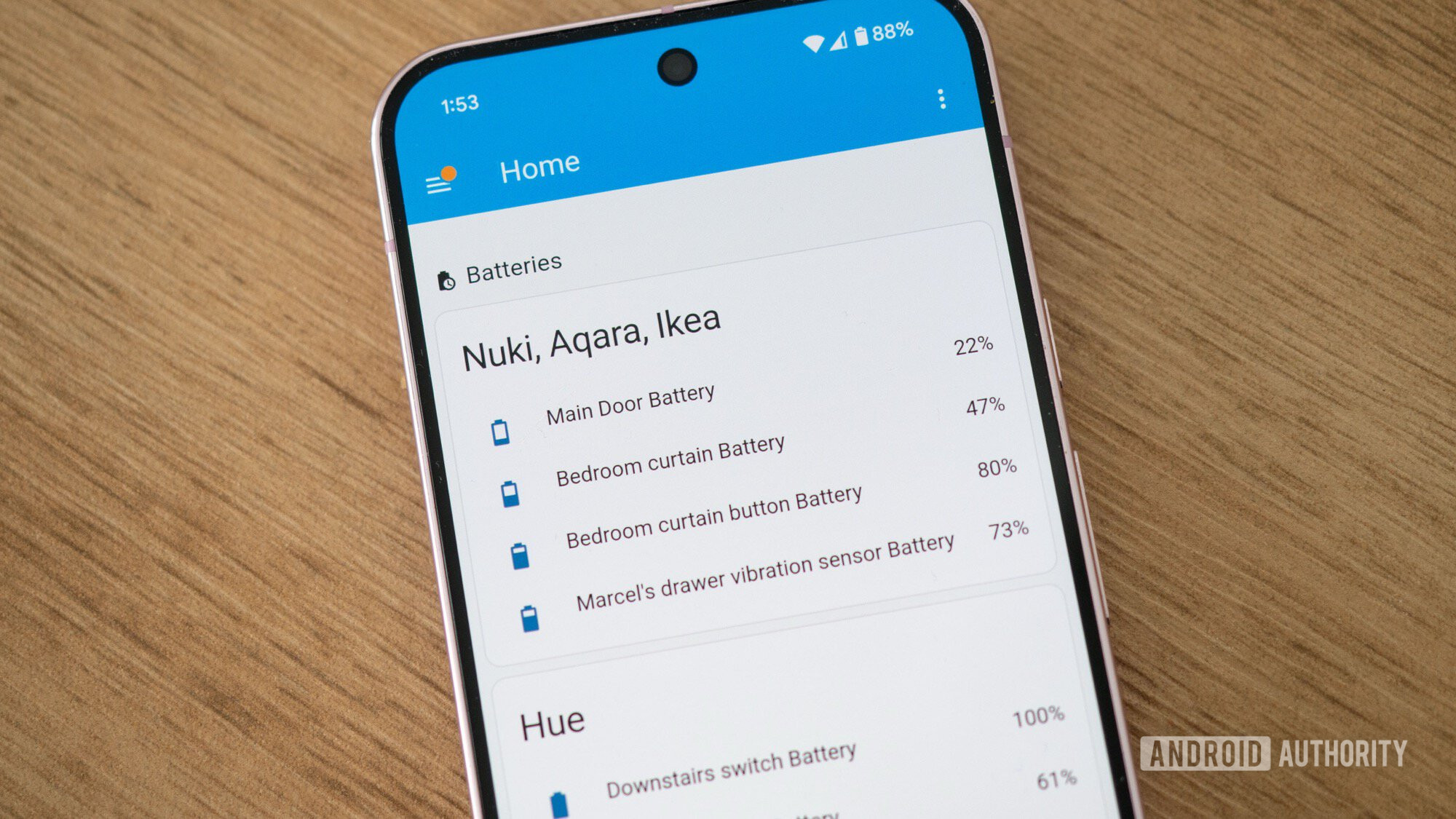
Rita El Khoury / Android Authority
Another reason I’m excited about Home Assistant is the ability to get notified when something goes wrong. Right now, the most I get notified about are empty batteries, but misfunctioning products or disconnected gadgets rarely warn me.
I was briefly testing a smart thermostat that misfired and caused my living room to get heated and heated and heated non-stop overnight. My husband only noticed it when he woke up to go to work. It was a blazing 25°C in the living room (77°F) when the thermostat was supposed to be resting at 18°C (64.4°F) in night mode. I wasn’t warned about that.
With Home Assistant, I can create dashboards that show me connection statuses, temperatures, battery levels, filter statuses, and other important tidbits; I can even make a secondary dashboard that only shows when they’re outside of a normal range. I want an all-encompassing look at these, not to have to dig into 20 standalone apps to see them.
I want to expand my smart home with more Zigbee devices (blinds, plugs, sensors)

Rita El Khoury / Android Authority
Perhaps, though, the most tangible promise of Home Assistant is the ability to integrate way more devices into my existing ecosystem. I’m looking at Zigbee, specifically, and I’ve already added an Aqara smart curtain motor for my bedroom to wake up to light (instead of a blaring alarm) with an Ikea Tradfri remote that I programmed to control the curtain. I’ve set up an Aqara smart plug that takes power away from my entire office desk (iMac, charger, light) during the weekend and a vibration sensor that alerts me when a sensitive drawer is opened in my bedroom.
Zigbee products are much cheaper than Wi-Fi or Matter/Thread products; they’re readily available and don’t require a special hub, instead working directly with my Home Assistant Yellow’s Zigbee radio; and they open up an entire world of automations. There are so many Zigbee sensors, buttons, motors, and devices that it’s crazy to think of what I could eventually do. My main goal? To replace all the in-wall motorized blind switches with Zigbee ones so I could schedule them and automate them. My other goals? Using more sensors to detect presence, air quality, and certain actions to create specific routines around them.
My smart home should be mine
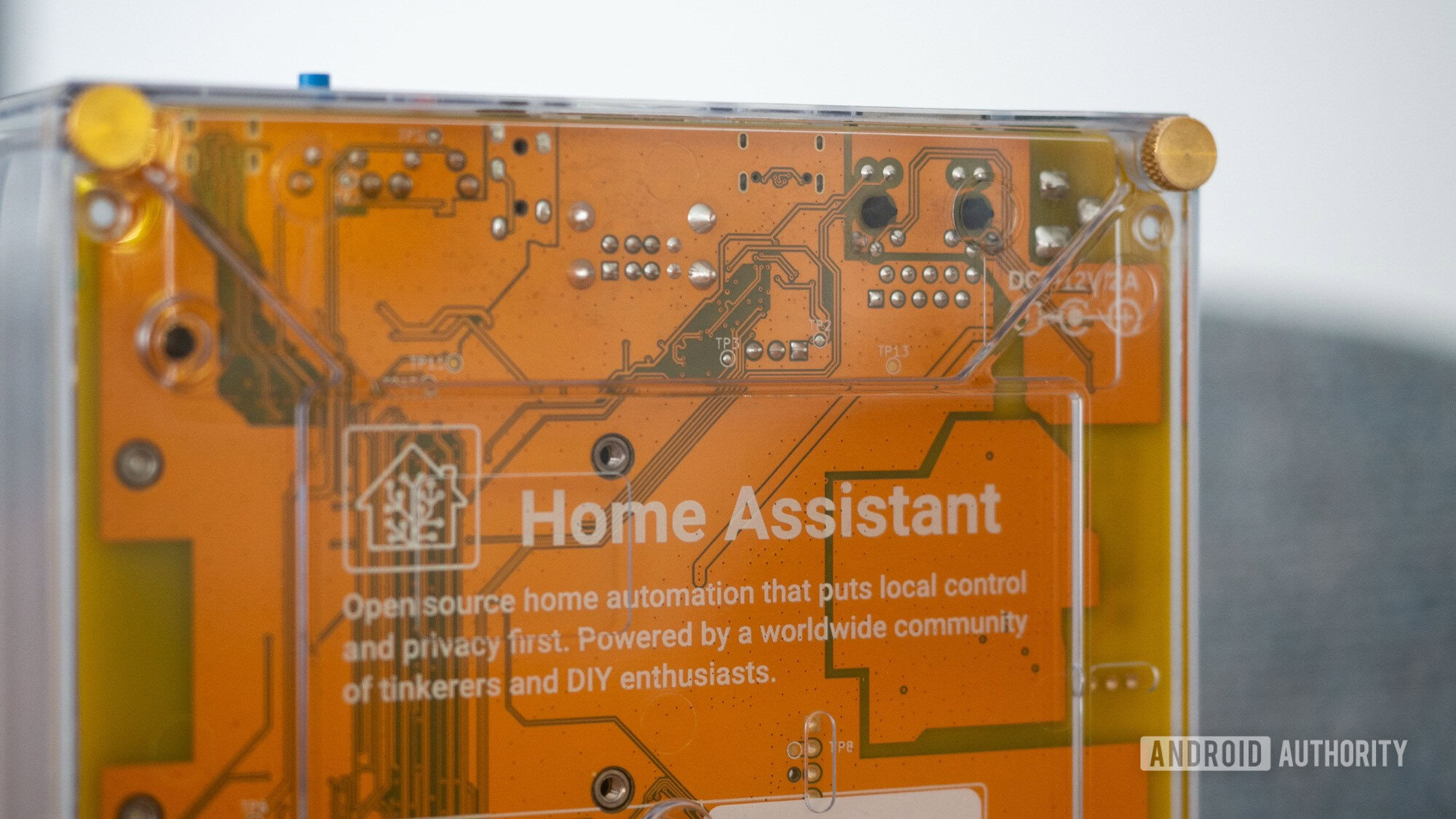
Rita El Khoury / Android Authority
Despite relying on several brands and their hubs to control my lights, thermostats, and other smart products, I do want to retain control over the majority of my smart home. I might change one of these brands later or switch to a fully independent Zigbee setup, and that’s the versatility that Home Assistant affords me. I can stick with what I have now but also remain free to switch things up later.
Plus, it runs locally, on my own network, in my own home. If I wanted to, I could switch a lot of it to be a completely offline smart home, too. The control is mine, and I choose how much of it I open up or not and how much is cloud-based or local. This is a huge step forward from Google Home, where I have to wait for Google to deign add a feature. It’s been a million years, and home/away modes in Google Home don’t let me control thermostats, and I can only turn devices on and off in my routines, not change their mode. At least not in the normal app — I can do it with scripts, but that’s a convoluted way to implement something that should just be a button away.
As confusing and imperfect as Home Assistant is, I know I can get exactly what I want out of it. No other platform offers that.
But I digress. The point of having Home Assistant is that as confusing and troublesome and imperfect as it is (and trust me, it is very confusing, troublesome, and imperfect), I know I can still go through a few hoops to get exactly what I want. There’s no “that’s impossible” with it because if I thought about it, then someone else with better coding skills than mine must’ve as well, and they probably figured out a way to implement it already.

Calvin Wankhede / Android Authority
I am still — very much — in the baby steps of my Home Assistant journey. Not steps, even; “crawling” is a better word. I have one decent Climate dashboard for my thermostats, air quality monitors, and air purifiers, but I haven’t scratched the surface of more elaborate custom dashboards. I still don’t have all of the services I want integrated working in it. I’ve set up a couple of automations for my Zigbee curtain, and that’s it. I’m in so over my head, but I love it.
For now, I’ve decided to take it slow and move one small project at a time because it’s impossible to consider the sheer magnitude of my to-do list with the platform. Not to mention that I talk about tech all day and sometimes, the last thing I want to do when I log off from my computer after eight hours of work is to go open my laptop and fiddle with tech again. But it’s moving at the right pace. I’m making mistakes, learning from them, watching YouTube tutorials, learning even more, and just trying to slowly build my new, smarter home. After all, mine is still working for now and there’s no rush to get it all done in a day.
What’s your reaction?
Love0
Sad0
Happy0
Sleepy0
Angry0
Dead0
Wink0









Leave a Reply
View Comments