
Contents
Summary
- At Adobe Max London 2025, Adobe announced that its adding a bunch of new AI-powered features to its content-creation app, Adobe Express.
- Adobe Express now includes powerful AI-driven tools like Generate Video, Clip Maker, Dynamic Animation, and Generate Similar.
- You can start projects in Express and seamlessly continue editing in other Adobe apps like Photoshop, Illustrator, or Lightroom.
The biggest issue with most Adobe tools isn’t the price. Instead, it’s the steep learning curve you need to overcome before you can actually use the tools without getting lost in menus. For instance, Adobe Photoshop is undoubtedly one of the best image-editing applications out there, but it’s primarily aimed at professional photographers and editors rather than novice users.
Adobe solved this in 2021 by launching Adobe Express, an all-in-one cloud-based content creation tool. From creators pumping out Instagram Reels and TikToks to students building yet another presentation for their economics class, Express caters to anyone who needs powerful creative tools without wanting to spend hours learning their way around an app’s complicated interface.
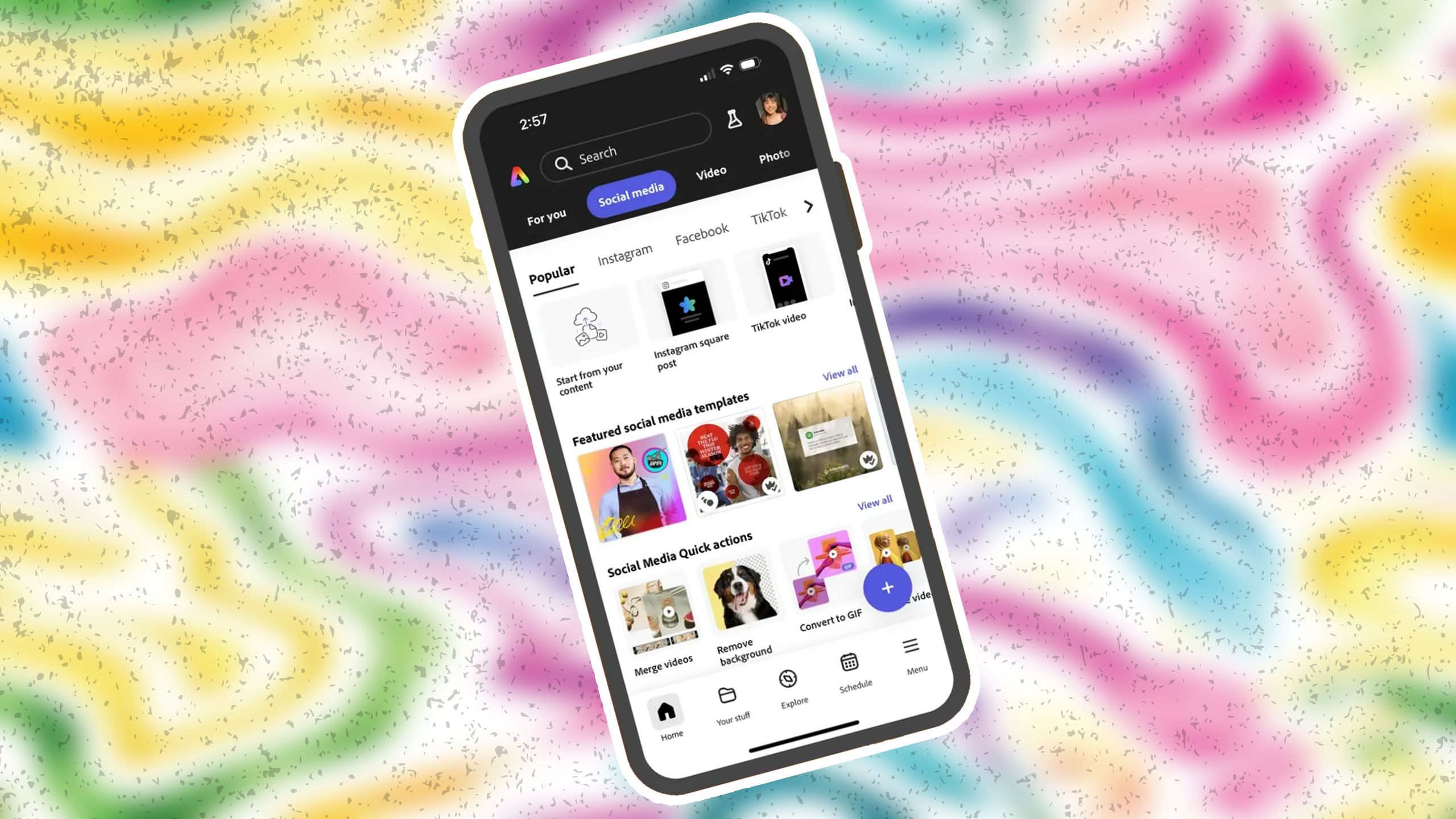
Related
Since its debut, Adobe has constantly added new features to Express to make content creation even faster for the average user, unsurprisingly, including a slew of AI-powered tools. Today, at its annual creativity conference, Adobe Max London 2025, the company announced a host of new AI-driven image and video editing features for Express. While there are plenty of exciting additions, the Generate Video feature is the one we’re most looking forward to.
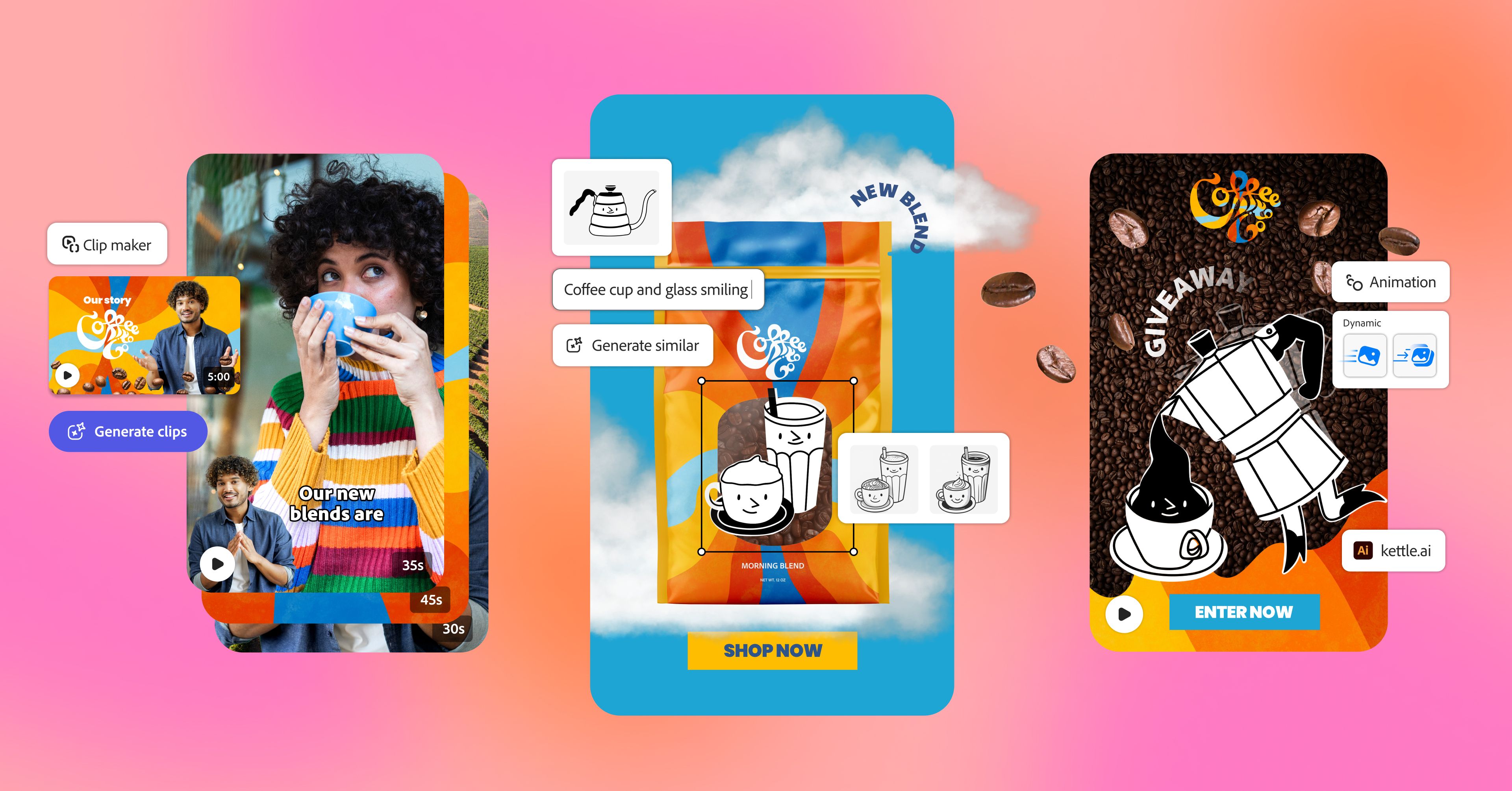
Source: Adobe
Editing just got a whole lot easier with Adobe Express’s latest features
Adobe isn’t new to the AI video generation world. The company first showcased its AI Video Generator, powered by the Firefly Video model, at Adobe Max 2025, and released it to the public in February 2025. Similar to OpenAI’s Sora and Google’s Veo 2 in Gemini Advanced, the Generate Video feature lets users create unique and commercially safe video content using descriptive text prompts.
While you could previously access the Generate Video tool through the Firefly web app or Adobe Premiere Pro, Adobe is now adding it to Express as well. So, if you’re ever running low on inspiration or simply blanking on where to start, the Video Generator tool is a great way to hit the ground running.
AI video generation isn’t the only feature coming to Express, though. If you frequently post videos on social media apps, one of the best ways to increase engagement and build anticipation before uploading a full video is to post short snippets in the days leading up to your final post.
Traditionally, you’ve always needed to go through the hassle of manually splitting longer videos into shorter, snappier clips that build curiosity and hype. Adobe Express’s Clip Maker can help save you all this manual work and automate the entire process. The feature uses AI to turn long-form video footage, like podcasts, interviews, and demos, into social-length, shareable clips optimized for different platforms. If you’d like to breathe some life into a static image, Adobe Express’s new Dynamic Animation feature lets you add “playful, natural motion” to it with just a single click.
I’ve always been a huge fan of following a consistent theme for my Instagram feed. If you’re anything like me, you probably know how much of a struggle it can be to maintain a cohesive aesthetic and actually come up with images that’ll match it. Express’s Generate Similar feature aims to solve that, giving you the ability to create an entire cohesive collection based on a single image that follows your chosen theme, all within seconds.
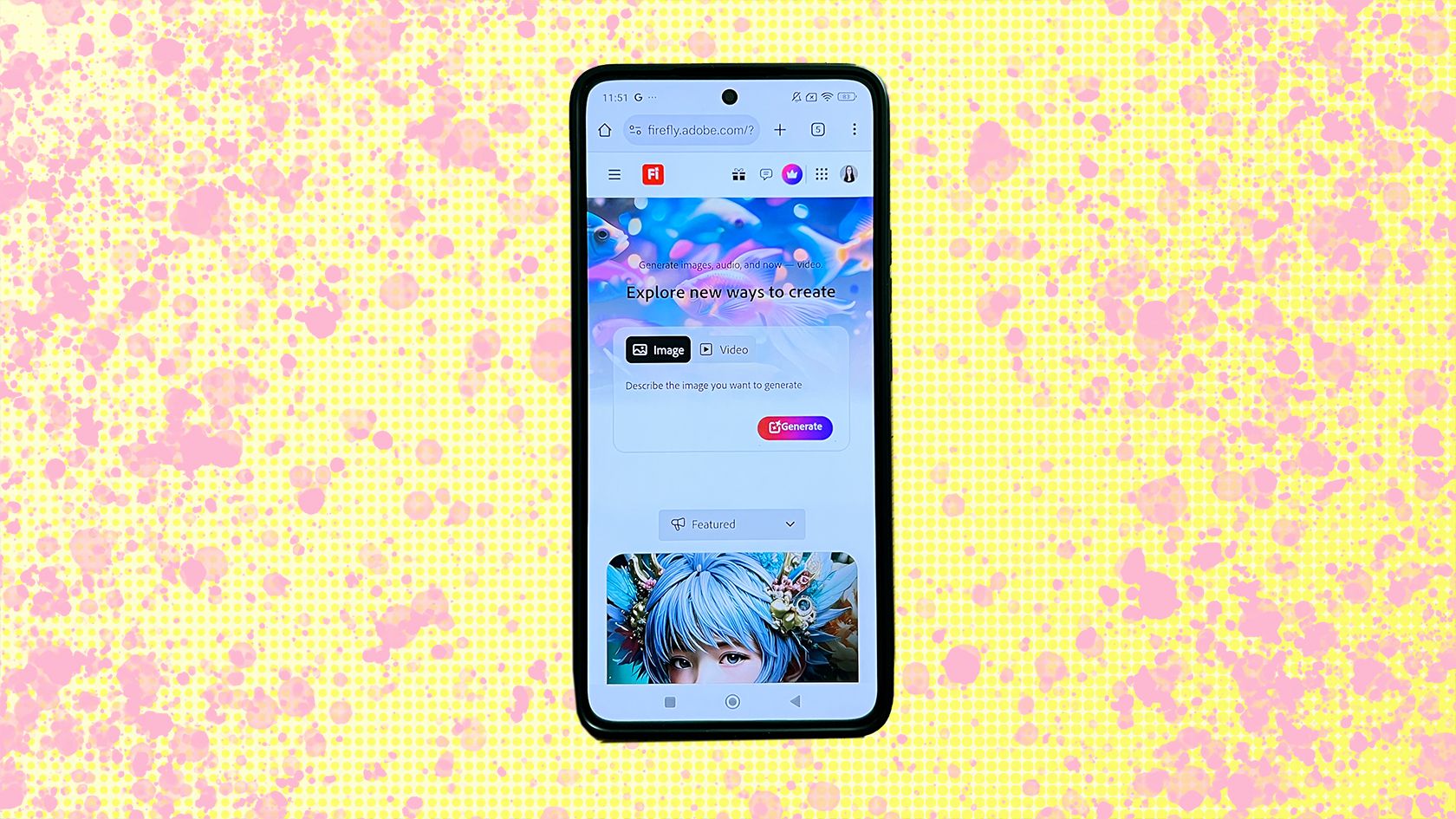
Related
How to use Adobe Firefly AI tools on your Android phone
Access Adobe AI tools for free from your Android phone
All of these AI-powered features use Adobe Firefly, which is commercially safe and trained exclusively on Adobe Stock, licensed, and public domain content. This ensures you can use any content generated with it without worrying about receiving a terrifying legal notice!
Since Adobe Express is a companion app to Creative Cloud, it integrates seamlessly with other Adobe apps like Photoshop, Illustrator, and Lightroom. This means you can start editing in Express and easily continue your work in another Adobe app. All of these features are available starting today in Adobe Express.
What’s your reaction?
Love0
Sad0
Happy0
Sleepy0
Angry0
Dead0
Wink0


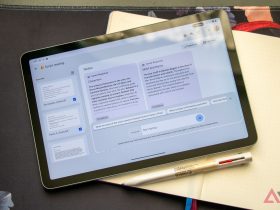



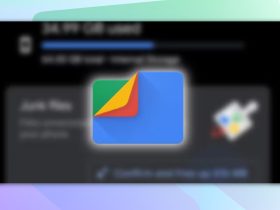




Leave a Reply
View Comments