
Sign in to your Android Police account

Summary
- A bug in the YouTube for Android is causing a key UI element of the app to disappear, preventing users from accessing features, such as Subscriptions, Library, and profile options.
- This bug significantly limits app functionality, leaving users primarily able to watch home feed videos or search for content.
- The issue currently affects only Android users in the US, including Premium subscribers, with Google investigating and recommending a temporary web browser workaround.
Whether you’re a free user or a Premium user, YouTube has lesser-known features that work on both tiers to make your life easier. But for someone looking only to watch online videos on their phones, you only need to learn about the basics of the YouTube application, which are the same for all mobile platforms. However, this was before YouTube’s Android app was hit with a nasty bug.
The bug on YouTube for Android has caused a key feature of the app to go missing, making it impossible for users to visit other parts of the app. The origin of the bug is unclear, but Google has acknowledged it and shared details regarding issues that users might face.
A YouTube bug makes the navigation bar disappear for Android users
The bottom navigation bar is where you find Subscriptions, Shorts, Library buttons, and the profile icon. But now that the navigation bar has disappeared from the app, you can no longer access them on your Android phone. The Notifications button at the top is also missing.
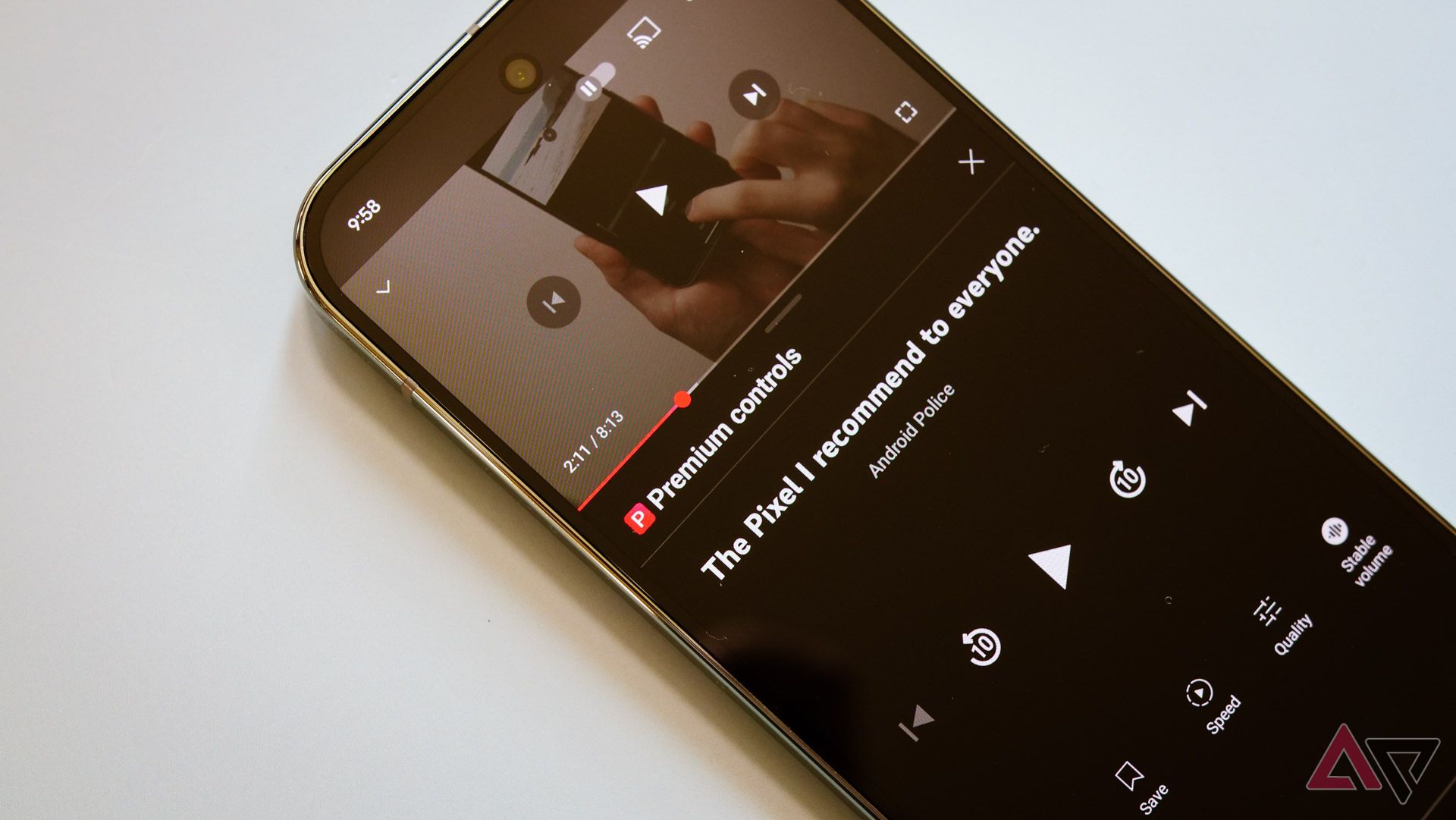
This means you can either watch whatever you see on your home feed or search for the video using the search button at the top. Clicking the link to a YouTube video will also work. However, these alone certainly aren’t enough to get the best experience from YouTube. Even if you aren’t too bothered about Shorts and checking out all the latest videos from the creators you are subscribed to, the missing profile icon is surely a big headache.
The profile option gives you access to your Playlists, History, and Inognito mode. The profile page also has the option to switch to another account and the all-important app Settings. All of these are now gone because of the missing navigation bar. However, according to Google’s support page, only users in the US are impacted. If you’re a Premium user living in the US, you might also encounter this problem on your Android phone.
Google is currently investigating the issue, so there is no fix to this problem at the time of writing this. Fortunately, though, other YouTube clients like the web version and iOS work as you’d expect. A temporary workaround for Android users is to visit m.youtube.com from the web browser for a smooth experience. Unfortunately, this is the only way to use all the YouTube features on Android for those who don’t have iOS or a desktop until Google issues a fix.
What’s your reaction?
Love0
Sad0
Happy0
Sleepy0
Angry0
Dead0
Wink0











Leave a Reply
View Comments